How Amazon's unlimited photo storage for Cloud Drive works
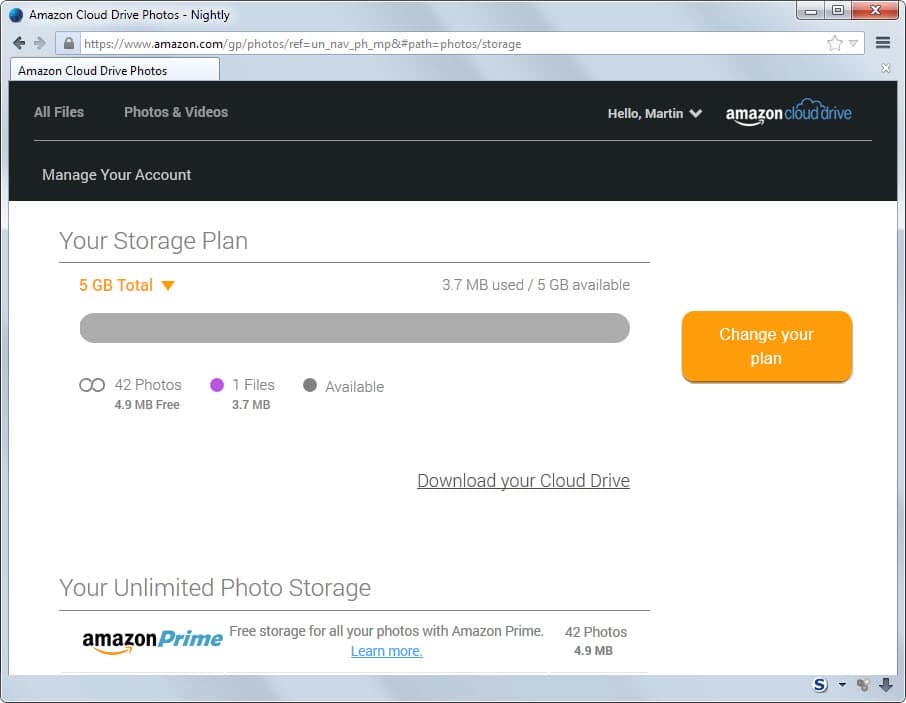
Amazon Prime has evolved a lot in recent time. Designed in the beginning as a yearly-paid subscription service to cover all shipping and handling costs for Amazon purchases, it is now offering additional benefits such as TV streaming to customers.
The price of Prime has gone up as well. If you are in the US, you pay $99 per year for it (Amazon Student members pay $49). The price is different in Europe. Here in Germany you pay €49 for instance which is $61 when converted.
The most recent addition to Amazon's Prime service is unlimited photo storage for all Prime customers.
As you may know, Amazon is operating Cloud Drive, an Internet-based file hosting and synchronization service. The basic Cloud Drive plan is free and comes with 5 Gigabyte of storage.
While that does not change, Prime members can upload as many photos as they want to the service without affecting the 5 Gigabyte limit.
According to Amazon, Prime Photos is currently only available in the US. I was able to make use of it as well with my account and while I cannot confirm that it is available worldwide, you may want to try it as well to see if it is the case for you too.
To use Prime Photos, either use the Amazon Cloud Drive application or visit the website directly. There you find listed your plan and whether you benefit from unlimited photo storage.
If unlimited photo storage is enabled for your account you will notice that the storage size of all images on the account does not count against the overall storage quota of it.
Amazon notes that Prime unlimited photo storage is only for non-commercial use.
Limitations
Amazon's Cloud Drive has the following limitations in regards to images:
- A file may not exceed 2 Gigabyte.
- File and folder names cannot exceed 255 characters.
- Photo formats that are supported are: bmp, gif, jpeg, jpg, png, raw, tif and tiff
It is still possible to upload other image formats such as webp but they won't benefit from free storage or be displayed in photos & videos but in all files instead only.
So what happens when you cancel your Prime membership?
If you decide to cancel Amazon Prime at one point in time, all images that you have uploaded to the service will count against your storage quota as soon as Prime expires.
Your account will be limited if that causes the quota to be exceeded. If that is the case you won't be allowed to upload new files to the cloud.
What you are still allowed to do however is to download, view and delete files for "at least three months". Amazon will inform you if the account is still over the quota after the three month period. It may remove files permanently from the account if that is the case.
Cloud Drive is available on the web, as a desktop program for Windows, and as applications for Android and iOS.
Now You: Are you backing up photos in the cloud? If so, which service are you using and why?
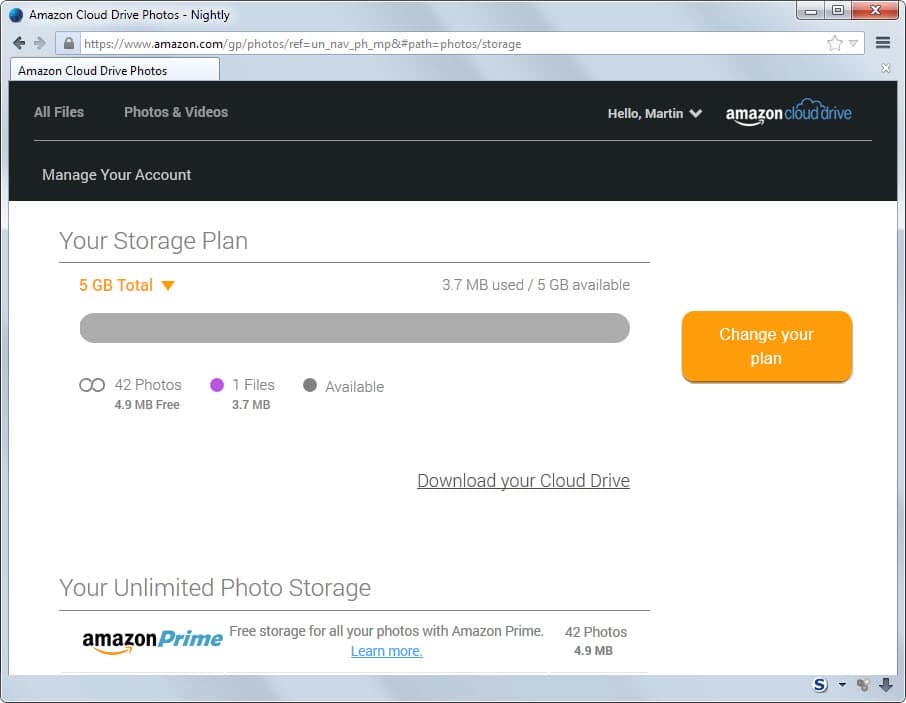


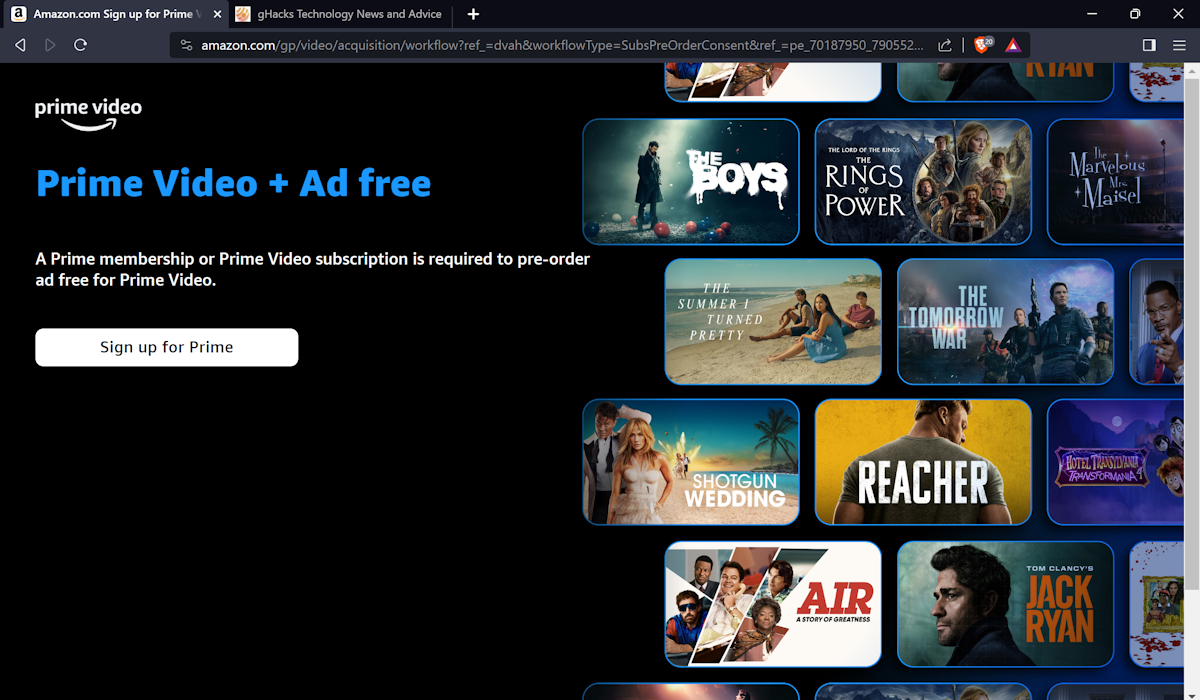
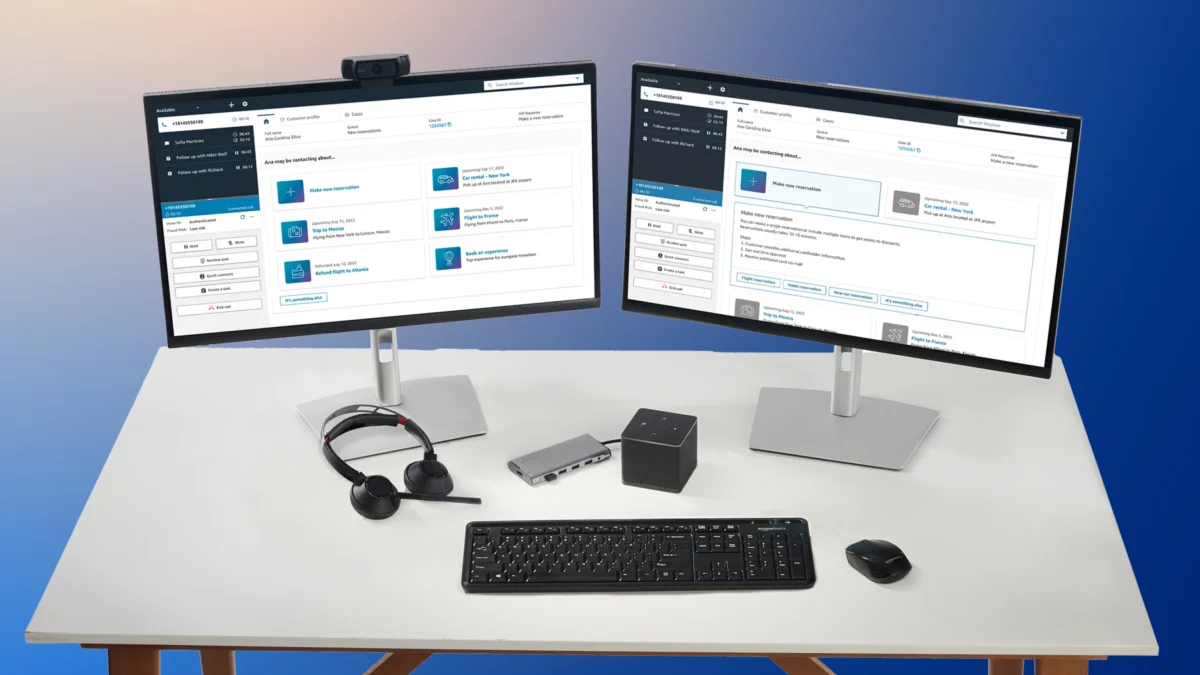

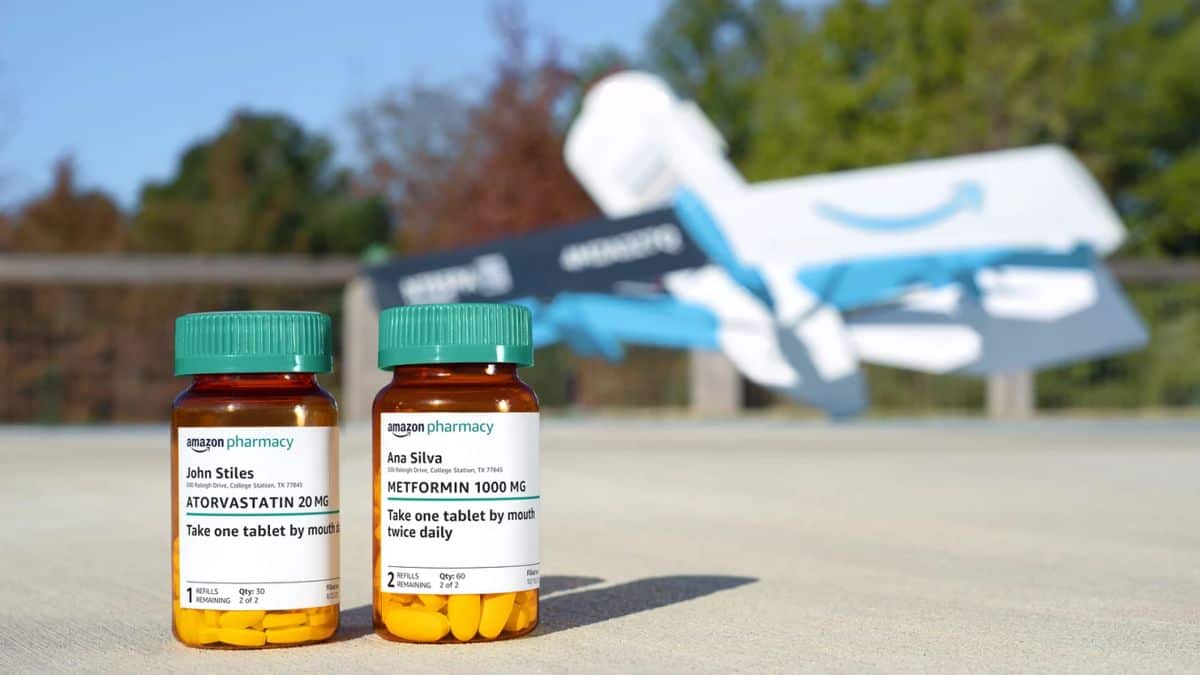















Ijust downloaded amazon cloud on my Kindle fire hdx7. I would like to make folders for pics such as: cruise 2014 or Iceland 2015 or David’s 5th birthday. How do I do that.
Thank you,
Ray
Q: “Are you backing up photos in the cloud?”
In a word, no. The reason is because they’re either too expensive for the amount of storage I want or too ‘clunky’ to do what I want.
When I think about what I (me personally) want to use cloud storage for, the backup part is a secondary use. The primary reason is so I can also share some of files with other people if I choose to. If I just wanted something for backup purposes, I can just buy a 1TB Western Digital My Passport for less than £50 and stick it in a fire/waterproof safe. It’s small, I have total control of folders/files, I can plug into the USB port of the computers I choose and can easily copy/sync the entire contents to another drive. It also doesn’t require a subscription to keep using it.
Now, I did look into Cloud storage about 6-12 months ago with the aim of sharing thousands of photos/videos with friends and family, but I found reasonably priced (or free) cloud services too restrictive and gave up in the end.
For example, Flickr allows 1TB for free, but it doesn’t have a file/folder structure, all you can do is assign the photos to Flickr albums (which essentially is just tagging the uploaded photos, so they show as part of certain albums). I prefer something I can just sync with my local file/folder structure.
Microsoft’s Onedrive initially seemed like it was going to be good, but despite having 25GB of grandfathered storage space, I don’t use it either. The reason is that it’s also too restrictive. All my files and folders are in date naming order (I.E. 2010.12.25 Name, 2014.11.14 Name, etc), perfect for computer file systems and harddrives, but Onedrive wouldn’t allow me to change the default layout settings to make it show by default ‘details view’ instead of ‘Thumbnail View’ and ‘Name Order Ascending’ instead of ‘Date Order’. It allowed me to temporarily change the settings, but the settings were just saved as a cookie of some sort. Therefore if I cleared my internet history it went back to Microsoft defaults. Obviously the settings also had no affect on how other people visiting would see my folders/files. So if people were to view the files and folders, the thousands of folders and files would have just be an out of order mess, that I was unable to do anything about.
Also, Onedrive for Windows 8.1 requires you to use a Microsoft Account as your computer user account. As I use a local account, it makes Onedrive useless and uploading gigabytes of data via a web interface would be a nightmare.
I did have a quick look at Amazon cloud storage, and although it seems good for people who plan to, or have already subscribed to Amazon Prime Instant Video, looking at the help files it appears that you can only share individual files, rather than complete folders/subfolders/sets. So, I’ll give that a miss.
In conclusion, I think I’ll just wait a few years for cloud services to sort themselves out before I invest time and bandwidth uploading thousands of files and folders. Also, because trust in American based companies is at an all time low at the moment, I think the privacy side of things needs to be cleaned up so that consumers have more privacy protections put in place. I’d actually like to see a German company set up a decent cloud service, as they seem to be the only ones who appear to take privacy seriously now-a-days.
Anyone suggesting they have no control over the app uploading files is obviously a computer dunce. I write this in 2020, as the thing backs up years worth, perhaps it was different before but there’s a huge big button at the top of the screen which says ‘pause all backups’. This service seems to be working great especially since I hadn’t really considered using it and found out I have it for free.
Perhaps some good news for people who shoot in RAW; I’ve confirmed that .CR2 images (Canon’s RAW format) do not count toward the 5 GB “other” file cap, but do show in the unlimited photos section.
That’s great news, thanks Marty!
I was subscribed to Amazon Cloud for 50 gig and let it lapse for the following reason….there was no control over upload speed, download speed or the ability to pause. Whenever the program decided to synchronize it seized up my whole network. I now use “hubiC” from France with 25 gig FREE and full control with no hassle to buy more.
Even though I am a Prime Amazon Member I will not use the service.
Here on the West Coast of Canada I wake up every morning and read Ghack as though it was the “morning paper”.
Keep up the good work and THANKS.
Arthur thanks, I’m trying my best ;)