What is Facebook Saved?
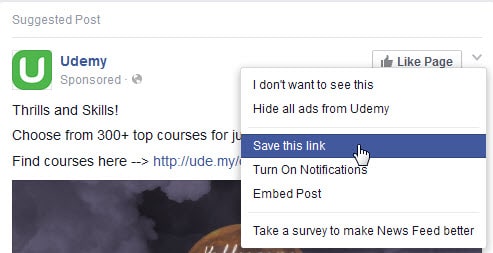
Facebook rolled out Saved a couple of months ago both on the web interface and Facebook apps on Android and iOS mobile devices.
The problem is that it is not really advertised on the web and if you don't know where to look you may not have noticed that the feature exists at all which makes it likely that the feature went by unnoticed largely.
The Saved link in the sidebar on the web is for instance only displayed after you have saved at least one item.
The idea behind the feature is to give an option to Facebook users to save interesting links and media for later use.
It is not really that useful for users who don't get many new posts per day in their newsfeed but for users who get hundreds or even thousands, it may be useful as they can save interesting looking links and media directly on the site and don't have to process them right away to avoid losing sight of them.
To save a post click on the small arrow icon on the right of a post on your newsfeed. Please note that the option to "save" the post is only listed on posts with links at the time of writing.
Every link you save is added to your saved storage on Facebook. Once you have saved your first link and refreshed the Facebook page, you should see the Saved option listed at the top left corner of the Facebook page.
It is alternatively possible to open https://www.facebook.com/saved/ directly at any time to open the Saved page as well.
There you find listed everything that you have saved sorted chronologically. You can filter the results by type, for instance by links, videos, music or events so that only those are displayed in the timeline.
Saved links can be moved to the archive with a click on the x icon when you hover the mouse cursor over them or shared with users on Facebook.
There does not seem to be an option to remove saved posts from the "saved" page again. You can however unsave elements from the Facebook newsfeed.
Mobile users find the saved option when they tap on the menu button that lists their favorites, pages and more. The option to save a link is available in the same location as on the web.
So how useful is this?
Facebook users who wanted to save links before Saved could do so with the help of browser bookmarks or by saving media directly to the local system.
The only change is that Facebook has integrated a similar feature natively which may make it more practicable for some users.
The limitation to posts with links on the other hand restricts what can be saved which means that some users may still use bookmarks or other means to save the information.
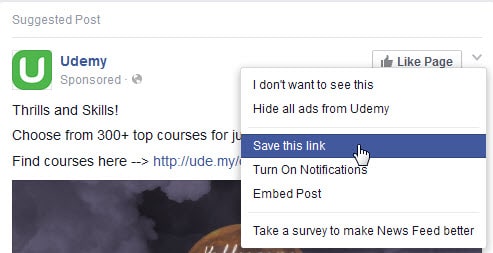





















Well… golly, I thought surely Facebook Saved would be paired with Facebook Damned as well. Kind of an upvote/downvote system, with eternal consequences.
The last thing we need is to give more power to FB to track our interests better. Their A.I. engine sucks as it decides what we should or should not get on our feeds based on what we click, “like” on. It is possible this is their new way to mod the A.I. engine but it seems like it is a patch and not a new feature. For that reason is why we didn’t see any notice or posting regarding it.
Similarly this is as useful as eBay’s new, “Collections”… our account and purchases are suppose to be private but making a, “Collection”, makes our private info public. They are trying to turn eBay into a social network. We have the ability to create collections as well as follow other’s collections and get updated on someone’s adds or follows if we choose to follow them. Frankly I don’t give a rats ass if the dealer I like suddenly decided to follow/like a category/product line he/she doesn’t even sell.
This collections thing is suppose to replace the, “Wish List”… which was never implemented into the app version. As well, collections aren’t implemented into their mobile apps. At least with the, “Wish List”, we can view the items on the list, only we couldn’t add or remove from/to them from the app. In the app, we can’t view or add/remove items in our collections.