Fix SSD 840 issues with Samsung's Performance Restoration Software
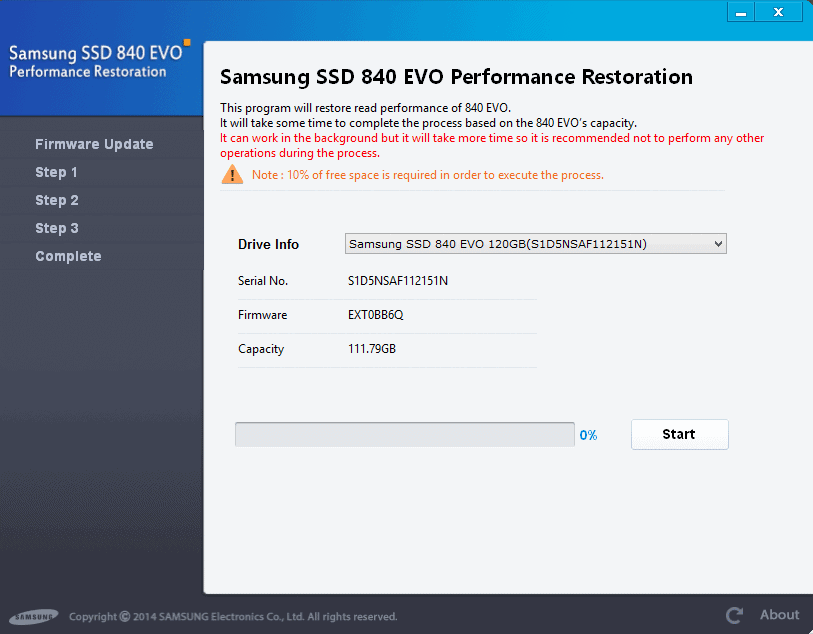
I replaced a platter-based hard drive in a Thinkpad laptop that I bought with a faster Samsung SSD 840 drive to speed things up significantly.
Samsung acknowledged the existence of a read performance bug in September 2014 and promised to fix the issue by releasing a firmware update for affected Evo models.
The company released the Samsung SSD 840 EVO Performance Restoration tool earlier today which addresses the issue.
The program needs to be installed on the PC the Samsung 840 Solid State Drive is connected to. The installation itself is straightforward and should not pose any issues to users of all experience levels.
The program displays a menu listing all connected Samsung 840 drives and it is up to the user to select one of the listed drives. The selected drive is listed with its serial number, firmware version and storage capacity.
Samsung notes that the drive needs to have at least 10% free storage space for the process to be executed correctly, and that it can take a while for the optimization process to complete.
A click on start runs a firmware check first. The program compares the drive's firmware version with the latest version available and will download and install the firmware on the drive if a newer firmware is available.
A warning message is displayed first though suggesting to backup all data on the drive before proceeding to be on the safe side in case errors occur during the upgrade.
A restart of the PC is required after the update. When you start the Performance Restoration tool after the restart it will automatically start the optimization process. The process is divided into three different steps and a progress bar is displayed at all times to display the status to you.
The optimization process can take quite some time especially if the system is slow or the hard drive is filled with data. It took more than 30 minutes to complete on the Thinkpad's 120 GB Solid State Drive even though 96 Gigabyte were unoccupied at that time.
Samsung 840 EVO owners who are not using Windows seem to be out of luck currently as the Restoration Tool is only available for Windows at the time of writing. A Linux and Mac OS X version will be released at the end of October however. (Via Caschy)
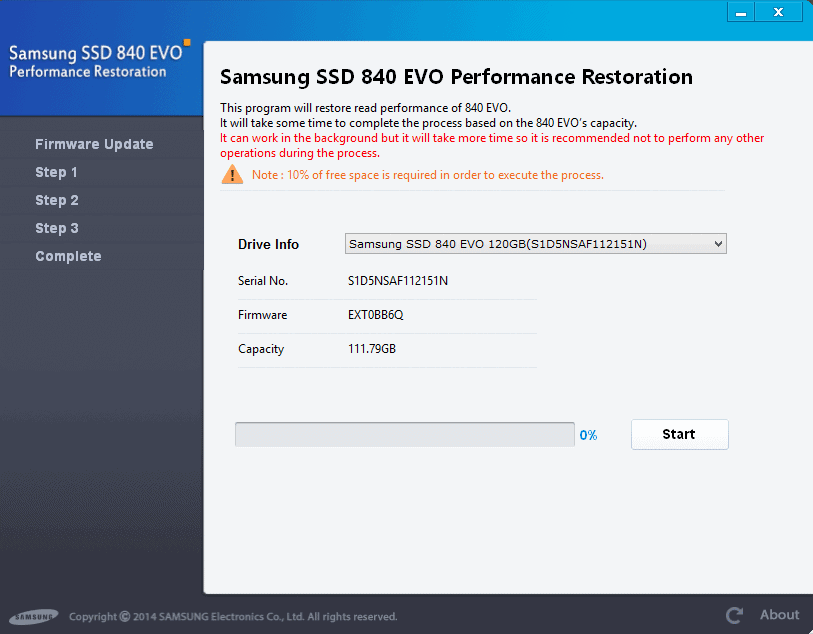






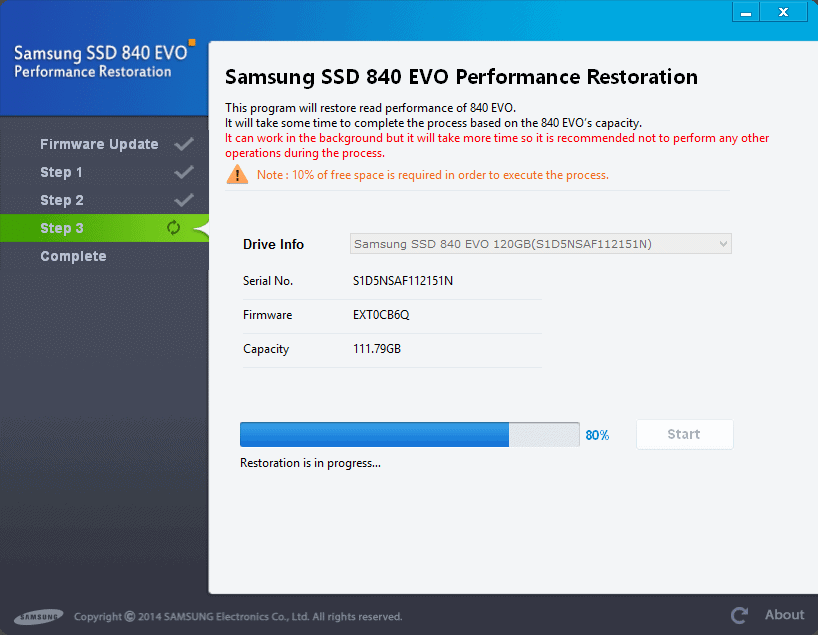



















I have a 120GB 840evo. I understand the restoration tool supports only NTFS partitions. However I dual boot windows/linux, therefore my drive has a NTFS partition and a EXT4 partition. Will the restoration tool “fix” my EXT4 partition as well? I think not and there is no information on samsung’s site about this.
Maybe the best solution is to get an image of the disk, upgrade the firmware only and then restore the image, so all data in the disk will be rewritten.
Your thoughts please…
If I have a 140GB windows partition, a 500MB ext 4 partition and an 80ish G LVM partition, how would this affect my drive?
I have a quick question.
As far as I know the firmware of hard drive has nothing to do with the OS it runs (Please correct me if I am wrong).
So, do you think I could take a new (as it comes from the factory) 840 EVO drive, plug it in a windows machine, upgrade the firmware and then put it on my mac, format and install MacOSX? Would that work?
Otherwise I guess I will just wait for the mac fix.
I’d wait for the Mac version but the firmware itself is independent from operating systems.
The firmware is OS agnostic. What about the “restoration process”?
I have no information about that unfortunately.
The program stops at 15%: Firmware cannot be updated. Check that you have the latest Microsoft driver.
My system: w7Pro-64-sp1 SSD 840evo-256m
Driver version: 6.1.7600.16385
Searching for a newer driver found no updates.
Do you have any idea?
Thanks in advance.
Francis
i have the same problem and i have the original EXT0BB0Q firware on my drive and i hade the option to update the ssd before the restoration tool was releast but now its saying that i have the latest but i really dont
Don’t really know, sorry. Have you tried Samsung’s Magician software to update the firmware?
http://www.samsung.com/global/business/semiconductor/minisite/SSD/global/html/about/whitepaper12.html
Samsung Magician reports the firmware is up to date.
Would I need to do this for the pro version or is it strictly non pro version only?
Seems PRO drives are not affected.
I use an 840 Evo with 120GB as my Windows partition. Took about half an hour with about half of the SSD filled with data. Didn’t recognize any issues, too, but since the new firmware shall fix a problem I ran the tool nevertheless. Luckily without any problems.
btw you have to reboot into the admin account after updating the firmware ;)
Martin, did you actually have any speed issues? I bought my SSD a week before the news came out – great timing :) Sofar I have not had any issues and I think I will a bit before going with this firmware update.
Tom, the issue only affected files that were older than a 1 month. I did not use the laptop enough to be really sure. Did not notice any issues but I did not do any heavy lifting with it.
Arghhh…
4 computers with 1Tb 840 Evos – 3 updated without issue. The fourth .. the dreaded “Samsung drive not found” – the drivers are the same one used on the ones that worked! Off to figure out why.
Interesting and thanks. I purchased and installed the Evo (not the pro) on a Toshiba; I was so disappointed with the performance I took it out of the laptop and went back to the platter. I think I’ll just stay away from the 840 Evo and Samsung in general–bad taste in my mouth.
i made similar experiences with a 64gb 830 i wanted to use in my old desktop and a 512gb 840 for my laptop. my stupid desktop mainboard only supports sata 1 though and performance gains were nowhere near what i expected. my old macbook would support sata 2 at least, but i’m running windows and this exact model has problems with AHCI (i think) when running windows, so performance was underwhelming on the laptop too.
i wouldn’t want to talk too bad about samsung per se, even after my experiences, but somehow it didn’t work out very well for me too and i ended up returning both drives.
r u serious. samsung makes the top SSDs hands down. Most reliable and fastest. idk wtf u guys bought lol
do you know if this is a one-time process, or do you have to repeatedly run the progress, if performance decreases again?
i heard that the degradation mostly/only affects “old” data which was written one or more months ago. the program and the time the whole process takes make it seem as if it just re-writes all the data, so all the data is freshly written again. this would be a repeated process then of course since you would have to rewrite/refresh the data every couple of months at least, wasting valuable p/e-cycles of the drive.
or am i completely off with my assumption?
depending on what is really the case here, this could be a big blow to samsungs reputation of providing fast, affordable and reliable drives. i’m wondering how this all plays out and if future drives with 3D-TLC NAND prove to be more reliable again.
This is what AnandTech had to say about it:
“It’s too early to say whether the update fixes long-term performance, but Samsung assured that the update does actually fix the NAND management algorithm and should thus be a permanent fix.”
http://www.anandtech.com/show/8617/samsung-releases-firmware-update-to-fix-the-ssd-840-evo-read-performance-bug
I’m not 100% certain on this one but I think it is a one-time process.