Firefox 33 Find out what is new
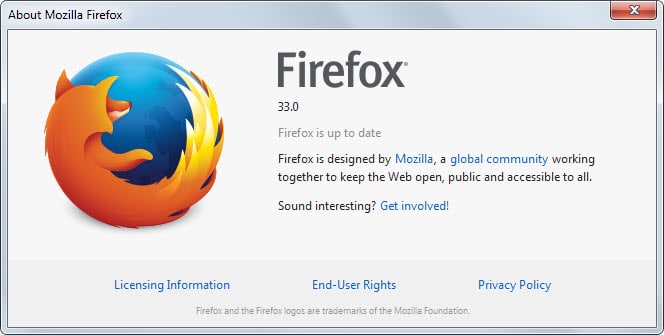
All versions of the Firefox web browser will be updated to the next major version in the coming 24 hour period. This means that the stable version of the browser, currently at version 32.0.3, will be updated to version 33.
In addition, Firefox Beta, Aurora and Nightly versions will be updated to version 34, 35 and 36 respectively.
It is interesting to note that this Firefox ESR 24.x reaches end of support and that Firefox ESR 31.x will take over from this point onwards.
It is expected that Mozilla will publish all updates on October 14, 2014. The update announcement will be published on the same date and users with automatic updates enabled will receive the new version automatically.
Tip: You can find out which version of the browser you are running by loading about:support in the address bar. There you find the current version listed under Application Basics.
Firefox 33 Download
It is recommended to download Firefox 33 directly from Mozilla, either by using the browser's update feature or by downloading it directly from the Mozilla website or archive server.
Many third-party download sites host Firefox 33 before releases and while it may be tempting to download it from those sources, it is possible that this is not the final version of the web browser after all.
There have been incidents in the past where last minute changes resulted in a different build being picked as the official release build.
We have published a download guide for Firefox that explains everything there is to know about that process. Check it out if you are stuck or want direct download links.
Firefox 33 Changes
Firefox 33 introduces several changes to the browser. Some of the changes are visible on the frontend while others improve the browser in the backend.
Windows Off Main Thread Compositing (OMTC)
This new feature provides a smoother browsing experience while consuming less resources. It would get too technical to get into details only this much: Mozilla moved compositing to a second thread to make the main thread loop more responsive.
You find all details on Benoit Girard's blog post about the new feature.
OpenH264 Support
When you open Firefox 33 for the first time after upgrading the browser or installing it anew, you will notice that the OpenH264 plugin is now included under plugins automatically.
This can be used by the browser to decode and encode H.264 video so that these videos play in the browser now. If you check the HTML5 page on YouTube for instance you will notice that Firefox supports H.264 now which it did not before.
Search Suggestions on about:home and about:newtab
Firefox displays a Google search form on the new tab page and the home page by default (click here for instructions to remove it).
The search has been improved so that it displays suggestions now when you use it on the page.
Location bar search improvements
Mozilla has improved how single-word queries and local query searches are handled in the browser. If you search for a number such as 8676586 for instance, you were previously taken to the .com domain regardless of whether it existed or not.
While you could prevent that by adding a ? in front of the query, this is no longer necessary in Firefox 33 as the browser will search automatically by default and without delay.
A prompt is displayed however that you can use to go to the domain instead if that is where you wanted to go in first place. The result is that single-word queries are displayed much faster now by the browser.
Session restore reliability improvements
Mozilla improved the backup process of Firefox sessions in Firefox 33. The new process introduces new files and locations for session restore data.
In the end, it should make the feature more robust so that it is less likely that session restore won't work (for instance because of corruption or after an upgrade).
You can read about the new session restore in Firefox 33 here.
Enhanced Tiles did not land in Firefox 33. The feature that populates the new tab page with tiles will land in Firefox 34 instead.
Other Changes
- Slimmer and faster JavaScript strings in Firefox. Mozilla has optimized how Latin1 strings are stored in Firefox bringing the requirements down from two bytes to 1 byte. This can save memory on websites as Jan de Mooij points out.
- Support for connecting to HTTP proxy over HTTPS added. Check out the bug on Bugzilla for additional details.
- New Content Security Policy backend. You can read more about that on Bugzilla.
- Azerbaijani [az] locale added
Developer Changes
- DOMMatrix interface implemented
- WebCrypto: RSA-OAEP, PBKDF2 and AES-KW support, wrapKey and unwrapKey implemented, Import/export of JWK-formatted keys
- Event listeners popup. Ev icons show up in Inspector which you can click on to display a list of event listeners attached to the element.
- New @media sidebar which displays all @media rules and shortcuts to them in the stylesheet.
- Right-click to add new rules in the Inspector.
- @keyframes rules are now displayed in the Rules section of the Inspector.
- Cubic Bezier Editor added.
- You can hover over any transform CSS property in Inspector to display its original position and see how it transformed.
- You can disable cache in the settings tab and the selection persists now.
- Three new commands have been added to the Developer Toolbar: inject, highlight and folder. Inject to inject jQuery or JavaScript libraries into a page, highlight to highlight all nodes matching a selector, and folder to open a directory on the system.
- WebIDE has landed but it is not enabled by default. To enable it toggle devtools.webide.enabled on about:config.
Unresolved issues
- When you are using pdf.js, Firefox's built-in pdf reader, you may get wrong colors on some images.
Firefox 33 for Android
Some features that landed in the desktop version of Firefox landed in the Android version as well. This includes JavaScript string improvements and the new CSP backend.
- Firefox supports sending videos to Chromecast or Roku devices now.
- A new option has been added to clear browsing data when the browser is closed. To enable it tap on the menu icon in the top right corner and select settings from the context menu that opens up. Select privacy in the settings window and check the option "always clear when quitting". This opens a customization menu to select the items that you want deleted on exit.
- Tab management improvements: list recently closed tabs, close all tabs at once, tab quick switching and undo closed tabs.
- Locales added: Aragonese [an], Frisian [fy-NL], Kazakh [kk] and Khmer [km]
Security updates / fixes
Security updates are published after the release of Firefox. We will add those once they become available.
- MSFA-2014-82 Accessing cross-origin objects via the Alarms API
- MSFA-2014-81 Inconsistent video sharing within iframe
- MSFA-2014-80 Key pinning bypasses
- MSFA-2014-79 Use-after-free interacting with text directionality
- MSFA-2014-78 Further uninitialized memory use during GIF rendering
- MSFA-2014-77 Out-of-bounds write with WebM video
- MSFA-2014-76 Web Audio memory corruption issues with custom waveforms
- MSFA-2014-75 Buffer overflow during CSS manipulation
- MSFA-2014-74 Miscellaneous memory safety hazards (rv:33.0 / rv:31.2)
Additional information / sources
- Firefox 33 release notes
- Firefox 33 Android release notes
- Add-on compatibility for Firefox 33
- Firefox 33 for developers
- Hacks Mozilla on Firefox 33 developer changes
- Site compatibility for Firefox 33
- Firefox Security Advisories
Now Read: Firefox Release Schedule
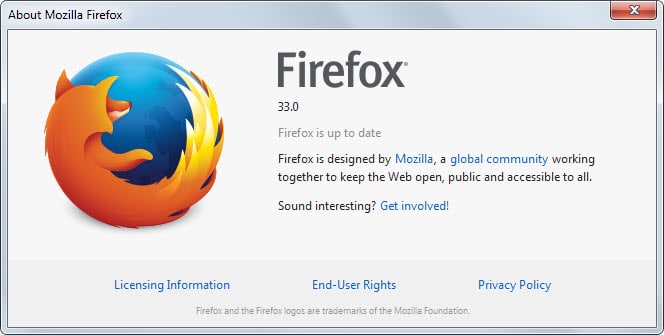

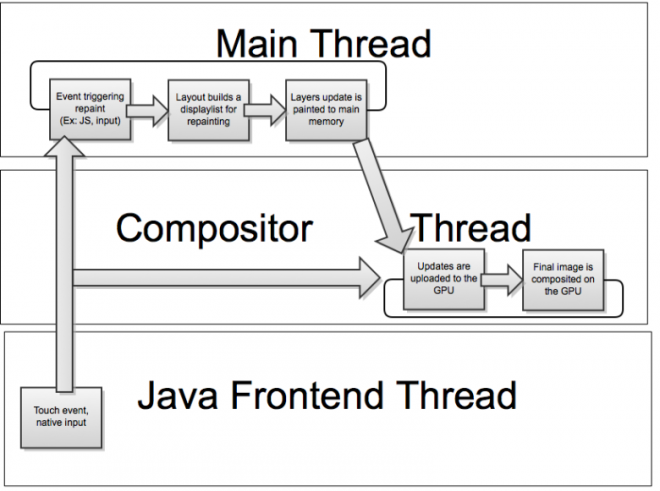

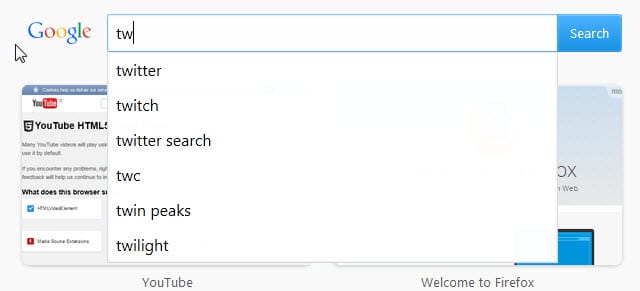
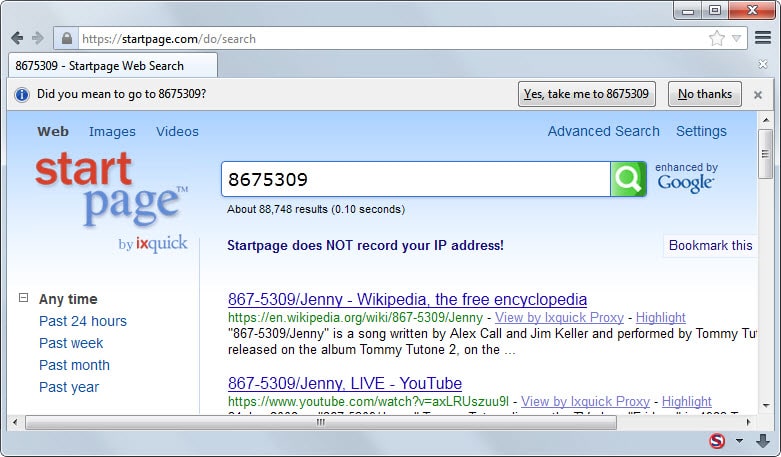
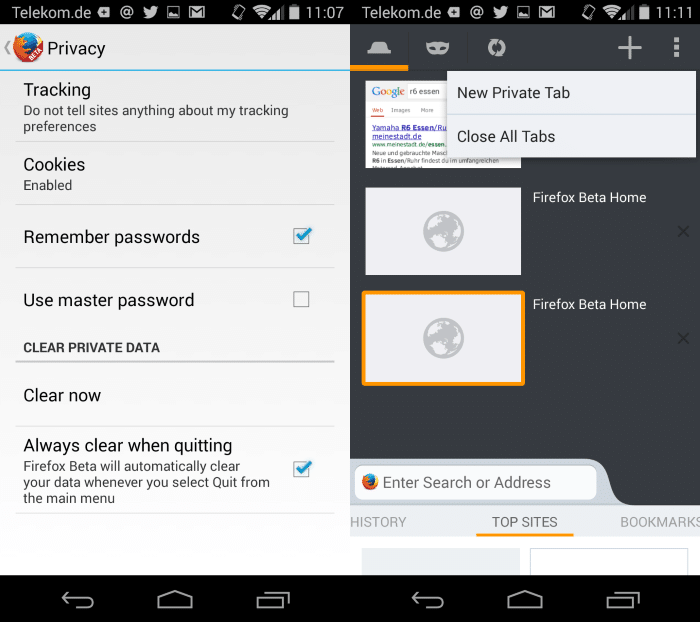



















No memory leaks here with Firefox 33.1.1 on Windows 7 x64 (4GB RAM) with Adblock Edge (which uses a lot of RAM) and over 70 add-ons. This assertion has proven to be another one of those myths which survive after a problem which was once has been resolved.
You can find here on gHacks’ pages articles and tests which confirm that Firefox is no longer a memory hog.
Concerning the look, the interface of Firefox since Australis, with the Classic theme Restorer add-on in action and a few css scripts, the user can tailor the browser’s skin at will.
Proud is not the word : let’s say I’m satisfied of having been able to have (my) Firefoox look/organized the way I wanted it to after the Australis hurricane.
Take a look if you wish at what Australis looks like after surgery with above add-ons, and tell me if you find it awful :
http://hpics.li/16a35d8
Still looks awful and has several memory leak issues still… in some countries it’s actually illegal to provide ‘software that retain known security issues’… mine being one of them. Which makes this release ILLEGAL! (mind you it makes just about every FF release ever made illegal!) in New Zealand for instance.
Pages do not load and animations stop until i hit a key or move the mouse..
This is a known problem with Firefox 33 and announced to be resolved with soon released Firefox 34
firefox 33.0.2 freezes unless I move the mouse http://forums.mozillazine.org/viewtopic.php?f=38&t=2885321
Same problem here. I had left Firefox at version 24 without this issue, rediscovered Firefox with version 32, without this issue. Started with 33 here. A pain in the neck. I should have searched before starting to disable one add-on after another, I would have known I wasn’t the only one.
H.264 is still listed as unsupported on the YouTube HTML5 page. I honeslty can’t wait for proper HTML5 video support due to the advent of 60 fps videos on YouTube.
Same problem here. Need to move the mouse to get pages loaded. Using FF33.0.2. I really hope this gets resolved soon.
If Firefox 33 is lagging badly on Windows 8.1 here is how to fix it.
https://bugzilla.mozilla.org/show_bug.cgi?id=1083071#c6
You’ll also need to install the Vacuum Places addon. Use it often to make commenting faster.
Also get Speedy Fox to vacuum Firefox databases.
Hi
I have the same issue with having to move the mouse to load pages.
Windows XP and FF33.0.2
Very frustrating. Any answers on this?
Same problem even with 33.0.3 installed.
Hugely irritating
I have the same problem too – again. Windows XP using Firefox 33.0.2. Pages do not load unless I move the mouse. Pretty irritating to always have to move the mouse. Is there anything I can do to fix this?
Since 33 I’m back to the old issue from 25. Pages won’t load until I move my cursor. That did finally get fixed and has been fine until now again.
I now have the same problem as well regarding no pages loading until I move the mouse. Seems it occurred after 33.
+1
+1.
Never mind.
I found a way to disable and hide this extension from the FF Plugins window.
Is there a way to remove the Firefox Version 33.0 Plugin “OpenH264 Video Codec…”?
There is always a tag that says “Waiting to install” but this plugin will never install.
I have tried the options that worked for previous Firefox versions, but they will not work on this Firefox 33.0 version.
I do not have flash, nor watch videos on my computer and have no other plugins in Firefox except for this one that does not install.
@alfie
“am i the only one who just uses googlevideo for youtubes? never bother with flash anymore, plays pretty much all of youtubes these days”
What does that even mean. Google Video is Google’s video search engine ( http://www.google.com/videohp?hl=en )
If a person disables flash, all youtube videos are now in HTML5 (non-flash). It has been like that for many months.
After update i cannot change no. of rows or columns of tiles in the newtab page by editing the about:config as before.Now have to use addons for it.
What’s up? All my fonts are changed. I get no headlines on the New York Times or Washington Post and no body text at the Post.
The option to check “when an OCSP server connection fails, treat the certificate as invalid” (under options>advanced>certificates) seems to have been removed in FF 33. Its been gone in Nightly for a while now. Does anyone know why this has been removed or how to re-enable this through about:config?
I am little bit confusing about the Ip changer plugin in Mozilla Firefox
I’m thinking there will be a patch in the coming week or so. Noticing a lot of visual quirks with multiple open tabs where, upon closing one the separator line seems to duplicate itself on mouse hover as if the tab(s) closed are still there and active.
Seems like more troubles onward regarding another major flaw in something that made people feel safe while browsing – https://www.imperialviolet.org/2014/10/14/poodle.html
For those who are wondering:
“Note: Firefox currently uses OpenH264 only for WebRTC and not for the tag, because OpenH264 does not yet support the high profile format frequently used for streaming video. We will reconsider this once support has been added.”
Source: http://andreasgal.com/2014/10/14/openh264-now-in-firefox/
http://thenextweb.com/apps/2014/09/05/firefox-33-beta-arrives-webrtc-audio-video-calling-sending-video-chromecast-roku-android/
Jiggered if I can see the chat bubble in the latest Firefox 33 update today.
Perhaps it was only ever going to be in Beta and might come out in the next release.
Slightly miffed,
Hugh
They might have disabled it in about:config. Just guessing, didn’t even know about this feature.
It looks interesting though.
Maybe someone can enlighten us.
Yay! I’ve been waiting for the FF 33 Android update ever since I read the previews.
@philipp
Well, openh264 certainly doesn’t work for youtube.
Szia Zsolt! Fellow Hungarian here!
Wow. They fixed a teenager bug! :D :D
https://bugzilla.mozilla.org/show_bug.cgi?id=237623
Unexpected. It’s something that I always experienced in every version of firefox.
When I open FF, in the top right corner (next to the “house” icon) I get an icon of the phone for less than a second. How so?
Interestingly, for me, H.264 was previously enabled on Youtube before FF 33. I know this because I remember noticing that on https://www.youtube.com/html5 it showed both “H.264” and “Media Source Extensions” with a tick while the “MSE & H.264” with a red exclamation and thinking it slightly weird.
Same
Direct link for those who are looking for it: ftp://ftp.mozilla.org/pub/firefox/releases/33.0/win32/en-US/Firefox%20Setup%2033.0.exe
Hi Martin,
I heard that the Webrtc feature would be available in this version of Firefox. However, I can’t see it. It did not make the final cut?
Cheers
Ray
Yes, you can by enabling some option in about:config (I don’t remember now the name, but you can easily find it in internet).
No it does not seem to be available in the version.
holy hell, they really sorted out the one word query annoyance? can’t wait to get the update.
and to something slightly different: i read (probably here on ghacks) that youtube will default to the html5 player starting with firefox 33 (i think). the problem is that the html5 player is totally buggy here on my machine. do you know if there’s a way to continue using the flash-version should html5 continue to be trouble?
The flash player is still the default on YouTube with Fx 33.0 for some reason.
i just noticed it too.
You can also use ‘Minitube’ as an alternative.
The website is here:
http://flavio.tordini.org/minitube
If you are Linux, the repository details are:
sudo add-apt-repository ppa:ferramroberto/minitube
sudo apt-get update
sudo apt-get install minitube
I find Smplayer Youtube browser is more easy to use, you can choose external player.
I think I tried that before. Doesn’t handle DASH format so fullHD videos.
thanks for the tip, gonna look into it! i’m using win7 though, too dumb for linux :)
There’s a new add-on “… that will let you choose Flash video player as default YouTube video player.”
YouTube Flash Video Player 33.0
https://addons.mozilla.org/en-US/firefox/addon/youtube-flash-video-player/?src=cb-dl-updated
Yours to test it!
thanks for the answers guys! that’s why i like this site, there’s always someone who can help with the little things :)
@Dieu, Thanks for the feedback. And, by the way, the first user who commented on this add-on at Mozilla, miko007, that’s not me. I haven’t tried it yet.
Thanks !! it’s perfect and it do a little more too. ! :)
Yes you can fake the user agent ;)
What’s the point of openh264 if you can’t use it. I disable media foundation codec.
Enable “media.peerconnection.video.h264_enabled” and “media.gmp-gmpopenh264.enabled” and yet only the webm 360p stream shows up in a youtube video the 720p mp4|avc doesn’t.
Also it’s a software codec, right? Fat chance for HW acceleration. (If it worked at all)
By the way, the privacy button ( https://www.ghacks.net/2014/09/27/this-is-firefoxs-new-privacy-button/ ) didn’t make it?
I tried the YouTube html5 test page but the H.264 is still red for me.
The Media Source extension & H.264 combo is still unsupported when I do the check, but the H.264 solo is blue now.
edit to add: I realize I can enable MSE support through about:config, but the fact that its been disabled by default suggests to me that whoever is tinkering with it on the development end isn’t confident that its free of issue to just have turned on to everyone.
It isn’t quite usable. Always hangs if you seek outside the buffered range and sometimes when you don’t too, for starters.
Check if the plugin is enabled.
am i the only one who just uses googlevideo for youtubes? never bother with flash anymore, plays pretty much all of youtubes these days
the OpenH264 plugin is included for webrtc & cannot be used to playback content (yet?)
https://bugzilla.mozilla.org/show_bug.cgi?id=1057646
Yes, is always activated.