Display detailed Firefox session information
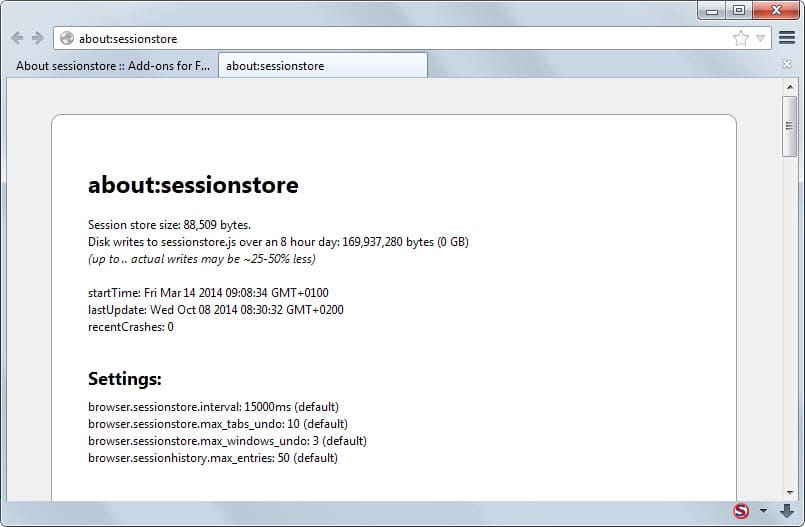
Ever since I started using Firefox I configured the web browser to load the previous browsing session.
This was not overly comfortable in the beginning as all sites were loaded at once on browser start, but I was able to improve that first by using add-ons and then later on natively when Mozilla introduced what these add-ons offered natively in the browser.
I ran into my fair share of session restore issues and had to restore Firefox sessions manually more than once to restore previous sessions that Firefox would not load automatically.
Mozilla improved Firefox's session feature in Firefox 33 in 2014. The improvement makes the session restore feature more resilient against corruption so that it is less likely that sessions cannot be restored on start.
Session files are stored by Firefox in the user's profile folder. They contain data about the sites and windows that were open the time the browser was closed by the user but also information about closed windows and tabs.
Firefox stores information of up to 3 closed windows and 10 closed tabs (per tab) by default. You can change the values of the preferences browser.sessionstore.max_tabs_undo and browser.sessionstore.max_windows_undo to change those values on about:config.
While it is certainly possible to manipulate session information right in session files, it is not suggested as errors can render the file unusable.
Update: The add-on About Sessionstore is no longer available and there is no alternative available at the time of writing. End
The Firefox add-on About sessionstore
The new Firefox add-on about sessionstore introduces a new about:page to Firefox which displays detailed information about the tabs and windows kept in session store.
After you have installed the add-on you can load about:sessionstore right away to display those information. The page lists the following information:
- Information about the size of the sessionstore file on disk, timings and session related settings such as the interval in which sessions are saved or how many closed tabs and windows are kept in it for the browser's undo feature.
- Detailed information about each open and closed window, and open and closed tabs.
- For windows, this includes the size on disk, the number of open and closed tabs and cookies.
- For tabs,it includes the page title, the size on disk, and storage, form and history information.
- Information about closed windows and tabs.
One interesting feature, besides displaying all those information on a single screen, is the option to delete closed tabs and closed windows information right on that page.
If you want Firefox to "forget" about previously opened tabs and windows, this is probably the most comfortable option to do so. A click on one of the forget buttons -- one for tabs and one for windows -- removes the information right away from the session file and the page is refreshed with the new information.
There are other methods to delete those information but none is as elegant as the one provided by the extension.
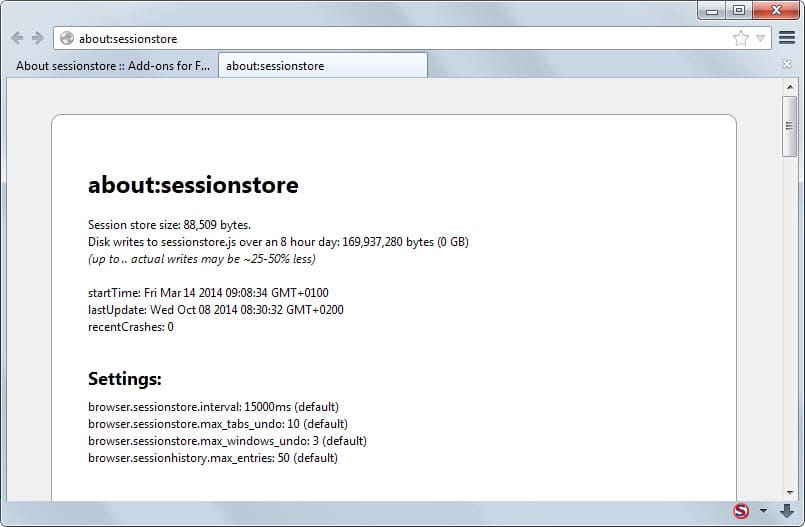


























I’ve been using the Session Manager extension for quite some time and am reasonably happy with it. I like being asked whether to load a previous session when I start and whether to save the current session when I exit, so I’ve selected those options. I also like being able to deselect individual tabs in a previous session before loading it.
The biggest improvement in my “Firefox-session-related quality of life” came when I poked around in about:config and changed pinned tabs to “load on demand,” as I already had for unpinned tabs. I routinely run with anywhere from ten to twenty pinned tabs and waiting for the browser to become responsive every time I started Firefox (or Pale Moon) while the pinned tabs loaded, one after the other, was trying my patience.
Note: Session Manager works great for me in Pale Moon, but it was a little glitchy for me in Firefox after the Australis change. Firefox would load with no session before Session Manager came up; selecting a session in Session Manager would in fact load the session but Session Manager sometimes had to be manually closed afterward. It was a pretty minor problem, but I hope it isn’t affecting too many other Firefox users because I think it’s a pretty great extension. Oh, and on a friend’s home network, I moved Session Manager’s sessions folder to his Documents folder, which is synced between his tower and his laptop using FreeFileSync/RealTimeSync, and he can pull up sessions saved in one computer on the other. He finds it pretty convenient.