Tweak Windows 8 specific settings with ModernUI Tuner

The integration of the Start Screen interface in Windows 8 introduced several new features that were not present in previous versions of Windows.
While it appears that Microsoft will remove some of the options in desktop versions of the upcoming Windows 9 operating system, it is likely that they will remain more or less the same for touch-based systems.
ModernUI Tuner is a free program for Windows by WinAero that gives you options to tweak those settings to your liking.
The program requires the Microsoft .NET Framework 4.0 which is not a issue at all as it ships with the operating system.
When you start it up for the first time after you have downloaded and extracted it on your system, you see a well designed interface that divides the functionality on tabs.
The four tabs "close apps behavior", "charms bar", "app switching" and "start screen" provide you with the means to tweak various Windows 8 specific features.
Here is what each tab makes available:
- Define the distance you need to mouse-drag or touch-drag an application from the top of the screen before it gets closed. Also define how long it takes before the app flips when it reaches that point. Flipping indicates that it will be closed when you release the action (default 1 second).
- Set the hover timeout delay for the desktop and Start Screen Charms Bar (default 1 second).
- Set the interval that you need to hover the cursor in the top left corner to display thumbnail icons there on the desktop and on the Start Screen (default 1 second).
- Show or hide the shutdown button on the Start Screen.
As you can see from the options, it is mostly useful to Windows 8 users who use these controls that the operating system makes available.
If you do however, you may find the tweaks that it makes available useful. For instance, you can use the app to improve the closing of apps when you drag them. While some users may prefer to use Alt-F4 to close apps, others may prefer the dragging motion, especially when they use a touch device.
All settings can also be modified directly in the Windows Registry instead. ModernUI Tweaker may be more comfortable to use, but editing the Registry may be interesting to some users as well, for instance if these changes need to be made to a number of computer systems or if you dislike running Net software.
Here are the relevant keys:
- Charms Bar Hover Timeout Desktop: HKEY_CURRENT_USER\Software\Microsoft\Windows\CurrentVersion\ImmersiveShell\EdgeUi\CharmsBarDesktopDelay
- Charms Bar Hover Timeout Start Screen: HKEY_CURRENT_USER\Software\Microsoft\Windows\CurrentVersion\ImmersiveShell\EdgeUi\CharmsBarImmersiveDelay
- Disable shutdown button: HKCU\Software\Microsoft\Windows\CurrentVersion\ImmersiveShell\Launcher\Launcher_ShowPowerButtonOnStartScreen (set to 0)
- Drag distance mouse: HKEY_CURRENT_USER\Software\Microsoft\Windows\CurrentVersion\ImmersiveShell\Switcher\MouseCloseThresholdPercent (between 0 and 100)
- Drag distance touch: HKEY_CURRENT_USER\Software\Microsoft\Windows\CurrentVersion\ImmersiveShell\Switcher\TouchCloseThresholdPercent (between 0 and 100)
- Time before apps get closed: HKEY_CURRENT_USER\Software\Microsoft\Windows\CurrentVersion\ImmersiveShell\Switcher\CloseDwellTimeout
- Switcher (left top corner) hover timeout delay on desktop: HKEY_CURRENT_USER\Software\Microsoft\Windows\CurrentVersion\ImmersiveShell\Switcher\AppTipDesktopDelay
- Switcher (left top corner) hover timeout delay on Start Screen: HKEY_CURRENT_USER\Software\Microsoft\Windows\CurrentVersion\ImmersiveShell\Switcher\AppTipImmersiveDelay








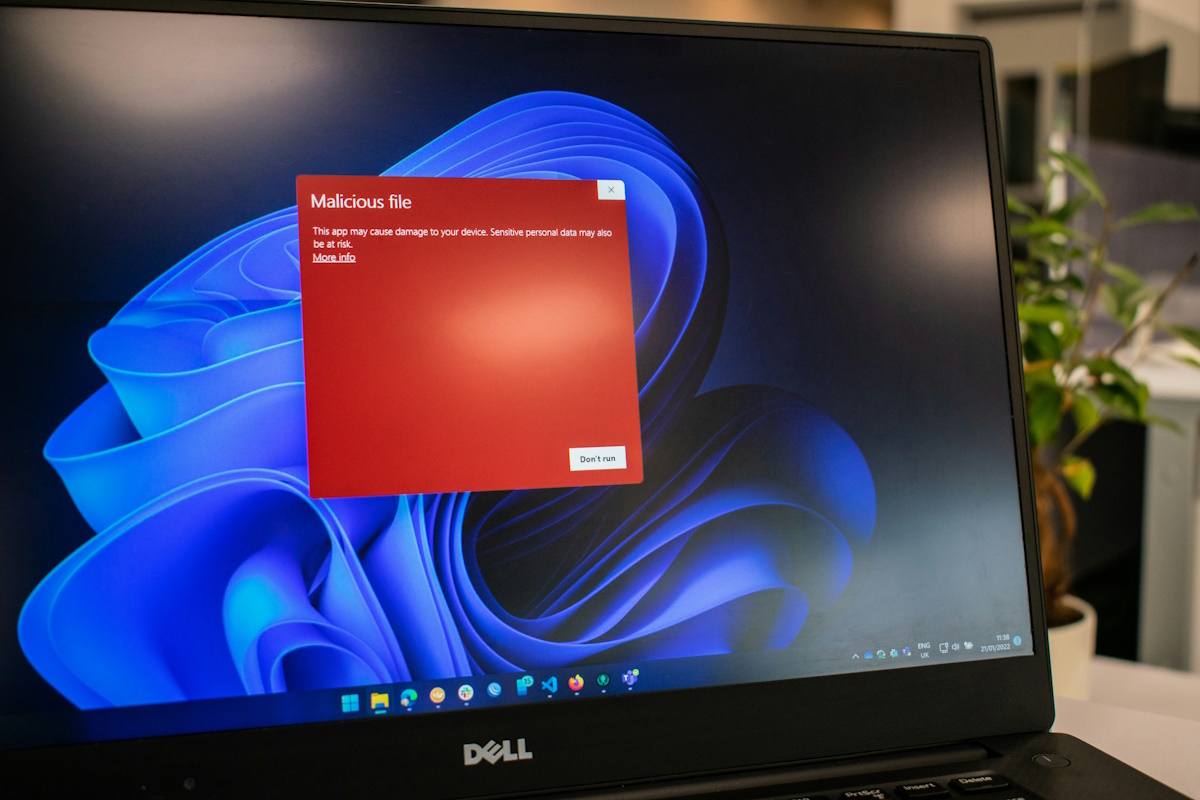



















And 7+ Taskbar tweaker
http://rammichael.com/7-taskbar-tweaker
:)
Okay, found myself a good solution which may work also on Win 95 up to 8.x it’s called Registry System Wizard (RSW) and is available from winfaq.de.
Is it normal that the screen is not in the center on my site? /end off topic
Is there a similar solution for win 7, I already searched devianart but since people use the win 8 hyped os seems there are only a few people anymore that are motivated to write such tools for windows. I use a batch to do that actually, but maybe there is already a small .exe to the same. (To lazy and unmotivated to write myself a app). Maybe you know something for 7-up. :p
what settings do you want to modify on windows 7?