The best desktop weather programs for Windows
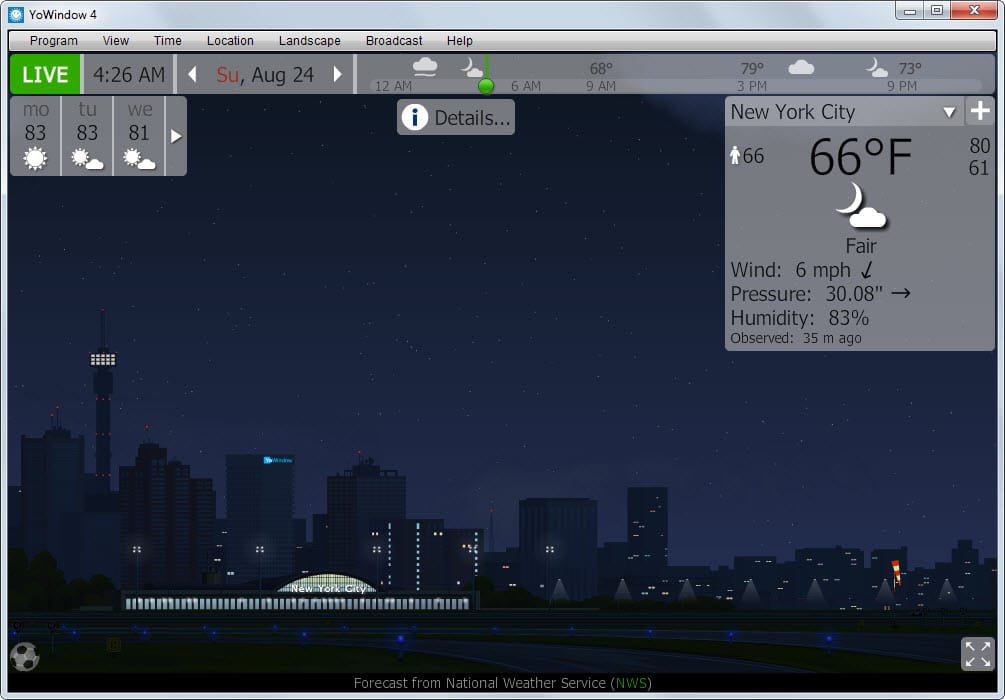
The Internet has simplified how we access weather information. Before that, you had to rely on the newspaper, TV, or phone to get weather information. With the rise of the Internet came dedicated websites that provide you with the information you require in real-time at all time.
Nowadays, apps are available that run on your smartphone or tablet at all times to provide you with weather information.
If you are using a desktop PC, you may like to run a weather program on it as well to look up information whenever the need arises without having to load a website first to do so.
The following top list contains the best weather software programs for the Windows operating system.
As always, all programs had to meet the following set of requirements to be included in this list.
Requirements
- A free version needs to be available.
- It needs to be compatible with all recent 32-bit and 64-bit versions of Windows.
- The program needs to be a dedicated weather app and not part of a collection of tools, e.g. Rainmeter.
The top list
The top list starts with a quick summary of each program that made it followed by a comparison table that you can use to compare features and recommendations in the end.
Earth Alerts
The program provides you with information about natural hazards. It monitors locations that you add to it to inform you about earthquakes, tsunamis, fires, landslides or volcanic activities.
Some of the information the program makes available cover the United States only while others are available for other countries and locations in the world.
sWeather
The portable program sWeather displays current day weather information in its interface. While you can add multiple locations to it, only one is displayed by the application at a time. There is however an option to load an expanded view which displays information about all configured locations in a table that includes a weather forecast as well.
Information include highest, lowest and current temperature, humidity, visibility and barometer information, wind speed as well as sunrise and sundown time.
The Weather Channel Desktop
The official Weather Channel program for Windows requires the Microsoft .NET Framework 4.0, includes adware offers, and displays advertisement in the program interface.
The weather information that it makes available are extensive. You can add one or multiple locations to it and check out current weather conditions as well as hourly and 10-day forecast information.
Included in the software program is an option to stream weather-related videos and to check various maps as well.
Weather Agent
The free program displays a five-day weather forecast of a single location on startup. You can change the default location Prague but it is not possible to add multiple locations to the app.
For each day, it displays high and low temperatures, wind speed, precipitation, sunrise and sunset, as well as moon phase.
Weather Exchange Network
The free program is powered by a community of weather enthusiasts. Information that it makes available for locations are extensive as you can see from the screenshot above.
Besides detailed information about temperatures or precipitation, it makes available advisories and alerts, and a five-day weather forecast.
WeatherBug Desktop
The program requires the .Net Framework 4.0, includes adware offers during installation, and uses a ton of memory when running.
While all of that speaks against it, the functionality that it makes available may appeal to some users. You can add as many locations as you want to the program to keep track of weather information for each.
The weather app displays the usual information such as humidity, felt temperature, sunrise or sunset, but also radar images, live cams and photos.
WeatherInfo
WeatherInfo is not a lightweight application despite its looks. It uses a good chunk of memory which can be attributed mostly to it requiring the Microsoft .Net Framework.
The app itself displays weather information of a single selected location in its interface. It divides the information into a current tab which highlights current conditions and forecast, which displays information of the next five days.
You can configure it to display the current temperature in the system tray.
WeatherMate
WeatherMate displays weather information for a location that you select in the program interface on startup. You can modify the information that it displays using the options menu. Here it is for instance possible to enable the detailed forecast or a weather radar image.
Regardless of whether you pick imperial or metric, the forecast is displayed in imperial units only which is problematic for anyone living outside the United States.
Information that it provides including the temperature, cloudiness, wind speed, humidity as well as sunset and sunrise for the current day.
YoWindow
The desktop version of YoWindow requires Flash for Internet Explorer to work. It displays detailed weather information for a select location on start, with options to add, remove and edit locations easily in the interface.
While it can only display information for a single location at a time, it is providing you with current weather information as well as forecasts for the next three days.
The program ships with a couple of other features such as using it as a screensaver and displaying background images based on the location you have selected.
Comparison
| Program Name | Sources | Units | Forecasts | Other |
| Earth Alerts | unknown | Metric, Imperial | no | natural hazards monitoring |
| sWeather | Yahoo Weather | Metric, Imperial | 10-day | portable |
| The Weather Channel Desktop | Weather Channel | Metric, Imperial | 10-day | requires .NET Framework 4.0, adware installer, ads, video |
| Weather Agent | unknown | Metric, Imperial | 5-day | |
| Weather Exchange Network | WEN | Metric, Imperial | 5-day | ads |
| WeatherBug Desktop | WeatherBug | Metric, Imperial | 9-day | requires .NET Framework 4.0, adware installer, ads |
| WeatherMate | Weather Channel | Metric, Imperial | 6-day | text to speech engine |
| WeatherInfo | World Weather Online | Metric, Imperial | 5-day | requires .NET Framework |
| YoWindow | Metar, Open Weather Map, yr.no, NSW | Metric, Imperial | 3-day | requires IE Flash, multiple locations, screensaver |
Recommendation
If you want a lightweight program that provides you with excellent forecasts and all the information you can possibly want, then sWeather is the first of this list that you should take for a test ride.
While it may be too bare bones for some, it makes up for that with low memory usage and being portable.
If you prefer fancy, I suggest you give YoWindow a try. It supports several weather sources but restricts forecasts to three days in the free version.
Now You: Did we miss a desktop weather program? Feel free to share it with all of us in the comments below.



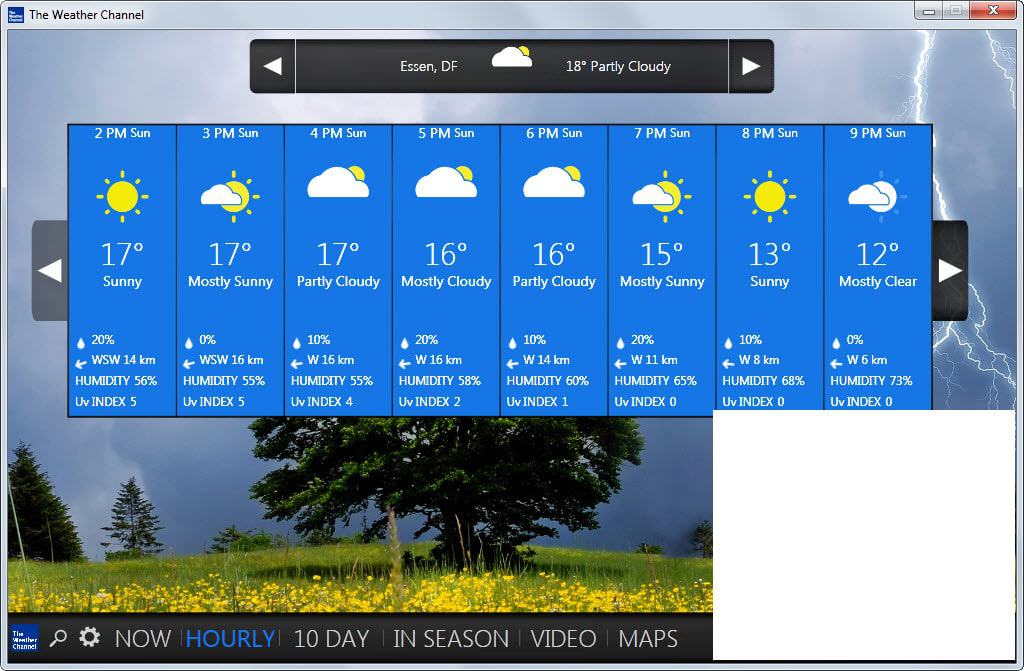

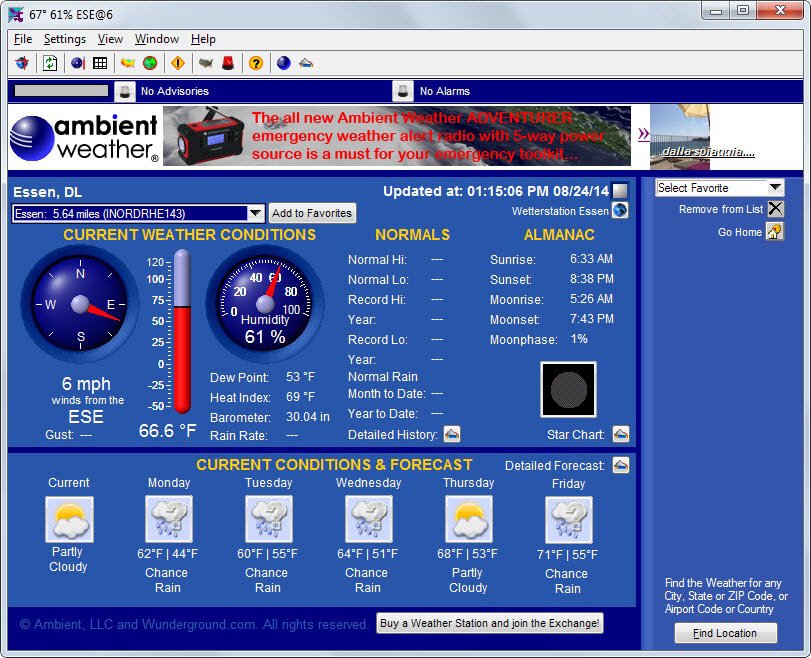
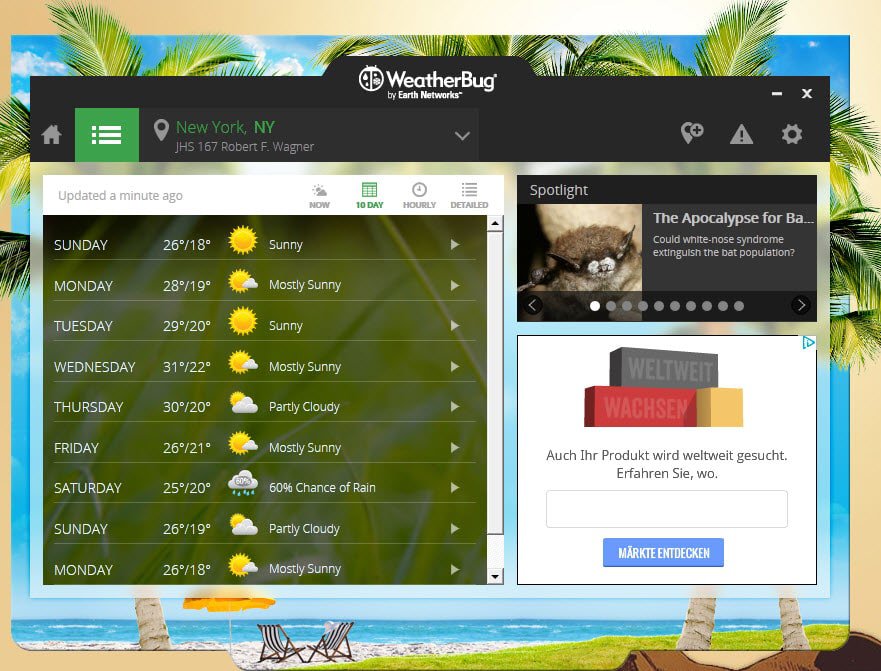

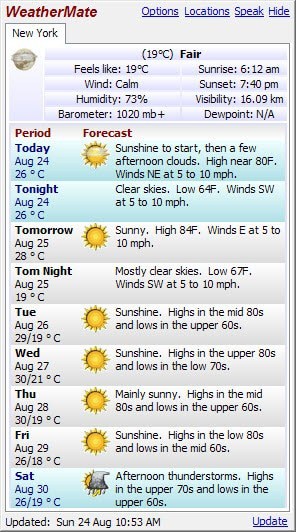



















After doing hours of research, I can’t find a single weather app for Windows 10 laptop. It appears that all weather apps that used to be available for the PC are no longer available — creators of these apps are too lazy or stupid to make weather apps for the PC….now they only make them for ‘smart phones,’ etc. How much sense does it make to want to look at a weather app on a tiny screen (phone) but not on your PC or laptop. Amazingly-stupid and illogical…
I did finally find the WOEID in some Yahoo API docs. What a pain! sWeather worked find with the proper ID number.
Ravi updated Weather Mate to version 4.11 so it is now working properly again!
Open Weather give me the same error as Weather Mate. sWeather just doesn’t help me find the WOEID necessary as Yahoo seems to have changed things around. So far the only one I found that worked was Weather Agent. I am sure some of the adware type programs function but that is not what I was looking for.
Weather Mate has developed an issue in the last two weeks where it won’t load. The error I am seeing is “Sorry, WeatherMate 4 was unable to start. The remote server returned an error: (403) Forbidden.” I wrote the author but no response as of yet.
Weather Exchange Network
The writer say’s it’s free but it will not down load.
Why
Anyone use mr marvelais’s weather program ?
I’ve used “The Weather Channel” app for a very long time. Although, occasionally there are ‘bugs’ and it requires now and then ‘re-starting’ to update and sometimes even ‘re-installations,’ for the most part it is very functional and VERY high-tech and awesome in most every conceivable way: Backgrounds, ten-day forecasts (in HD display), all kinds of radar and other maps (in HD display). I have yet to find a desktop weather app nearly as professional-looking and cool-looking and organized…
Hello,
here is a quick overview over my weather application OpenWeather:
-Comprehensive weather data and 5-days forecast
-Completely AD-FREE and open source
-Fahrenheit,Kelvin and Celsius are supported
Requirements
-Net Framework 4.0
Source
-OpenWeatherMap
Take a look at the project website -> https://r3turnz.github.io/OpenWeather
Just a little update for anyone interested.
I just discovered that the same issue which happened with The Weather Channel’s Desktop application on my Win 7 computer,and (like Steve and Sue experienced also)……is now occurring with Accuweather’s desktop application as well. I just tried it out and when you click on the “Extended forecast” or “Radar” links…it displays a page saying “Your browser version is no longer supported”, and to upgrade.
Newsflash: I’ve had IE 11 on this Win 7 computer since it was released and it IS current!
It seems obvious both The Weather Channel Desktop and now Accuweather’s Desktop application are deliberately screwing-over Windows 7 users. I also see no way to contact Accuweather for an explanation of this mess either.
I like Weather Underground, and I pay them $10 a year to receive no ads.
My Weather Channel desktop installation became corrupted. When I tried to re-install it on my computer running Windows 7, it will not work. You HAVE to install Windows 10 to get it. I’m not jumping on the “free” Windows 10 bandwagon. Windows 7 is still considered a current program by Microsoft. I think it’s unfair that Windows 7 users are now excluded from this desktop program. Just thought I’d mention this in case any other Windows 7 users visit here…
I have the exact same problem. Windows 10 caused my PC to crash and had to re-install 7. Now I can’t get the Weather Channel to work. Anyone know where I can get a PC weather app that displays the outside temp and has local radar too? (like the weather channel used to)
I encountered the same issue as both Sue & Steve on my Win 7 computer with The Weather Channel’s Desktop app. Their “Support Staff” was of absolutely NO help. I certainly have no intention of upgrading to Win 10 either. I finally just uninstalled it.
Fortunately, I’ve also been using another application called, “Aeris Calendar”, by Esumsoft. (It’s a desktop program with both a decent calendar program and weather application combined).
If interested, you can read more about it at the following link:
http://www.esumsoft.com/products/aeris-calendar/
Aeris Calendar is Shareware. It is free to try for 21 days to see if it meets your needs. Normal license cost is $19.95. At the moment (for a limited time), Esumsoft is offering a site-wide discount of 15% – so the cost would be less.
Thus far, I’ve found it more than meets my own needs (both the calendar application and the weather program).
I have used weather exchange for years as it shows stations 2 miles from me
http://www.ambientweather.com/freedownload.html
I use(d) it on win7 and also use it on win10
have not yet tried ambientweathers new software, no reason as the linked one works well for me
I just finished developing the newest weather application.
– it looks really good and has nice animations
– provides good weather information using WorldWeatherOnline API (5 day forecast, hourly weather information, including temp, feels like, heat index, chances of rain, of fog, of ice, of snow….and much more)
– can change desktop background depending on weather conditions
– has voice description
– has voice recognition (you can ask about weather, time, google searches, computer shutdown and many others)
It is called Elements of Nature and you can download it from CNET:
http://download.cnet.com/Elements-Of-Nature-Pro-Edition/3000-18555_4-76456647.html
Also Softpedia made a nice review about it, guaranteed that is virus free and listed it on their website:
http://www.softpedia.com/get/Internet/Weather-Home/Elements-Of-Nature-PRO-Edition.shtml
Check my website for more SW:
http://www.stackoverphloo.com/products.html
It’s not a free app. This is spam by the developer.
been trying to get weatherbug to fix their lightning app(spark) for months and they seem to think only people in northern Kansas and southern Nebraska should have proper access. their support team sucks.
what about weather network?
I am with “Jim in White Plains” on this – had both WeatherPulse (it died) then Weathermate (no forecast available for weeks now).
Both were great programs when they worked. Small, unobtrusive but everything I wanted to know on both.
Have been trying out Weather Watcher Live but I really do not like it.
Going to give sWeather a try next.
Candace, sWeather is pretty good. The only difference between sWeather and WeatherMate is an in-app radar image. There is a quick link to the Yahoo full forecast page. Unless Ravi (WeatherMate) or Brad (WeatherPulse) can re-link their RSS feeds, I am sticking with sWeather. Neither Ravi nor Brad have available time for updates — real life intrudes!
Jim I’ve been using Yahoo!’s Weather Widget for years. It’s not only pretty, it gives a 5-day forecast:
http://www.filehippo.com/download_yahoo_widget/download/288a7b33c51ef93d530938590b2242c2/
I used to use WeatherPulse, but their data source started charging for data feed — data generated by the US Government! WeatherMate was my go to desktop application, but their data source (weather.com) completely changed its feed so it’s now in limbo. I installed sWeather…looks good. It lacks in-app radar imagery, but has all of the other attributes of a low footprint/large content weather application. Some of the suggestions I’ve seen here miss the point (IMHO). If I wanted to open a dedicated weather web page, there are literally 100s of sites providing weather information for a a variety of uses (personal, aviation, marine, emergency alerts, etc.). Thanks for the comparison — very useful article.
A bit off topic here.
A great earth wind animation http://earth.nullschool.net/
Click on the word “earth” in the bottom left corner to bring up options.
My requirements:
1. Must not be obnoxious.
Oops, all those in the screenshots above fall short. The only way I know so far to have a small, out of the way desktop weather notification is to use Rainmeter.
Also unrelated: “you are posting comments too quickly, slow down!”
-wtf? I only commented once today so far. Add a captcha and reduce the post cooldown.
Here’s one that I use… HTC Home Apis…
http://www.htchome.org/en/features/
Try the Yahoo! Weather widget, it’s not only pretty, it gives an easy-to-read, condensed 5-day display. It’s available at (amongst other sites) at:
http://www.filehorse.com/download-yahoo-widgets/
Weatherunderground’s classic display version [http://classic.wunderground.com/] has served me so well for years that I’m disappointed Weatherunderground itself is not on Martin’s list. In fact, I like it so much I don’t feel a need to check out anything on the list.
Weather Underground has been my go to website for years. Its use of PWS (personal weather station) data can give reliable rapid update information from different spots all over town. Their mobile app has much improved as well. Most other sites give weather data that is less frequently updated and temperatures can be off by 10-15 degrees. I am even toying with the notion of setting up my own PWS.
I use the sWeather years.
If one uses a calendar, in-calendar weather is best option IMO.
Google has integrated one, and its URL can be added to Lightning.
It uses Yahoo weather IIRC.
Also Wunderground allows ical export. And probably some others.
You’d be smart to stay away from weather widgets. They hog your system resources.
I got around that by writing this page. The weather maps might not load if you live outside the USA.
http://dwightstegall.com/qcweather.shtml
If you have Firefox set to keep pages from reloading themselves you’ll have to disable that. The page auto reloads every 3 minutes.
You can download it and convert it to your own area if you want.
I follow the weather on the following web sites, among others. Some sites are updated every five minutes, others every few hours.
While some of these are USA-centric, most have a world view, or can be zoomed to any area, like Europe. If you are not a USA taxpayer, maybe you can send a thank-you note of appreciation to your nearby US Embassy, or any Coca-Cola vendor.
http://www.ssec.wisc.edu/data/comp/latest_cmoll.gif For the big picture
http://www.intellicast.com/Global/Default.aspx Hundreds of maps – hours of exploring
http://www.ndbc.noaa.gov/ World-wide remote reporting from automatic ocean buoys
http://www.nhc.noaa.gov/ Storms at sea
http://earthquake.usgs.gov/earthquakes/map/ Earthquakes (zoom out for world view)
http://hint.fm/wind/ USA Wind Map (very artistic, can be zoomed in but not out)
http://www.cocorahs.org/ USA Rain Map (volunteer reporting network)
http://radar.weather.gov/Conus/ USA Radar Mosaic (animated)
http://inciweb.nwcg.gov/ USA Forest Fires
http://droughtmonitor.unl.edu/Home.aspx USA Drought Severity
Earth Alerts appears to be using Weather Underground as its data source. There’s a link to their site when the app is open. Been using this weather app for several years now and quite pleased with it. Light on resources and continually updated with improvements.
WeatherBug is notorious for its pop-up adware. Someone installed it on a computer I was using and its popups drove me crazy.
The claim in this review of PC weather programs that PC WeatherBug allows unlimited number of monitored locations is false. I have the latest copy (per an attempt to download a new version that informed me I have it already) will only allow a maximum of 5 monitored locations. I have found no settings yet that allow me to expand that.
The mobile app however does allow more than 5. I currently have 7 locations entered on my cell phone app and it appears I can add more.
HallB
Many TV station use the WeatherBug Network currently owned by Earth Networks (formally AWS). It has weather stations installed at local schools and businesses that we can tap into. For example, in the DC Metro Area, we have 650+ local weather stations. Other software rely just on the official reporting stations.
I am an avid follower of the Weather Underground here in the USA. Did you not see any apps using their site & data?
WEATHER UNDERGROUND GOT BAD DROPPING 7 DAY FORECAST TO 5; ALSO WEATHER ICONS GOT UGLY CARTOON-LIKE; TOO MANY ADS ALSO~~~ESPECIALLY SHOVING RACIST, BIGOT TRUMP DOWN YOUR THROAT VS HILLARY.
MANY REVIEW COMPLAINTS DEVELOPED~~ PRIMARILY REMOVING MANY NICE FEATURES!!
SO FORGET ABOUT IT.
***WEATHERMATE AWESOME!!
6 years later, hows the weather bro?? They’ve been forecasting the Liberal World Order for years now… Was just wondering how that’s treatin ya on this fine Independence day!!!!
Hillary? you are as is said uneducated lib
I’ve been using Weather Underground’s “classic” for over 10 years, and it was a great app, but they are shutting “classic” down, due to costs, they say. The new Weather Underground is a piece of crap – slow loading bloatware. I’m looking for another app to use.
I only found mobile apps.
I do not really know how to respond. I have, for me this one page I like with weather underground. I can only get to it from and old bookmark. Hope it may be of interest to you. Enjoy your news letter.
Tom
http://www.wunderground.com/cgi-bin/findweather/getForecast?brand=wxmap&zoom=11&query=navarre+32566&&theprefset=32566199999WS&theprefvalue=KFLNAVAR17
sWeather is great – small, unobtrusive, and I have it here, but never use it.
Instead, i have two custom rainmeter panels
– one is the current temp, description, barometer, humidity, and sunrise/sunset times – it scrapes weather.yahooapis.com
– the other is a five day forecast (today and the next four), which list the temp highs/lows and forecast – it scrapes weather.com
both can be configured to use C or F and any weathercode (location)
FYI: (from my UserVariables.inc file)
=WeatherCode Instructions: =
= GO HERE: http://www.edg3.co.uk/snippets/weather-location-codes/ =
= OR go to http://weather.yahoo.com/ and search for your city =
= When you have found it, mouse over the RSS feed to see the url =
= Example: http://weather.yahooapis.com/forecastrss?p=FRXX0076&u=f =
= The code you want will be the FRXX0076 part =
= The above example was for Paris, France =
examples (enter into a web browser)
http://weather.yahooapis.com/forecastrss?p=FRXX0076&u=c (use =f for Farenheit)
http://xml.weather.com/weather/local/FRXX0076?cc=*&unit=m&dayf=6 (Celcius)
http://xml.weather.com/weather/local/FRXX0076?cc=*&unit=i&dayf=6 (Farenheit)
also rainmeter just for the weather app
Rainmeter user here as well! :)
If you use Rainmeter already, then this is without doubt the best option. Thanks!
What about weather watcher? It use to be the best?
I checked it out but it seems paid only.
It’s free as Firefox-Add-On, I am using it for years, it’s small, but very nice.
Needs some configuration, but that’s easy to do.
https://addons.mozilla.org/de/firefox/addon/weather-watcher-live/?src=search
@Hans van Aken said on August 24, 2014 at 5:10 pm
I also the same,
It’s free as Firefox-Add-On, I am using it for years, it’s small, but very nice.
Needs some configuration, but that’s easy to do.
However the add-on is different:
Forecastfox (fix version) | Get this Extension for 🦊 Firefox (en-US)
https://addons.mozilla.org/en-US/firefox/addon/forecastfox-fix-version/
This add-on uses “AccuWeather” weather data.
AccuWeather | Wikipedia
https://en.wikipedia.org/wiki/AccuWeather