How to display and export all Skype contacts
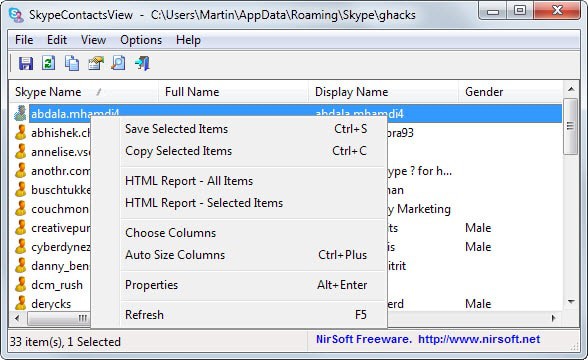
Skype displays the list of contacts in its interface on desktop computer systems. Here you see each contacts status, can add contacts to the favorites, or view a person's profile for additional information.
There is however no option to display information about all contacts in list form. While you see all handles in Skype, other information become only available for individual contacts you select.
Nirsoft's most recent program SkypeContactsView changes that. It is a portable software program for Windows that displays all contacts of the default Skype user in its interface on start.
Since it is possible that multiple Skype accounts are used by a single user, it is possible to switch the default Skype profile to another one the user has access to.
The program displays a variety of information. Always included are the Skype name, display name, and ID of the user. Depending on whether other information have been added to the profile by the user, it may also display the user's full name, gender, birthday, time of creation, last online time, phone numbers, country or homepage.
The program is read only which means that you cannot use it to manipulate information directly using it. What makes it interesting however is its export feature.
You can use it to export some or all data sets to various formats including txt, csv and HTML. Especially the csv file export may be useful as you may use it to import it into another program or address book.
Tip: The fastest way to do so is to press Ctrl-a while the program is open and then Ctrl-s to display the save dialog.
The HMTL report creates a basic HTML page that lists all Skype contacts. This can be useful as well, for instance to upload it to a private page on a web server to access contact information whenever you need to.
Command line
You can run SkypeContactsView from the command line. Use the command /scomma filename to export contact information to a comma delimited text file, or /sxml to save it to a XML file instead.
Conclusion
SkypeContactsView is a handy program for Windows. It can be useful to display the list of contacts if Skype won't open or if you want to display detailed information about all contacts at once.
Last but not least, it is also useful if you want to export Skype contacts, either as a backup or to import the information into another application or address book.
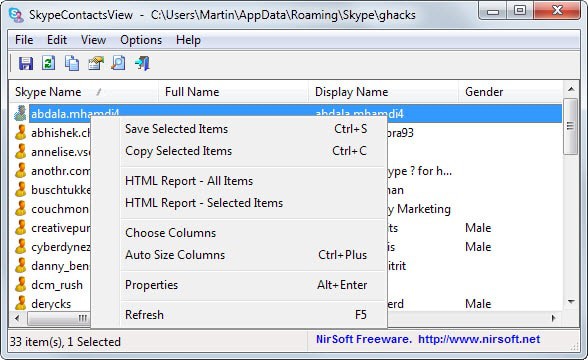


























SkypeContactsView is brilliant for users of Windows 10 as Windows automatic update updated Skype to a newer version, a Windows 10 version that does not have the Contacts-Advanced options.
How does Microsoft manage to turn what was a good product into rubbish?
Nirsoft build some pretty nifty utilities.
Personally, I can’t wait until the world abandons all these proprietary/walled-garden messaging/voice/email apps/services and goes full on (decentralized if need be) encrypted, perfect forward secrecy (including metadata) using open protocols – and in a manner that is seamless to the end user.
/end of off topic grumbling
Thanks for this awesome software :) Just downloaded it…