AnyDesk: remote desktop software by ex-TeamViewer employees
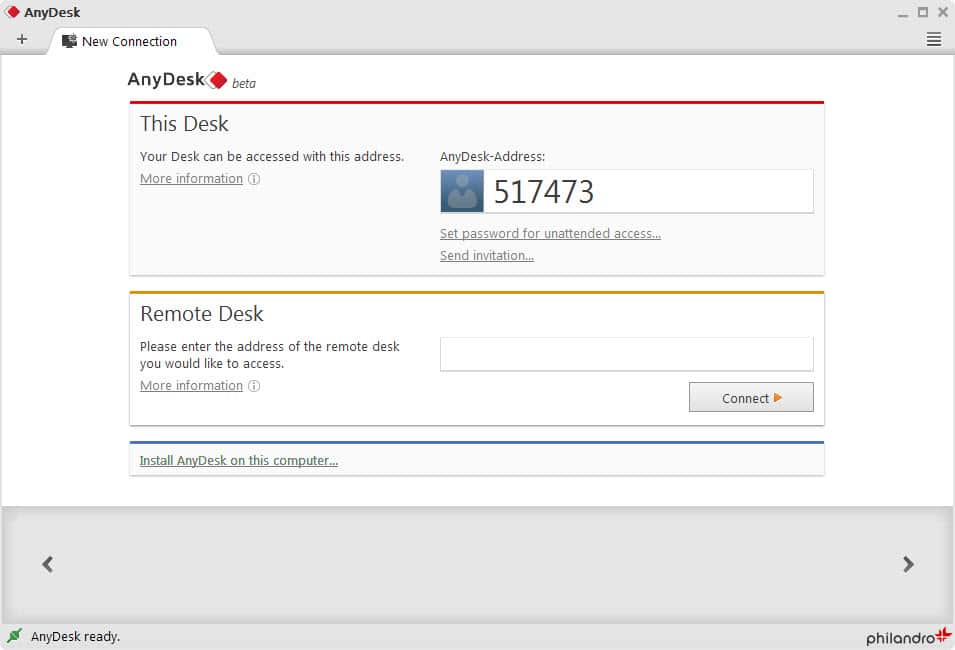
AnyDesk is a remote desktop software developed by ex-TeamViewer employees that has been released as a first beta version in 2014.
TeamViewer, best known for its ease of use that gets rid of most technicalities such as IP addresses, firewalls or ports is one of the most popular programs in the remote desktop market.
The main idea behind AnyDesk was to deliver the same level of comfort in terms of use but to improve the technical side of things.
Tip: Check out our first look at AnyDesk 3.0 Beta released in 2016.
The new video codec DeskRT plays a central role in achieving that goal. It has been specifically designed for graphical user interfaces to address requirements that set them apart from image or video materials.
The software is for instance only transferring the parts of the screen that change which reduces the bandwidth requirements significantly.
The developers have benchmarked their program and several other remote desktop applications such as TeamViewer, Google Remote Desktop or Splashtop and the result was that AnyDesk beat all other solutions in framerate, latency and bandwidth tests.
Note: There have been no independently run benchmark tests yet, so take the findings with a grain of salt until they are verified by third-parties taking AnyDesk and other solutions for a test ride.
The results are impressive nevertheless: AnyDesk was the only program to reach near 60 fps while TeamViewer came second with composition enabled (15 fps) and Splashtop second with it disabled (30 fps).
As far as latency goes, AnyDesk's was measured at or below 8ms with composition and 16.5 ms with composition disabled. The second best program was once again Teamviewer with 74.3 ms with composition enabled, and RDP at 43,6 ms with composition disabled.
The Benchmark results are as impressive. AnyDesk transferred 1.44 and 1.4 Megabyte respectively during a one minute transfer test. Splashtop managed to come second here with 3.11 and 6.65 Megabyte respectively.
You can download the full benchmark report here.
The interface
All you need to do is download AnyDesk from the developer website and run it afterwards. The interface looks browser-like with the tab-like bar at the top and the Hamburger menu on the right.
The AnyDesk address is displayed on start which others can use to connect to the desk. Here you also have the option to enter an address of another user to connect to that user's system remotely.
As far as settings go, there are a view of interest. You can add a password for unattended access to the system and define permissions here for remote users. It is for instance possible to block access to the clipboard or block mouse and keyboard use.
The program compromises between display and audio quality and reaction time which you can modify in the settings as well. You can either switch that to lowest reaction time or to best audio and video quality instead.
Here you can also enable and disable visual helpers such as showing a remote cursor or transmitting hotkeys, and whether hardware acceleration should be used.
Connection requests are displayed on screen by default. Here you see who is requesting the connection, and can modify several permissions such as use of the clipboard, before you hit the accept or dismiss button.
A quick test showed great promise. Both the image quality and responsiveness was excellent. While too early to come to a conclusion as independent benchmarks need to be run for confirmation, it is fair to say that AnyDesk could give TeamViewer a run for its money.
Price
AnyDesk will be offered in four different versions. There is AnyDesk Free, a limited version that is free for non-commercial use. It is good for one simultaneous connection, and supports the transmission of audio and video but lacks other features that only the commercial programs support.
The first commercial version, AnyDesk Lite, is available for €60 yearly or a one-time payment of €290. It bumps the simultaneous connections up to three, supports commercial use the creation of Anydesk-Aliases which are easier to remember than numbers when it comes to remote connections.
Downside
The only downside right now is that AnyDesk is only available for Windows. The company is working on Linux and Mac ports, and an iOS client.
Closing Words
If you are running Windows and use remote desktop software occasionally or all the time, you may want to take AnyDesk for a test drive especially in corporate environments and situations where bandwidth or latency is an issue as it may provide improvements in those scenarios.
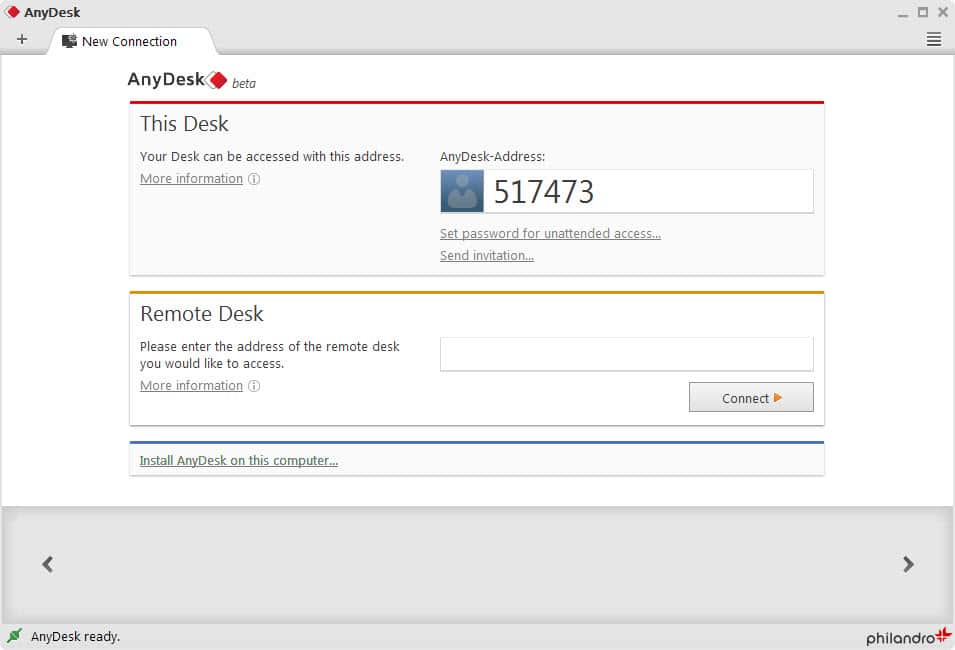






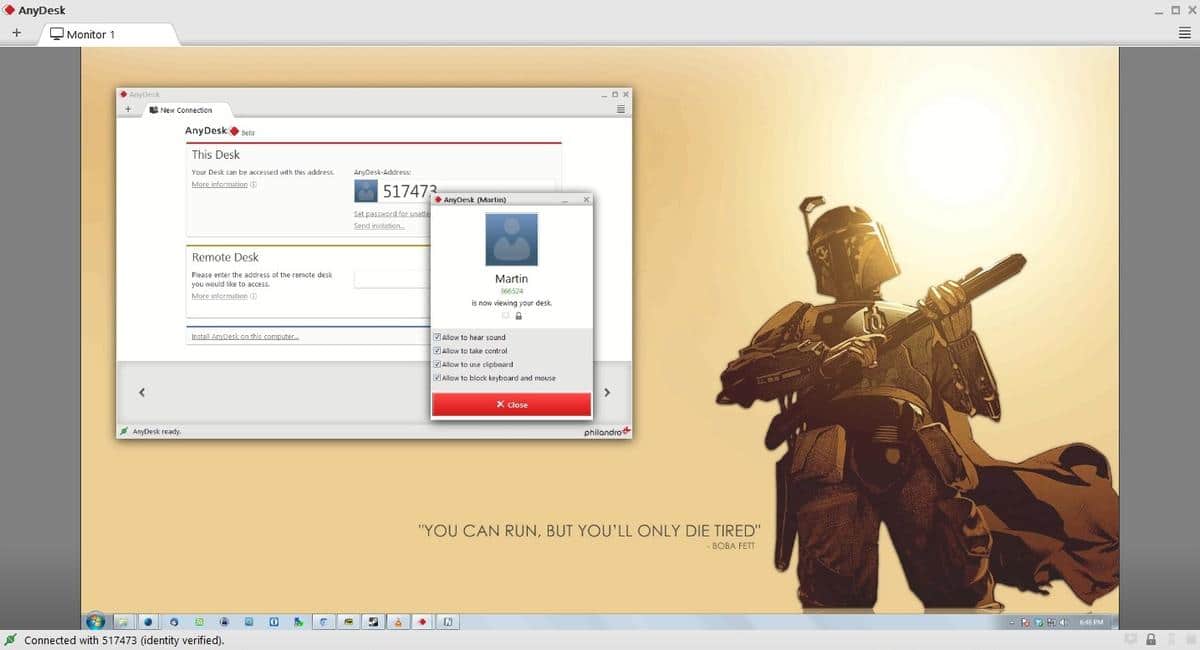




















Firstly, I’m very thankful to anydesk development team for the brilliant invention. actually any desk made my remote access beyond my expectation. but when I tried any desk over multi PC using a single server for the number of devices running thorough the same server. I could not get access for the client computers through the any desk installed in the server. so please let me know that how could I connect to the client computers.
I’d like to thanks again.
I support AEROADMIN. Just switched to it and it feels just great.
Additionally, you may also try R-HUB rmeote support servers http://www.rhubcom.com/v5/remote-Support.html
New update (2015) Remote Desktop Software | Free
Video: – http://youtu.be/XjymhOU20Vc
http://rmansys.blogspot.com
Remote desktop software for LAN and Internet. Remotely access your PC from anywhere.
IMHO an interesting new approach. For my tests, it worked well and fast within the LAN.
For connection to people outside… there are better solutions on the market.
Just installed AnyDesk on two terminals that I already have TeamViewer installed on, I established a connection to the other terminal using both clients and then I stacked one Window on top of the other… wow, AnyDesk is definitely smoother in terms of frame-rate, it has no screen tearing or jitter; there is absolutely no contest when it comes to multimedia, the quality on AnyDesk wins hands down, I even tried to see if I would receive a feed while playing a few video-games, lo and behold, where as AnyDesk presents the visuals of all the games I tested, TeamViewer showed only a few, the rest of the games tested only came up as a blank screen, I also tested how quick the two clients would present text when typing up a document, I used TeamViewer first to type in some random characters as fast as I could, to no surprise, the text appeared on the AnyDesk window faster than it did on TeamViewer itself (again, the client I was using to type with). Some of the positive things I can say about TeamViewer is that the visuals are slightly sharper than on AnyDesk, TeamViewer also currently offers far more additional features than AnyDesk in it beta state.
If a few more features are added then I’ll definitely be jumping ship when the stand alone version of AnyDesk is released.
According to AnyDesk’s official website, the client will soon support “Android-Tablets (from KitKat).” Does it mean AnyDesk will be not be compatible for Android versions older than KitKat or smartphones?
Sounds like it.
I tried this last night too. Very very quick! Setup was a snap. Low memory footprint. I’m hooked!
I’ve always loved Teamviewer except for its heaviness with memory usage. Wondering if AnyDesk is much lighter? I also assume you can make changes on the remote PC with the free version?
Don’t know if it’s lighter.
But it seems to do fairly well according to their benchmarks:
http://anydesk.com/benchmark/bench.pdf
My problem with the free version is It’s only good for a half an hour at a time, and I had to go all over their website to find this out, it’s hidden. Now anyone helping their grandmother out with her computer will tell you that is nowhere near enough time. So from my point of view the free version is more of a trial program rather than freeware.
+1 for AEROADMIN
Ah, I see you’ve met my mother…
Been using Anydesk for around a week now and I love it. I found TeamViewer produced somewhat clunky video. Brynhildr (a nice freeware remote app) is still my fav however with visually better video (again no benchmarking but ask NVidia and the like how to lie with video stats!) – not a simple for setup however.
Compare TEAMVIEWER and AEROADMIN you’ll see almost no difference in performance. And may be aero is bit faster.
Absolutely wrong.
Aeroadmin is MUCH SLOWER than Teamviewer (checked at the beginning of year 2017, Teamviewer v12 vs Areoadmin v4.1).
The difference in performance is HUGE (I estimate from 5 to 10 times slower in screen refresh and responsivity) and this is the reason I decided to discard Aeroadmin for support use in my company.
It’s a shame because a portable remote access software, not requiring installation on the controlled computer, is just what I need.
At present, Teamviewer belongs to a completely different and much higher category.
Are you fluent in Japanese?
I checked out Brynhildr—the page is entirely in Japanese!
Excerpt from Google Translate: “There will a user situation to the situation not been able to fully understand this part myself still a bit, but it will do it vegetarian.â€
Mm, yes, vegetarian. Personally I prefer vegan remote desktop software.
If you got it set up correctly, how about some instructions?
Also, is it portable? Is it lighter than TeamViewer?
+1 for AEROADMIN
Great thing. Just have a look at what they offer.
http://www.aeroadmin.com/en/features.html
LOL – nope .. French, Spanish, Italian, get by with my Greek but not Japanese :)
However, you just have to click the download link: http://blog.x-row.net/?p=2455#download
The program itself is in English and is portable, and is TINY .. about 300k. Working set memory usage around 9M.
Setup is pretty simple if you’re familiar with network terminology but for the average home user .. a bit daunting.