All you need to know about Google's Activity Controls feature
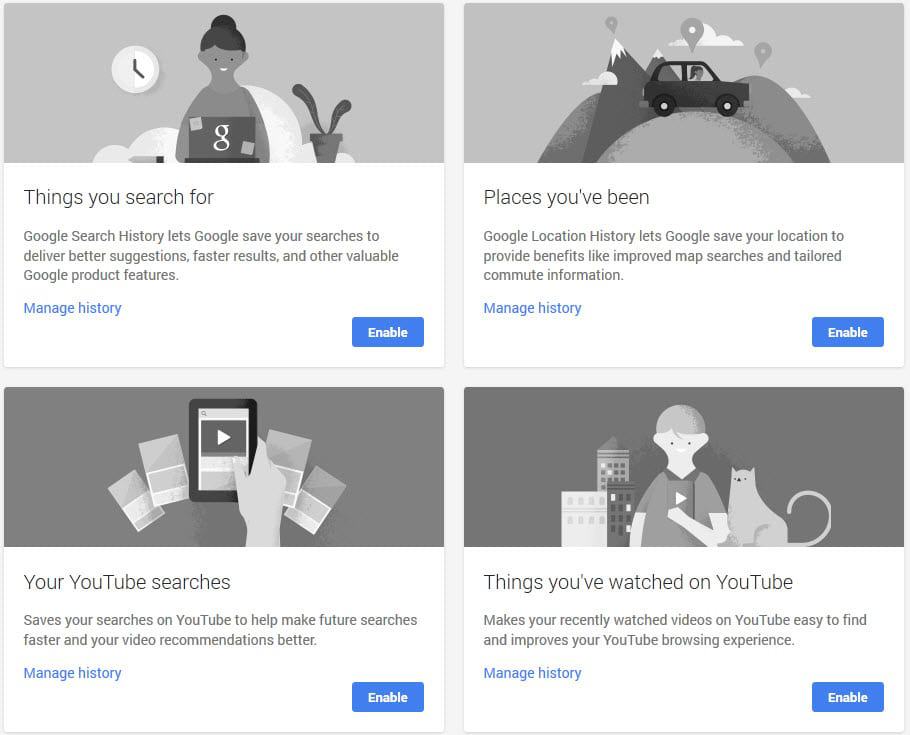
Most online companies make available privacy related settings that customers may access to manage some settings online.
The default privacy settings of online accounts, devices, and applications are usually not optimized for maximum privacy; Internet users interested in their privacy should control the options provided regularly to make sure they are set to satisfactory levels.
Google's Activity Controls page that is part of My Account on Google, gives customers privacy-related options in regards to the recording of data.
Tip: also check the our guide on Google's My Activity management page.
Activity Controls
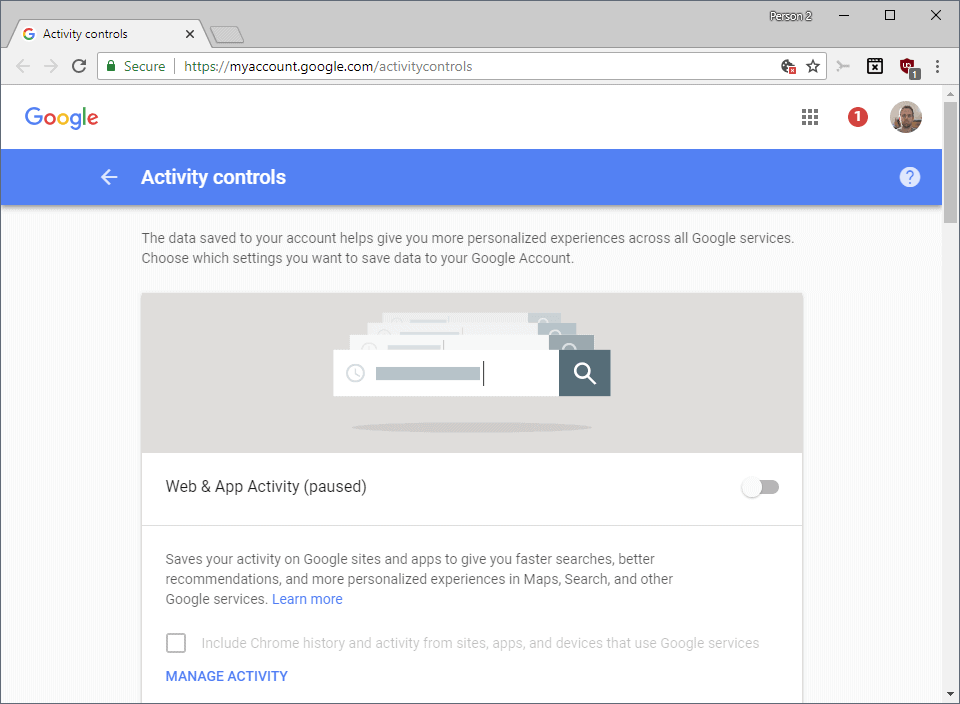
Google renamed Account History to Activity Controls recently. The new page offers management options for various sets of data that Google may collect when you use company services.
You can load it with a click on the following link: https://myaccount.google.com/activitycontrols
The following control options are listed as of August 2018:
- Web & App Activity -- Saves activity when you use Google apps or sites. Google states that it is used to give "faster searchers, better recommendations, and more personalized experiences". You may enable "Include Chrome history and activity from sites, apps, and devices that use google services" to save data of the Chrome browser as well.
- Location History -- Stores locations you have been to "give personalized maps, recommendations based on places you've visited".
- Device Information -- Stores information about "your contacts, calendars, apps, and other device data to improve your experience across services".
- Voice & Audio Activity -- Interaction with Google services that support speech may be recorded if the feature is enabled.
- YouTube Search History -- Searches on YouTube are stored to "make future searches faster and improve your recommendations".
- YouTube Watch History -- Any video you watched on YouTube is recorded by the feature.
Google lists learn more links underneath each option and a manage activity link to check the activity and delete what Google has recorded and stored.
What Google saves as Web & App activity
- Searches and other things customers do on Google sites and products.
- Location, language, IP address, referrer, and whether an app or browser is used.
- Clicks on ads or buy activity when visiting the site of advertisers.
- Device information such as recent apps or contacts.
- Websites and apps.
- Activity on websites and in apps that use Google services.
- The Chrome browsing history.
Note: If you want to block Google from recording Location history, you have to disable the Location History and the Web & App Activity.
What Google may save as device information
- Contact lists.
- Calendars.
- Alarms.
- Apps.
- Music
- Information about the device such as battery level, screen status, quality of Wi-fi, touchscreen and sensor data, and crash reports.
What Google may save if Voice Activity is enabled
- Google records voice and other audios when you use voice activations.
The recording includes several seconds prior to saying commands or tapping the microphone icon to start voice commands.
Management of stored data
How you manage the data that Google has stored depends on the type of data that you want to manage.
If you select to manage Location-based data you are taken to a map view and timeline page that highlights visited places and gives you options to check the history on a specific date.
The My Activity page on the other hand lists searches you have done and URLs you visited among other things in chronological order. You can filter the data by product or date, and delete individual entries or all of the,.
Old information, some of it still valid
The Google Account History is where Google displays some of the information that it collects about you. Search History for example is turned on by default, which means that all searches on Google will be recorded by it if you are signed in to a Google account at that time.
There is a misconception though in regards to the Account History feature: some users believe that disabling history features will stop Google from recording data. It won't. While it limits Google on what it can do with the data, the company may still record it as confirmed on the "delete search history" page:
When you delete items from your Search History, they are no longer associated with your Google Account. However, Google may store searches in a separate logs system to prevent spam and abuse and to improve our services.
What is being recorded
According to Google, the following information is recorded by its servers when you connect to them using a desktop browser.
- The IP address of the user.
- The date and time the request was made.
- The full request URL including search query.
- The header that includes the browser and operating system.
- A unique cookie ID that is stored on first visit.
Manage your Account History
Google has improved the Account History page recently. It is now displaying all important switches on a single page for easier access.
The new page lists the following four history-related features:
- Things you search for - Google Search History saves searches that you make to "deliver better suggestions, faster results, and other valuable Google product features".
- Places you've been - Saves the locations you have been in to "provide benefits like improved map searches and tailored commute information".
- Your YouTube searches - Saves searches you have made on YouTube to "make future searches faster and your video recommendations better".
- Things you've watches on YouTube - Saves all videos that you have watched on the site to make them "easy to find and improve your YouTube experience".
All four entries list a manage history link and an enable or disable button depending on the current state of the history feature. The manage history link leads deeper into the account. You need to sign in again using your password before Google lists the history that it has recorded.
Note: Clicking on disable may not necessarily delete past recordings. You may eed to use the manage history link to delete those recordings from your account. After you disable a feature here, click on manage history to verify that all data is removed from the history.
Below those four major history settings are related settings which you may find useful as well. They lead to the following four entries at the time of writing:
- Google+ - The Google+ account settings that offer privacy settings and more.
- Shared Endorsements - If you don't want your profile picture showing up next to commercial or promotional contexts.
- Search settings - Google Search settings page.
- Ads - Displays information about you according to your Google Profile and Google ads across the web. Includes your gender and age, language, interests, and opt-out settings.
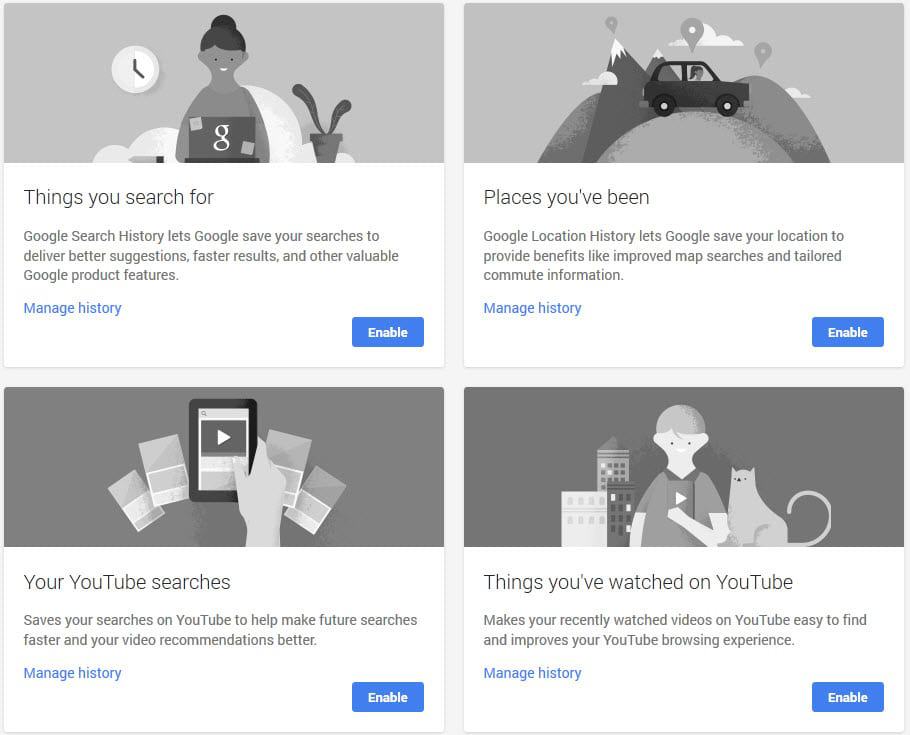





















HOW CAN I DELETE GMAIL OUTGOING MAIL.
Thinking about DuckGoGO. Well a little logo on DuckGoGo with an apparently innocent “in partnership with Yandex” tells us that they are not much different than Google (if you are looking for alternatives). From the Yandex site:
2.3. Data collected by or transmitted to Yandex, the Company or Partners, in the course of accessing, interaction and operation of the Site and provision of the Services may include, without limitation, the following Data: (i) Internet Protocol (IP) address and location; (ii) cookie information; (iii) browser identification information; (iv) information on your software and hardware; (v) date and time of accessing the Site and the Services; (vi) information of third parties websites referred the Site or the Services; (vii) information related to your activity in the course of the Services use, including, without limitation, search queries history, search results provided to you in response to your query, web pages you visited by reference from the search results; (viii) other information.
At least with Google history there is some control! Maybe we all have to get EU addresses so that “remove me” is available to all of us :)
I trust the Russians more than most Western nations. Yandex it is. (And it’s Duck Duck Go… geez).
+1, the funny thing is only yesterday I was doing a history erase when I noticed the easy 4 button account history management page. I don’t mind Google tracking me, so far they have done no harm that I know of and leaving some of the 4 buttons on, my surfing experience is a lot better. Though I would prefer no ads at all, it would rather they somewhat reflect my tastes and age group instead of being assaulted by stuff irrelevant to me.
As for occasionally deleting my search history, I do this every few weeks to keep searches fresh and new. But the good thing about the tracking is stuff I’ve already seen, it keeps track of so on future searches I can find them again and know I’ve clicked that link before, or totally ignore it because I know I’ve been there before.
My Gosh! Thanks for the information. Actually, it was interesting to see my history, daily “high” surf, low surf, day-of-week surf. For instance, the middle of the week Tuesday, Wednesday, Thursday were “high” search days with Wednesday being the highest. The numbers are off somewhat because I rarely use Google, but . . . my YouTube searches–everything I’ve watched for however long they held my history which must be a long time because I had 70 something watches. But I’m not sure what Google or any other entity would do with the information–lots I suppose. Naive perhaps.
The solution for the privacy-conscious people is simple: don’t search using Google while being logged to their network. It would be even better not to use Google at all, but this is not always possible.
On a funny side note, I have a plain Google account (that has no G+ or other services associated with it). When I decided to click on “Manage history” for YouTube, I was greeted by a message telling me that my account was just associated with YouTube :) Be warned!
I put OG Youtube on my damned phone. Auto-changed my ancient youtube name to my email, no request or nag screen or anything. That’s one account I will NEVER use again. (I have several others, but still…) Guess I’m switching to iPhone after all :/ (Or a Lumia. At least they’re awesome looking.)