Firefox 30 released: Find out what is new
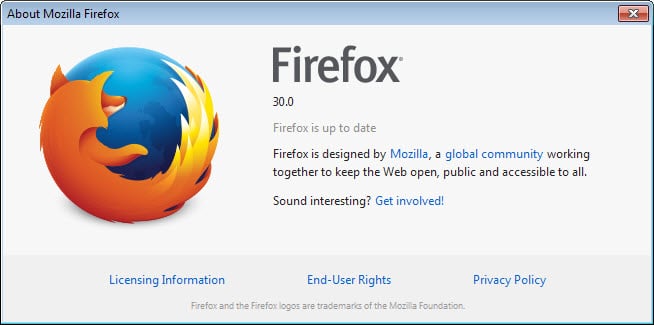
Firefox 30 is the new stable version of the web browser that is currently available on Mozilla's FTP server only. The organization pushes new releases to the ftp server first before they are made available on the website and via the browser's automatic updating mechanism.
Some third-party websites may also host the new release early, but unless you want to use a specific feature right away or patch security issues, it is usually the best idea to wait until the release is announced officially by Mozilla.
To check which version of Firefox you are using type about:support into the browser's address bar. Locate the version of the browser under application basics.
Read our Firefox download guide for all information you could possibly need to download the browser to your system.
Firefox 30 is a minor update in terms of functionality that has been added or changed in the browser. This is in stark contrast to Firefox 29 which introduced the Australis interface to the browser.
Lets find out what is new and changed in Firefox 30, shall we?
Firefox 30 Changes
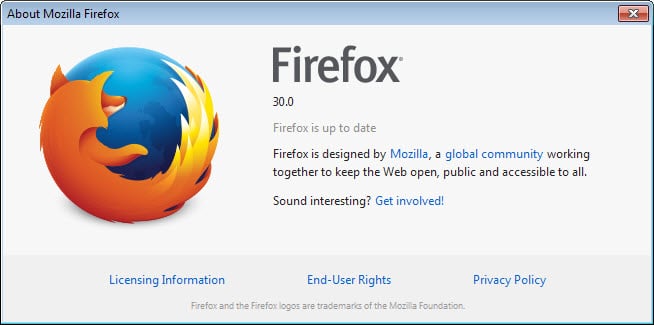
Most plugins are not activated by default anymore
Mozilla made the decision to block the majority of plugins in Firefox starting with version 30. Blocking does not mean that you won't have access to those anymore, but that they need to be enabled by the user before they can be used on the web.
The only exception to that rule is a list of plugins that Mozilla has whitelisted for now. You can check the full list of whitelisted plugins on this page.
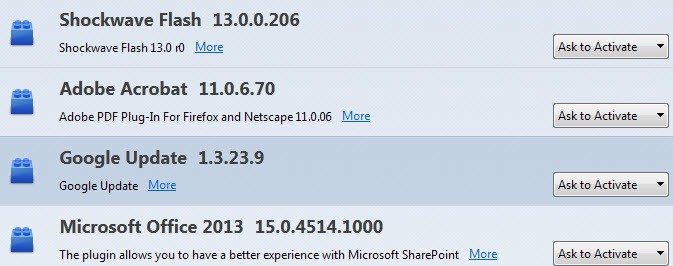
It includes Adobe Flash and several other popular plugins such as Unity, Skype and several McAfee plugins. What you won't find on the list are Java, Google Update, Silverlight or Microsoft Office.
Bug: https://bugzilla.mozilla.org/show_bug.cgi?id=992995
Support for GStreamer 1.0
Probably the biggest feature addition of Firefox 30 is support for GStreamer 1.0. Firefox up until now supported GStreamer 0.1 only which, while still supported is being replaced with the newer version which means that many Linux distributions will move over to GStreamer 1.0 eventually (or may have done so already).
GStreamer adds H.264 video as well as mp3 and aac audio support on Linux systems with GStreamer so that contents can be played directly in the web browser.
Mozilla made the decision some time ago to rely on the operating system's capabilities to play some proprietary formats which the organization won't integrate natively in the browser, and GStreamer is that solution on Linux.
Mozilla has added GStreamer in Firefox 24 Nightly on Linux. Back then, you had to enable the gstreamer.enabled preference in about:config to make use of it.
Bug: https://bugzilla.mozilla.org/show_bug.cgi?id=806917
New Sidebar button
You can display bookmarks and the browsing history in a sidebar in Firefox. This can either be done with a tap on Alt and the selection of View > Sidebar or by using the shortcuts Ctrl-B to display bookmarks in the sidebar or Ctrl-H to display the history instead.
Additional contents, such as social providers or tabs (via third-party add-ons), can be displayed in sidebars in the browser as well.
While only a handful providers support Firefox's Social API, Facebook even removed its implementation again, it is something that Mozilla puts a lot of focus on.
The new sidebar button is available in the customization menu. You can drag and drop it to another location of the browser for easy access.
When clicked on, it displays the available sidebars so that you can open and close them easily using the button.
Other changes
- Mac OS X command-E sets find term to selected text.
Developer changes
The following changes affect developers. Check the references at the bottom of the page for full details on all changes.
- Disallow calling WebIDL constructors as functions on the web.
- Move some addon-private JSM’s to a subdirectory. (bug 952307)
- Fixes to box-shadow and other visual overflow (bug 480888)
- Mute and audio available when using WebAudio (source)
- background-blend-mode enabled by default
- Use of line-height allowed for <input type="reset|button|submit">
- ES6 array and generator comprehensions implemented. (bug 979865)
- Error stack now contains column number. (bug 762556)
- Support for alpha option in canvas context options.
- Box model highlighter implemented in Developer Tools. (bug 663778)
- Highlight and jump to nodes from the Console.
- Better highlighting for all JS objects and functions in console output.
Unresolved issues
- Mac OS X: cmd-L no longer opens a new window when no window is available. (Bug 1008793). Will be resolved in Firefox 32.
- Without affecting security, after restoring your session, Extended Validation Certificates might not display (bug 995801). Will be resolved in Firefox 31.
- Slow shut downs lead to 'Firefox is already running' warning. (Bug 966469 and 985655)
- Text Rendering Issues on Windows 7 with Platform Update KB2670838 (MSIE 10 Prerequisite) or on Windows 8.1 has a workaround. (Bug 812695).
- Exit is not always completed when "clear history when Firefox closes" is enabled. Bug (1005487)
Firefox 30 for Android
Quickshare Buttons and the context menu
When you long-tap on elements on a web page in Firefox for Android, a context menu is displayed. If you tap on a link, you get options to open it in a new tab for example or share it.
If you select share, a list of services is displayed that you can select one from. You can for instance share the link using Gmail, on Facebook, or send it to a translate service to translate the destination automatically.
Once you have selected a service from that list, it will be displayed in the main context menu as an icon as well so that you can select it faster the next time.
Bug: https://bugzilla.mozilla.org/show_bug.cgi?id=942270
Add web content to home page panels using Home Feeds Add-On
Firefox Hub is a new feature exclusive to the mobile version of the web browser which enables add-on developers to display feeds in a panel on Firefox's home page.
Version one of the Hub launches with Firefox 30 for Android while version two and three are currently on schedule to be released with Firefox 31 and 32 respectively.
Other mobile changes
- Locales added: Belarusian [be], Argentine Spanish [es-AR], Mexican Spanish [es-MX], Indonesian [id], Latvian [lv], Malay [ms]
Security updates / fixes
Security information are released after the final version of Firefox is out for some time.
- MFSA 2014-55 Out of bounds write in NSPR
- MFSA 2014-54 Buffer overflow in Gamepad API
- MFSA 2014-53 Buffer overflow in Web Audio Speex resampler
- MFSA 2014-52 Use-after-free with SMIL Animation Controller
- MFSA 2014-51 Use-after-free in Event Listener Manager
- MFSA 2014-50 Clickjacking through cursor invisability after Flash interaction
- MFSA 2014-49 Use-after-free and out of bounds issues found using Address Sanitizer
- MFSA 2014-48 Miscellaneous memory safety hazards (rv:30.0 / rv:24.6)
Additional information / sources
- Firefox 30 release notes
- Firefox 30 Android release notes
- Add-on compatibility for Firefox 30
- Firefox 30 for developers
- Hacks Mozilla on Firefox 30 developer changes
- Site compatibility for Firefox 30
- Firefox Security Advisories
Now Read: List of all upcoming Firefox releases
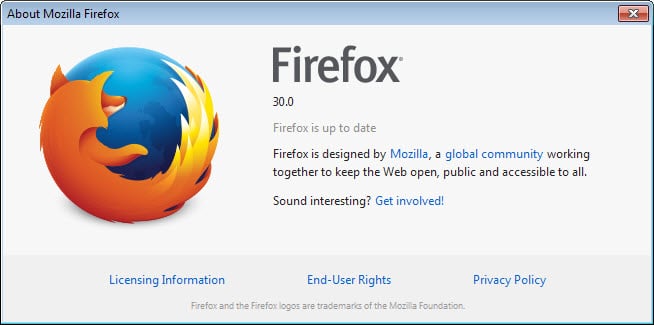



















I’m still on 24… Should I upgrade?
FF30 removed some css features like text-overflow: ” ” so im unable to give background image(i mean dropdown arrow) for HTML Select tag.
demo : http://kvijayanand.in/jquery-plugin/test.html
the background image for html select tag is working fine with other browsers except FF30.
Is there any other solution for FF30?
FY_ – my issue was resolved by changing the proxy settings in the options menu.
I agree with many of the other unwilling “deserters” of FireFox Australis edition. However, my choice of new FireFox-related browser is WaterFox, not PaleMoon. Like many others, I still have an older FireFox installed, but the changes brought about by the new Australis edition are too much for me. All I see is FireFox trying to be like Chrome. If I wanted Chrome, I’d get Chrome. I feel like FireFox deserted me, and many others. Ah, well, it was good while it lasted (pre- Australis). Take care and good wishes.
I can’t get facebook to load properly since firefox updated to 30
1. I have no problem with loading Facebook
2. My original problem with FF hanging when checking for plugin updates went away on its own.
Home user Windows 7 Home Premium 64bit current w/Windows Updates. FF30 was running OK. I clicked to activate a few plugins and then clicked to check for whether plugin updates were needed. Spinner icon shows and it just keeps spinning and does not complete the plugin check. Re-cycled FF but that did not help. Submitted problem to forum.
Firefox just keeps getting better. 29 is great; looks like 30 will be even better. Of course, I’m not one of those who’s been wailing and moaning over what shape my tabs are or where the menu button is; I just use the browser to, well, browse, and Firefox still does it better than any of the others. (What’s with all the “Pale Moon proselytizing” from “deserters”? …misery loves company or what?)
You just want to browse, thats fine, but was version 28 and the old UI preventing you from doing that? i don’t think so, there was no need for the mess that is Australis, anyway i don’t care much anymore as like many others i have moved to Pale Moon.
The UI is irrelevant, and Australis is the opposite of messy–the code for 29 (which is where I spend more of my time than “just browsing”) is cleaner than for any previous release. If you really didn’t care, then you wouldn’t spend so much time trying to tear down something else to promote your own choices. Pale Moon is just a pale copy–of an older Firefox. Feel free to use whatever you want… and feel free to let others do the same.
“New Sidebar button”… the old one was much better : one clic was enough !
And the dubbel icon established by version 29.1 became unnecessary.
Thanks for the review.
Well there goes some of the add-ons again, but then again i seldom use FF. Tried this for a while but still ended up going back to my trusty chrome after a few mins of use.
“Slow shut downs lead to ‘Firefox is already running’ warning”
This has been a very long-standing problem that only got much worse for me in the last year and finally drove me to Pale Moon (which has never seemed to have that problem for some reason).
I encounter same warning on several machines, usually doesnt take long to clear, but occasionally when in a rush I easily access task manager (I keep minimised in taskbar as basic CPU monitor) to kill the process.
FWIW .. Firefox would crash on me about twice a year. My FF usage hasn’t changed – I leave it up for days on end, not resource bloating, no memory leaking. I had never seen the slow-shutdown error before. But since Australis, I have seen it three or four times, and Firefox crashes on me once, maybe twice a week. Good one mozilla :) Quick, make some more UI changes. :P
Does anyone know any trick or addons that can change the default 1-click bookmark star from Unsorted Bookmarks to Bookmarks Menu? (Not double-click the star and select another folder; that’s too many clicks.)
Try hitting Ctrl-D then Enter
Sorry but for the plugins, I read it 4 or 5 tlmes and I’ve not understood anything !!
(white list with “ask to activate)
Not impressed with Firefox 30, going to shift to chrome,
I switched to a stable, excellent FF derivative:
– PaleMoon (Win / Mac / Linux).
All my 30 FF addons are working just fine under PaleMoon.
VERY happy with it – just try it!
http://www.palemoon.org
Pale Moon is only available on Window & Linux ; not on Mac (at the moment)
Otherwise I could hardly do something else than supporting your suggestion. ^^
Whenever a new stable version first arrives on the server I install it. When the final release arrives on their website I install that over the previous version to make certain I get any new additions. It’s wise to make a Mozbackup of your profile first before doing this in case something goes wrong.
Never install browsers from third-party download sites. Some of these sites ad malware and spam to the browsers that can be difficult and sometimes impossible to remove.
“Firefox 30 is support for GStreamer 1.0. Firefox up until now supported GStreamer 0.1 only which, while still supported is marked as EOF (End of File)”
Pardon my little knowledge about GStreamer, but shouldn’t the last words be “End of LIFE” instead (EOL in place of EOF)?
Right, let me rephrase that.
How do we open download window again with the “new” Firefox?
Clt-J
Press CTRL+SHIFT+B and click on Downloads in the navigation menu.
In the early days of Firefox there used to be a page with a list of problem causing addons. We need an updated version.