Quickly browse HTML files with Mass HTML Viewer
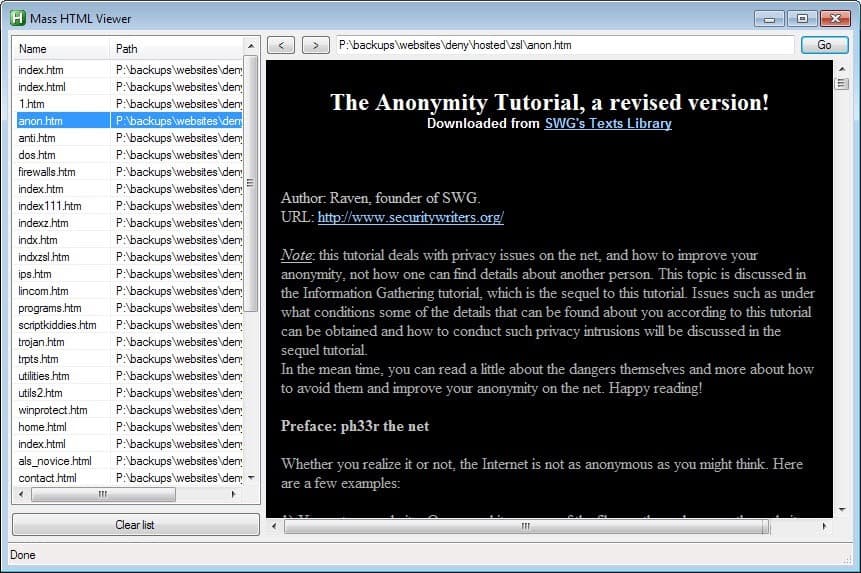
If you need to view multiple HTML files in rapid succession, for instance to check contents or make sure they display properly, then you do not really have much options other than to load them one by one in a web browser on your system.
While you can use drag and drop operations, or click on url links if available, getting the HTML pages to load may take longer than the actual viewing.
Mass HTML Viewer is a new portable program by Donation Coder's skwire that provides you with a better alternative. Once you have downloaded and unpacked the application on your system you can run it right away and start using it.
The interface is bare bones, but that is fine as it does what it is supposed to do.
You can drag and drop a list of HTML files into the sidebar of the application, or drop folders on it to add all html files stored in that folder to it automatically.
When you select a file on the left it is rendered on the right automatically. The application uses the Internet Explorer rendering engine installed on the system which should not be a problem in most cases.
You can use the mouse to go through the pages directly with a click on them, or use the up and down keyboard keys to do the same thing.
Since the app is using Internet Explorer's rendering engine, it is possible to right-click on the displayed page and use context menu items such as view source or print.
The back and forward buttons act like a history allowing you to go back or forward, and the form next to them displays the full path of the HTML file on the location system.
It can also be used to open websites directly, provided that the computer is connected to the Internet.
Note that it will pick up HTML redirects automatically and load files from the Internet if referenced in the document. It will load local resources like images and CSS files as well if available.
Verdict
Mass HTML Viewer has been designed to provide you with the means to go quickly through a batch of HTML files. It is definitely faster than browsing those files manually and while extra features would be nice, automatic loading of files in intervals comes to mind, it is an excellent application for what it does.
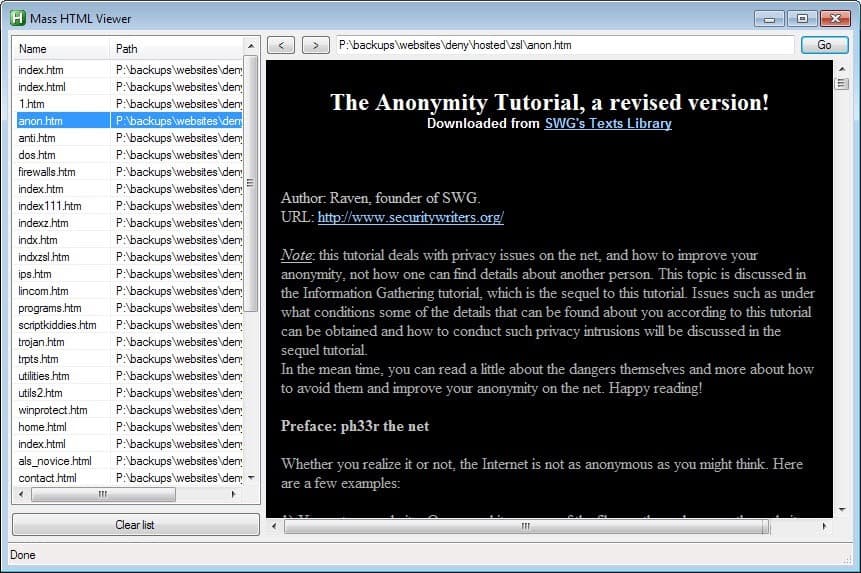

























Excellent. I would though also like see single file microsoft archive files .mht.
Thanks.
Looks like it was written in AutoHotkey.
Skwire ( http://skwire.dcmembers.com/ ) .. almost all of Jody Holmes’ stuff is: “I currently use AutoHotkey for most everything due to its ease of use.” from a Q&A for DonationCoder’s NANY 2009 promotion.
Since then he’s no doubt built up a ton of source code / modules for re-use and whips out goodies as fast as you can say Rumplestilkskin. The MassHTMLViewer isn’t finished, he’s yet to add an embedded icon and I guess anyhting else from feedback, which is why the current version (not on his site yet) shows the default green button with a white H.
I’m thinking of asking him for a Mass “Search and Replace” in UNSYNCEDLYRICS in mp3s
It looks useful.
I couldn’t find any link in the article nor find the software on Donation Coder’s software section.
However I did find it in a post in the forum :
http://www.donationcoder.com/forum/index.php?topic=37865.0
The link is in the summary section ;)
I didn’t see that, sorry :)
It is a new feature so no need to excuse yourself ;)
Thumbs up. I can see this being useful