Use Wise Plugin Manager to manage all browser plugins
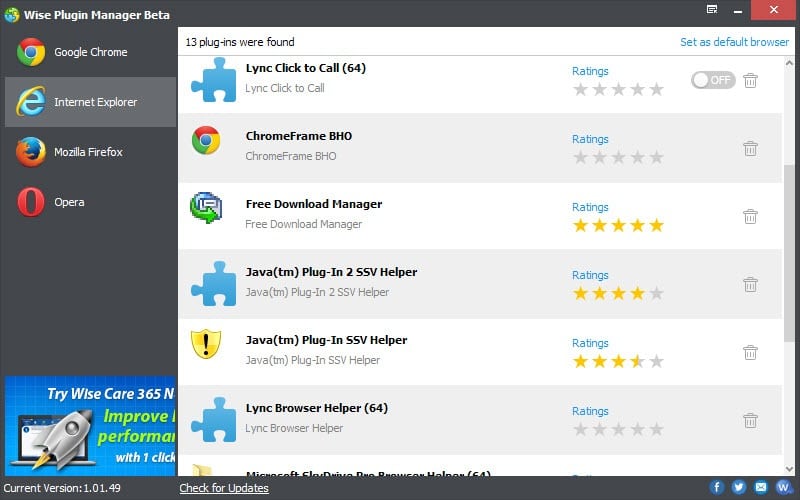
Most web browsers can load various third-party programs that extend the functionality. There are browser extensions and scripts that you can load into browsers, and also plugins that are loaded externally.
On Windows, plugins are usually installed system-wide, which means that they are automatically picked up by popular web browsers such as Firefox or Google Chrome.
While that may be desirable for some plugins, Adobe Flash comes to mind, it may not be for others. It is however not that easy to manage those plugins, especially if you are using multiple web browsers.
While you can go ahead and uninstall plugins that you do not need, or cut their ties so that they are not picked up by the browser, it is not always a viable solution, especially if you need the plugin in one browser but not others.
Disabling plugins may be a solution, but browsers pick up new plugins when they get installed, which means that you may need to check plugins regularly to disable new ones.
Even if you are only running one web browser on your system, you may prefer to use external tools to handle plugins depending on the browser you are using.
Wise Plugin Manager is a free program for the Windows operating system that provides you with the means to manage plugins in Google Chrome, Internet Explorer, Mozilla Firefox and Opera.
The program displays the supported web browsers on the left on start, and the installed plugins of the selected browser on the right.
Each plugin is listed with its name, sometimes a rating, and a trashcan action that you can use to uninstall it from the selected browser.
As you may have noticed already, it won't display plugin paths on the system, or reveal whether a plugin is enabled or disabled in the browser.
While you can check that in the browser itself, it would make sense to add those information to Wise Plugin Manager as you need to close browsers whenever you remove a plugin from them.
Besides that, it would also be useful if you could disable or enable plugins once the information are displayed in the program, and handle plugins on a system-wide level as well.
The removal works well though and cross-checks confirmed that plugins were indeed removed from the browser. You will get a notification that the browser is still open if it is and that the removal cannot be processed if it is not closed first.
If you work your way through the plugins, you may notice that plugins are listed here that are not listed by the web browser. On my test system, AG Player, Epic Update, and TVU Web Player were listed by Wise Plugin Manager even though they were not listed by the Chrome browser on chrome://plugins.
Verdict
Wise Plugin Manager is available as a beta version currently which may explains the minimalistic nature of the program. Browser support is already pretty good but the information that are displayed can definitely be improved. The plugin path on the system, version, and whether a plugin is enabled or disabled should definitely be displayed here.
While ratings are a solid idea, relying solely on them is not something that you may want to do considering that you do not know how many users have voted, and what their backgrounds are.
All in all a program to keep an eye on.
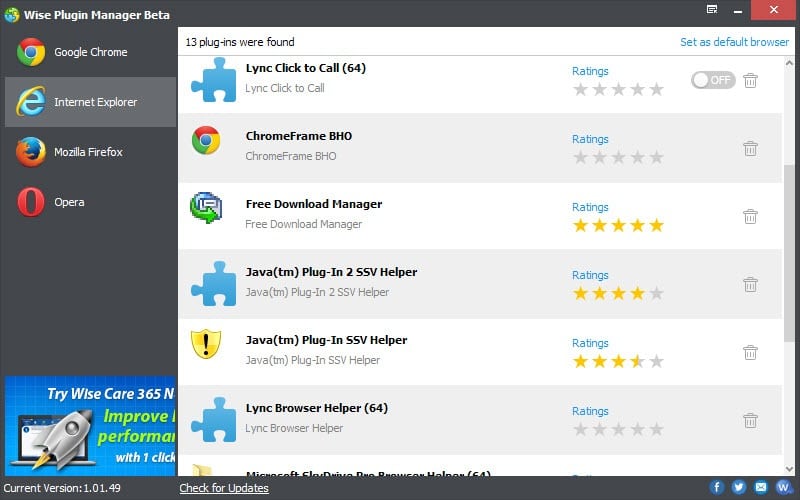





















I haven’t tried this yet, but is there an area where you can input the paths to each browser directory? I ask because I use mostly portable versions.
No that is not supported in the beta.
CCleaner does same thing and offers more than just plugin management. Besides, this program looks and feels like all these “speed up your coumputer” or “clean up registry” gems.
Free Auslogics Browser Care is better. It has more features.
As I said, keep an eye on this one, for now, it does not do much besides letting you delete plugins from browsers.
Do not use! This corrupted my chrome profile without repair!
If it weren’t for chrome sync I would be dead in a puddle of my own blood right now.
That’s strange. Can you retrace your steps? Did you delete plugins of Chrome?
Internet Explorer has add-ons? Lol