TimePIN makes your Android lockscreen PIN dynamic
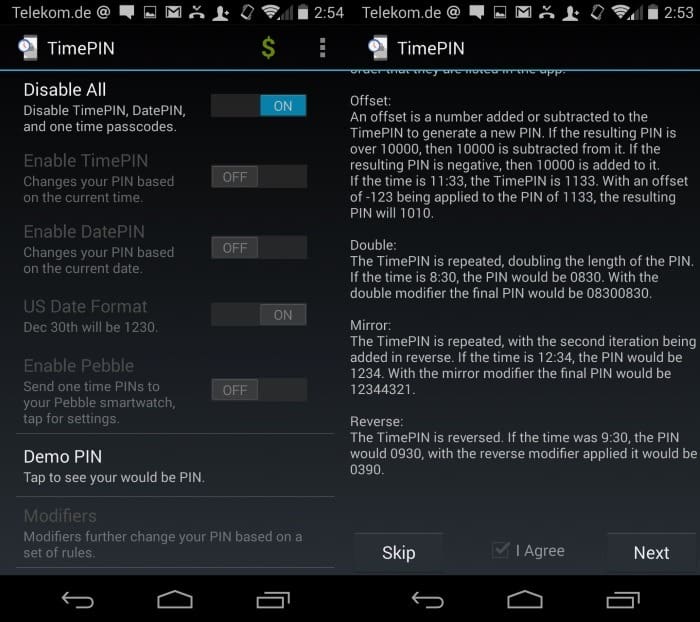
Most mobile devices are protected by a PIN that needs to be entered before access to its functionality is granted. Depending on what type of mobile operating system you are using, that PIN may be a simply four digit code, or something more elaborate and secure.
While that is sufficient usually to keep most attackers at bay, it is not a good enough protection if someone catches you typing in your PIN on the device. This can happen in a crowded place, on a train for example, at a concert, or anywhere else where people come together.
Besides implications for the device itself, it may also provide the person spotting the PIN with access to additional devices you own, provided that you use the PIN on other devices or to protect other services as well.
Since the PIN is static, access to the device at any time afterwards will grant full access to it. There may be other means to reveal a phone's PIN, for instance if the device is dusted for fingerprints shortly after the PIN was entered.
TimePIN is an application for the Google Android operating system that makes the lockscreen PIN of the device dynamic.
How that is done? By changing it based on time or date, plus other modifications that you may add to it.
If you pick time, you would have to enter the current time every time you unlock the device. While that is dynamic, using plain date or time information as the lockscreen PIN may not be sufficient in terms of security, especially for an app that is somewhat popular already.
That's why you can add modifiers to the PIN. Available are options to reverse the PIN, mirror or double it, or use a custom offset to modify it. The offset would add or subtract time from the PIN, but is only available as part of the PRO version of the app. The same is true for the date PIN functionality.
A guide is displayed on first start after installation which you should read through. It is a couple of pages long and explains the functionality of the app. What may be of special interest here is that it includes two failsafe mechanism in case you forget how to unlock the phone using the new dynamic system.
Only the first is enabled at all times. A default PIN is used whenever you reboot your phone. So, instead of having to use the dynamic PIN, you can restart the device and enter the default PIN instead.
The second option needs to be enabled in the advanced options. It accepts the default PIN if you fail five times to enter the correct password on the lockscreen.
As far as downsides go, the app is currently not compatible with encrypted devices. It will recognize if your device is encrypted and disable all of its functionality automatically in that case.
According to the author, support for encrypted devices will be added in a later patch.
The second requirement is that your device runs Android 4.0.3 at the very least.
Verdict
If you hang out a lot in crowded places and enter your PIN to unlock your phone all the time there, then adding extra security may be an option to consider.
It may not be necessary though if you are confident that no one will get access to your device, and that the PIN used is unique to the device.
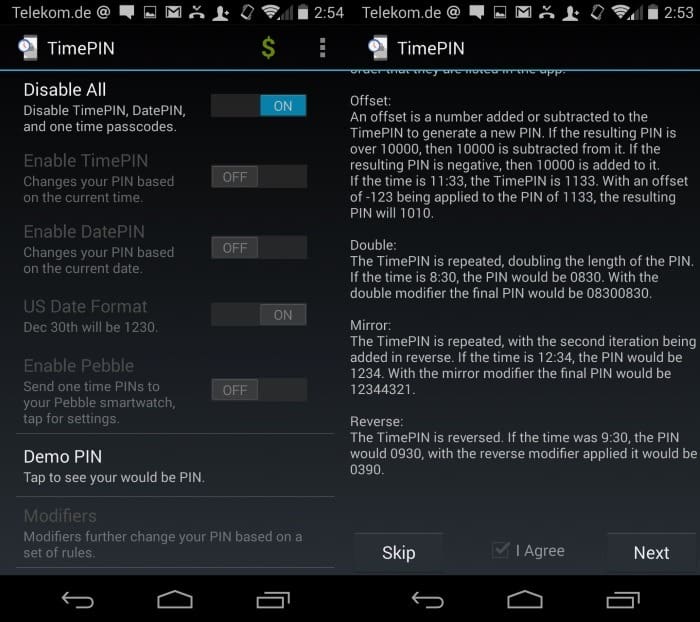


























When I first got a mobile phone, I protected it with a PIN. Turned out to be an incredible hassle to type it in every time I wanted to unlock the phone.
Then I switched to a pattern. Less hassle, but still annoying.
Finally, I just left it at the default swipe. Never looked back. If my phone gets stolen, I’m fully backed up and I have Prey installed on it. A simple SMS and the phone is locked, yelling its head off, taking pictures, or just wiped.
So I’d need a calculator and an abacus to unlock my phone at any given time? Honestly, this sounds like trouble.
Not necessarily. If you select select time, you simply enter the time displayed on the lockscreen.