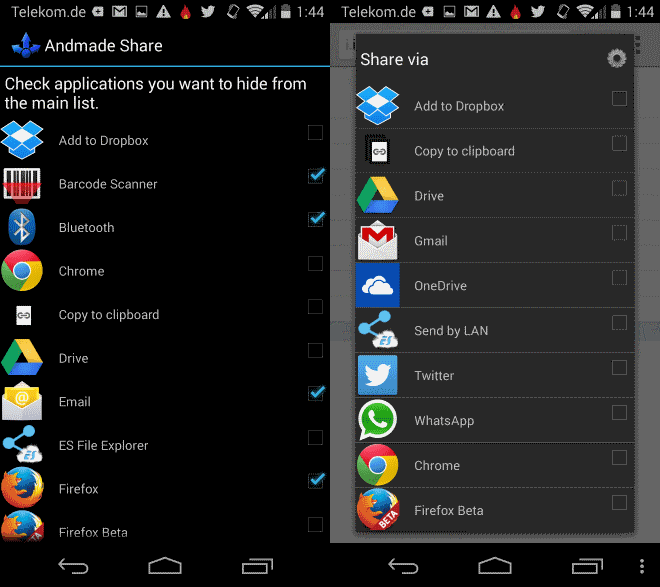Hide items from Android's Share listing with Andmade Share
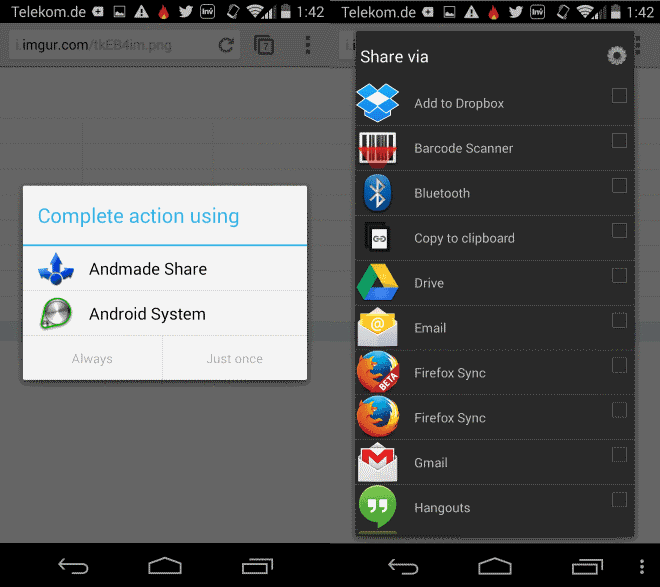
Google has built sharing functionality right into the Android operating system. It is up to each individual app whether it uses the default sharing functionality, a custom one, or none at all.
If you have installed a lot of apps on your device, you may have noticed that the share listing becomes quite crowded and that it may take a while to find the application or service that you want to share the information with.
Andmade Share is a free application for Android that helps you manage the listing by adding options to it to remove apps and services from it.
That's not the only feature, but more about that later.
Note that it requires no special privileges.
When you first start the app you are asked if you want to watch the tutorial. If this is your first time using it, it is recommended to do so as it explains the initial setup of it on the Android device.
Basically, what you need to do, is to invoke the native share feature once. You are asked which app you want to use for that, and need to select Andmade Share here so that the app is used whenever you want to share contents (provided that an app does not use its own sharing functionality).
Once that is out of the way, you may want to open the preferences of the application to select apps that you want to hide from the share menu.
Once you have made that selection, only the apps that you have not selected are still shown. If you compare the share menu on the first screenshot with the one on the second, you will notice that all share options fit on the same page on the second so that apps and services can be selected right away and without hassle.
Another interesting feature that Andmade Share makes available is the reordering of apps. You can long tap on an app or service in the share menu and drag it to another location to reorder the listing. This way you can move the most important share options to the top, so that they can be accessed easily.
That's still not all there is to it. You can share contents to multiple apps or services as well. Just tap on check boxes in the share menu to select all services you want to share with before you select the share button.
The author has created a pro version of the application that improves it in several ways. It adds a grouping feature for example so that you can share contents to a group of apps by selecting the created group. Other features include fast sharing to Twitter, Facebook or email, and the option to share even if no Internet connection is available. The information will be shared once it becomes available again.
Verdict
Andmade Share is a godsend for Android users who use the share functionality a lot and have quite a few apps installed that have been added to the list of share services. It is easy to use and not obtrusive at all, as it requires no extra permissions to work correctly.