A first look at realPlayer Cloud
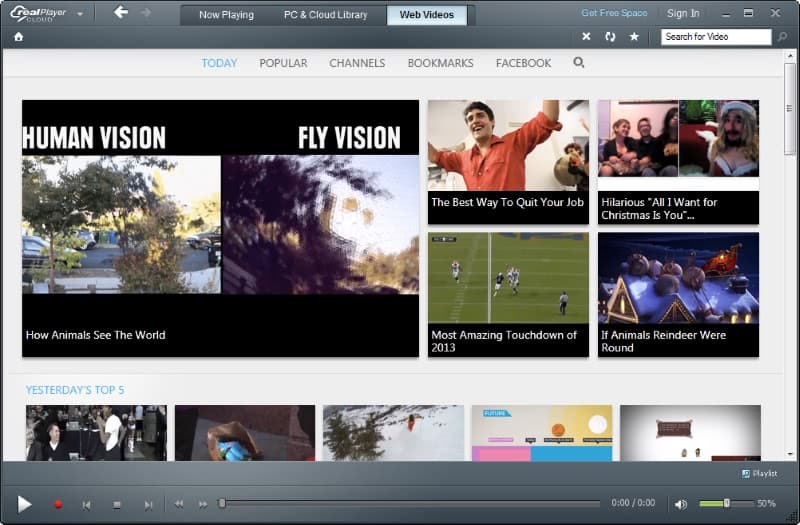
RealPlayer was one of the few major media players back in the good old days. It started back in 1995 and became quickly one of the go-to players thanks to its Internet streaming capabilities.
Not only was it used as a standalone player, but its browser plugin made it a preferred choice for users who wanted to watch video on the Internet.
This changed when Adobe Flash became the dominating technology for that, and realPlayer's demise began. That was of course not the only reason for that. Some say that the program became bloated over time, and then there were other media players that eagerly stepped in.
Even though that is the case, the Real website, home to realPlayer, is still among the top 4000 websites in the world. To put this into perspective: Videolan.org, home of the VLC Media layer is listed as a top 2000 site.
realPlayer Cloud
Some time ago, Real Networks launched realPlayer Cloud, a new version of the media player with cloud connectivity.
The idea is to revive the player by introducing a feature that none of the other media players are offering: an option to privately share and stream videos among connected devices.
At its core, the media player still stands. It can still be used to manage the local library, download videos of the Internet, use its private watching mode (similar to private browsing, but for videos), or stream public web videos.
The cloud connection on the other hand aims to simplify the sharing of personal videos. While it is theoretically possible to do so the same on YouTube and many other video hosting services -- by creating a private channel and uploading the videos to it -- Real Network's solution aims to be simpler than that.
The company is providing access to mobile apps and desktop clients, as well as support for Roku TV set-top boxes that all can connect to the cloud to access the private library. Mac or Linux support is not there yet, but there is a workaround as contents can also be accessed directly on the Web using a web browser that is supported by the service.
New users get 2 Gigabytes of free storage space, which is as much as Dropbox users get when they sign up for an account. The available storage space is not much, considering that people will use it to upload videos to the cloud. Depending on resolution and quality, it may very well be good for only a single video, or a couple of them before it is filled up. Additional space can be earned by connecting devices to your account.
Paid accounts are available, with plans starting at $4.99 for 25 Gigabytes of storage space up to $30 for a whopping 300 Gigabytes.
Cloud hosted videos can be downloaded to any device for offline viewing, and it is also possible to share them with friends, family, or even all people that are in your social circles. It is interesting to note that recipients, that is people that you share videos with, do not need to run realPlayer to watch the videos.
As far as limitations go, videos that are shared to the cloud from a PC or a web browser are automatically limited to 15 minutes, while there is no such restriction for mobile device shares. This is likely done to discourage pirates from using the service, but could very well keep legitimate users from using the service as well.
When videos get uploaded, multiple versions of the video get created in the cloud. This is done to improve compatibility with devices, and likely also to speed up the streaming on select devices.
Verdict
Real Networks comeback aims to take over the personal video space market. While not the only solution to do so, it is one of the easiest to configure and use.
You still have to cope with severe storage limitations as a free user -- something that you would not have if you would host your videos privately on sites like YouTube -- and are somewhat restricted in what you can store online due to the 15 minute limit for uploaded videos.
Advertisement




















How do you ‘completely’, without a trace, uninstall Real Player Cloud?
I’m a satisfied user and love this new product!
Real Player’s downfall began in 1996 when it was discovered that their
software was tracking users. The backlash at the time was huge.
Internet …buffering… was much …buffering… slower at the … buffering…. time of RealPlayr and …. buffering … video quality wasn’t …buffering… that great either.
I remember that I was much happier with videos I could download and watch offline. Flash was different, sometimes it would take a while and there is buffering, but watching youtube videos without downloading them is something very great.
I don’t think I miss the RealPlayr and I’m surprised how long it sticks around. I’m also surprised that Flash is so major when it comes to streaming, as we could use HTML5 even with h.264, so without any loss in quality.
I think it would be even possible to have streaming across devices via open technology, so no need for RealPlayer Cloud.
It’s interesting, I’ll look into it further, especially with the Roku option available.
The 15 minute limitation will keep them from getting users/customers especially since those restrictions aren’t enforced by other services.
Any idea what formats are accepted?
I can honestly say the only thing I ever got out of Real Player was discovering the word “buffering”.
Fine article though, have to give RP credit for their longevity.
RealPlayer was THE go to player back in the day when my friends and I got our hands on Dragon Ball GT! That was the good old days for me. Many have lost interest in RealPlayer for obvious reasons, myself included. However, I think this is a good move by them and even with only 2gb of free space I’m still tempted to try it. Thanks for the article, Martin.
hold on. real player…good*?
the thing that was bundled with enough bloat to sink a battleship? low quality playback? proprietary format that no one else used?
I must have seen the bad version….
*based on “good old days”