Google's new Account Permissions page causing issues for some
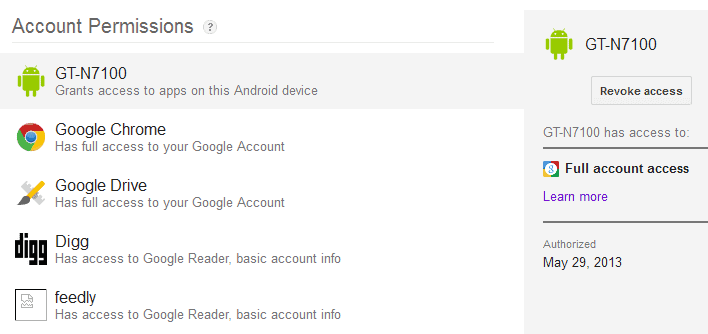
Google updated the account permissions page recently. The page highlights the devices, services and applications that Google users have linked to the account.
Not only does the page list those devices and services, it also highlights the type of access that was given to them.
You can go through the listing here to see what type of access was given, and to revoke permissions if necessary.
Tip: One of the things that users should do regularly is to check the account permissions page to make sure that the page lists only devices and apps that you have authorized, and are still using. It is a good practice to remove permissions that are no longer required.
As far as permissions are concerned, there are different types:
- Full account access: Applications and services can read and modify nearly all information of the Google Account. What cannot be done is to change the account password, delete the account, or use Google Wallet to pay on the user's behalf.
- View your basic profile information: Only access to basic account related information is provided to apps and devices listed here. They can access the name, gender or country for example, and they may also be able to sign in using the Google Account. Many apps and services that use Google's authentication service are listed here.
- Read and write access: If apps are given read or write access, they may be able to post information on your behalf, or access information and process them.
Account Permissions
The account permissions are sorted by significance, from apps and services with full permissions to those that have only basic permissions.
To modify permissions, select the device or service on the left, and click on the revoke access button on the right. Here you find the date of authorization as well, which may be useful as well in determining the legitimacy of it.
The new account page has a couple of issues. First, you may notice that some devices or services are missing from the list. This can be a serious issue, considering that apps or devices may have account permissions without you knowing about that or being able to revoke those permissions.
The second issue is caused by applications and services. The popular Jift application for Android for example will show up as "James's iPhone" on the permissions page.
Most users will assume the worst when they spot it there, and that is that someone else managed to gain account access either through a hack, or by a Google glitch that gave them account access even though that should not be the case.
While you are at it: you may also want to check the recent activity on the same website. It lists all recent account sign-ins by date and time, and also pinpoints access to a location in the world based on the IP address of the user who signed in. If you see a location you were not in here, you may want to change your account password immediately.
Read More: Recent Activity explained in detail
Advertisement



















Anyone knows what does the paintbrush and ruler icon means?
Apps? Or is it a default icon for those with no icons?
Thank you for the info.
iOS has an application : MyPermissions – Online Privacy Shield, that scans for granted permissions
to your accounts on :
* Facebook
* Twitter
* Google+
* LinkedIn
* FourSquare
* Instagram
* Dropbox
* and more!…
https://itunes.apple.com/us/app/permissions/id535720736?mt=8