No Audio on YouTube? That's a bug! Fix inside

If you have been to the popular video hosting website YouTube recently you may have noticed that audio is not working on the site while videos are just playing fine on it.
I have confirmed this in multiple web browsers, Firefox and Chrome for example, but could not really figure out why this was happening or when.
Sometimes, the audio would just play fine while at other times, it was muted and thus not working at all.
The solution is rather simply however, and it is likely that most YouTube users have figured that out on their own.
If you look at the play bar underneath the video, you will notice that the volume icon is displaying an x next to it. This indicates that the audio is muted and the reason why you do not hear any sounds when you are on YouTube.
No Audio on YouTube
To fix it, simply click on the volume icon and change it to an appropriate level. You will notice that the slider will work just fine, so that you should not have any further issues after making that small change.
Note that you may need to repeat the process at a later point in time.
Google appears to be aware of the issue and promised to release a patch soon. The workaround posted on the official Google Products forum is the same that I posted here.
Some users apparently experience the muted volume for each video they watch on YouTube, not once a session like I do.
Google recommends to clear the cache and cookies if the problem persists, which may or may not resolve the issue for affected users.
Another thing that you may want to try is switch between HTML5 and Flash playback on the site, provided that your web browser supports that.
Just load http://www.youtube.com/html5 in the browser of choice and join the HTML5 beta on the page. This changes the technology that is used to stream videos to your computer. If the "mute" issue is a Flash issue, you may be able to play videos just fine using HTML5.
Third party player
If you are desperate, you may want to consider using a third party YouTube player in the meantime. Programs like SMPlayer ship with options to play YouTube videos right on the desktop of your operating system.
You can either load individual YouTube videos using the Open > URL menu, or open the YouTube browser instead that the developers have integrated into the media player.
Advertisement
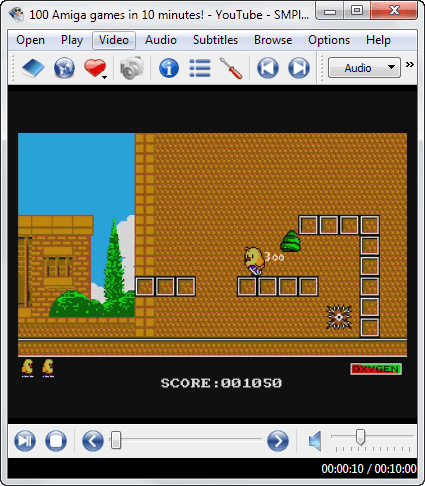




















I click on the X. The X remains.
Good news although a little late, I presume: the sound problem is solved.
Hi i also had issue of no sound on every video on Youtube,but can confirm that by updating Adobe Flash Player to the latest ( I think its beta version ) has fixed all sound issues for myself. 24 hrs have passed with no issues at all.
Latest flash update solves the issue.
I noticed the muted volume earlier & thought that maybe I had turned down the volume myself the last time I played a youtube video. Funny kind of bug.
I am using Chrome beta and I lost the video (have just audio) on all HTML5 videos on YouTube and other sites. IETAB in Chrome and even IE10 (which has Google Chrome Frame installed) fail as well.
still love it, that when you get the chance you will use TB video’s as example :)
I like to watch his videos occasionally ;)
If you had the Youtube Center userscript installed, there’s an option to adjust the volume to the level you want. Just set it to 100% and it should solve the problem even after your browser’s cache is cleared.
Great tip, thanks for that.
So Google has offered to release a patch even though this is blatently an Adobe Flash issue?.
The problem also exist on the HTML5 version that doesn’t use Flash (otherwise how could you watch youtube videos on the iPad/iPhone since Apple is against supporting Flash), so it’s not a BLATENTLY adobe flash issue.
How is it an Adobe Flash issue?
1) It started on 3-4 October (depending on time zone), so nothing had changed with Flash player when the problem started.
2) It is only affecting YouTube, not other sites such as Vimeo
3) YouTube should stop making stupid un-necessary changes
A Google employee confirmed on Google’s product forum that a fix is in the making. Maybe they are working together with Adobe on the issue.