Dictionary of Numbers helps you understand numbers better
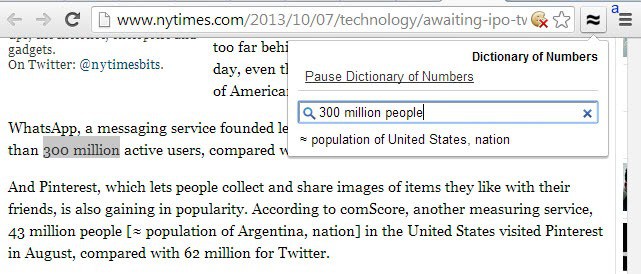
It may sometimes be difficult to get an understanding of numbers used in articles on the Internet or the news. How much is 45 hectares for instance, or 1 billion Dollars, 10 tonnes or 239,000 miles. While you may have an idea if it falls into your area of expertise, it is often difficult to understand those numbers as you cannot put them in any context.
Search tools like Wolfram Alpha may help you out as they can put numbers in relation. For 45 hectares for instance, it mentions that it is roughly the total area of Vatican City, and for ten tonnes, that it is the typical large elephant mass.
But it is not that comfortable to open Wolfram Alpha whenever you need to look up a number to get a better understanding of it even though it is possible to do so.
That's where Dictionary of Numbers comes into play. It is a Google Chrome extension that offers two modes of operation.
- It will automatically add information to numbers that it identifies on websites you visit.
- It offers a search form that you can use to look up other numbers.
The automatic mode is the more elegant option, but it has issues identifying units properly at times. On the example screenshot above, you will notice that it identified 43 million people but not 300 million active users.
When it identifies a number, it will add a comparison that is usually better understood after it in brackets. You can hover over the explanation to display additional comparisons if available.
The manual mode on the other hand comes in handy if numbers are not recognized by the extension. Just click on the extension icon in Chrome's address bar, type or paste the number in and wait for the comparisons to appear. You may need to rephrase the unit, in the case of active users on the screenshot, I had to change that to people before comparisons were displayed underneath the search form.
Here is a video that walks you through the key concepts of the extension.
Not all comparisons are helpful on the other hand. $200 million have apparently been Mitt Romney's assets in 2011 which does not really help you determine if this is a lot or not.
Most of the time though, the comparisons make sense so that you get a better understanding of numbers used in articles.
The extension could use a couple of additional options to make it more reliable. An option to add custom units, like active users for example so that it gets picked up by it automatically, or the option to blacklist it on sites that you do not want to use it on (you can only disable the extension temporarily).
Verdict
If you want a better understanding of numbers while you are reading articles on the Internet, then Dictionary of Numbers may help you achieve that goal. It is only available for Google Chrome at the time of writing though. (via Xkcd and Jojo)
Advertisement
















This is not ready yet?, it needs better implementation and user definition of how it will work in different categories of sites. It is too convoluted for everyday use, and too many errors in it.
It could be in the next iteration or future versions these things can be worked out, but for now it is more of a novelty than of substance to be used by those who seek it in everyday life.
I will keep an eye on this to see how it evolves.
I wonder what may be proposed for 2, tea? 4? two? Or the reader and his sweetheart? :)
The idea is interesting, for comparison, for conceptualizing wide, very wide numbers.
Reminds me a TV series in the Sates back in the sixties, “The Beverly Hillbillies”, when the family decided to withdraw all their money from the bank, and the banker showing them what a tenth of their fortune looked like in 1$ bills, in order to dissuade any further emancipation!