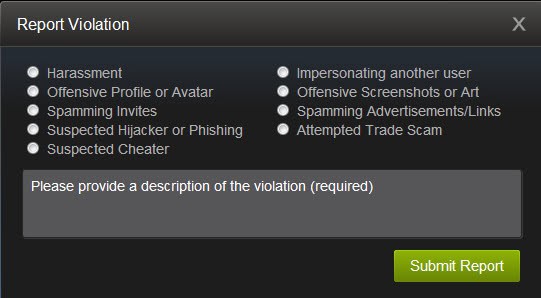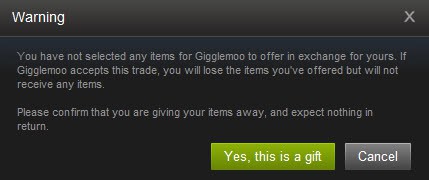Steam with new report violation options
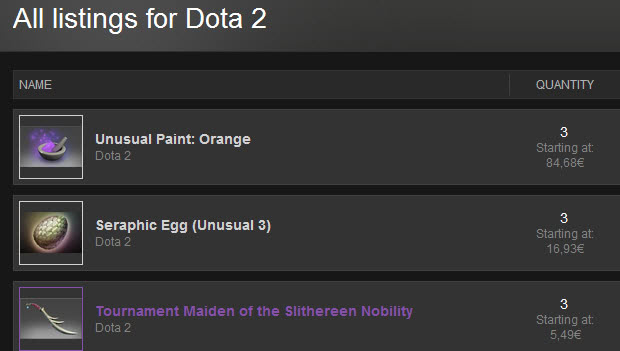
Ever since Valve started to introduce digital items on Steam, users have started to trade items on the Steam platform First, by using third party sites as there was no official marketplace available and trading options were limited as well. While those sites still thrive, the inclusion of direct trading options even if you are not in a game has made direct player to player trades attractive.
Depending on how rare digital items are, they may be worth a lot of money. If you browse the Steam marketplace you will notice that some Dota 2 couriers for instance sell for hundreds of Dollars. The majority of items fall in the $1 to $10 Dollar range though.
Instead of buying items on the Marketplace, which is relatively safe way of doing business, it is also possible to trade directly with other Steam users. This is either an item for item trade, or a trade where money exchanged hands previously, usually when a deal was brokered on a third party sites.
Steam violations
Trade scams are one common form of violation on Steam. This can happen if you agreed on a deal on a third party site but do not get the promised items, when a user impersonates another one to get items from you, or when hijacked accounts are used to trade items and make quick bucks before the account gets frozen.
Valve has updated the report violation option on Steam with new options.
You can now select the following violations in the form:
- Harassment
- Offensive Profile or Avatar
- Spamming Invites
- Suspected Hijacker or Phishing
- Suspected Cheater
- Impersonating another user
- Offensive Screenshots or Art
- Spamming advertisement/links
- Attempted trade scam
The reporting options are somewhat hidden. To access them do the following:
- Open Community > Home on Steam.
- Here you have the find people search listed on the right.
- Type the name of the user that you want to report.
- Select the user from the search results.
- This opens the user's profile page on Steam.
- You find the level, add friend and more link on the right at the top.
- Click on More and select Report Violation from the menu.
The report violation menu opens up. Select the offense and add a detailed description that explains what happened and why you are filing the report.
If the chat window is still open, you can alternatively click on the small arrow icon next to the user's name and select View Steam profile from there to open the profile.
As far as trades are concerned, a new prompt was added to the trade process aiming to prevent people from getting scammed.
It warns users if they won't get any items in return for the ones that they are trading. While it is still possible to click on the yes, this is a gift button to finalize the trade, it should prevent some users from being scammed on Steam.
Advertisement