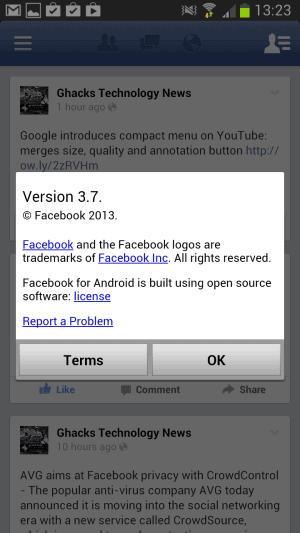How to become a Facebook for Android Beta Tester
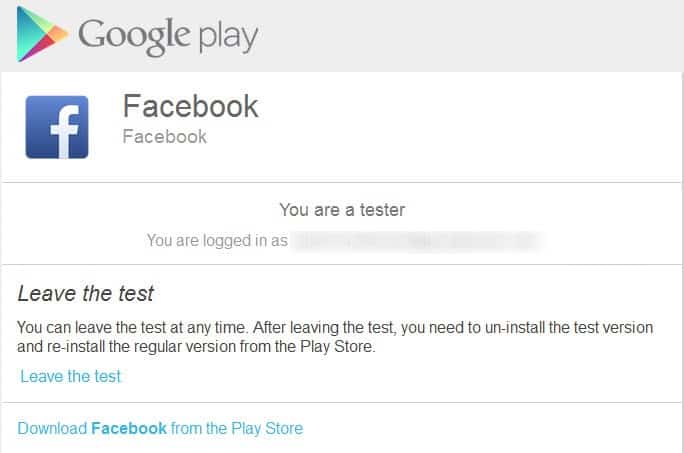
I'm not really using any social networking on my Android phone. Mainly because I think it is a waste of time, and I also do not like the idea of checking up on what's hot and what's not 24/7.
What I do though is keep up to date copies of the apps that social networks like Facebook publish on my phone, but that is purely because of professional reasons.
One of the things that you can do to stay ahead of the majority of users is to install and use beta or developer apps instead of the regular ones.
Facebook for instance publishes a beta of its official application for Android that you can download and use instead of the stable one. The process it not entirely straightforward though, as you need to join the beta program first with your Google account (the one used on your phone) before you can download the beta application.
Become a Facebook for Android beta tester
First thing that you need to do is uninstall the Facebook application that you are currently using on your phone. Please note that this means that you will have to re-enter your Facebook login credentials on first start of the beta application, so make sure you have them ready for that.
Visit this Google Plus groups page and join it afterwards. It is necessary to do so to become a beta tester. Here you find instructions and troubleshooting tips that provide you with additional information about becoming and being a beta tester of the Facebook application.
Once that is out of the way, visit this Google Play page to become a beta tester.

Click on the Become A Tester button on the page to join the beta test program. The email address you are logged in with is displayed here. Make sure it is the correct one that is linked to your phone.
You should now see "you are a tester" on the page. This is the very same page that you can use to leave the beta test program again.
Now that you have joined the beta test, click on the download Facebook from the Play Store button. This opens the Facebook apps' page on Google Play. Note that it is the same page that you access when you download and install the stable application. But since you linked your email address to the beta program, you will be provided with the beta Facebook application instead.
The latest beta version is 3.7 currently, while the latest stable version is 3.6.1.
Note: Beta products may contain more bugs and errors than stable versions. Check the troubleshooting tips on the Facebook for Android Beta Testers group page.
You can find out more about what is new in beta versions on the official groups page over at Facebook.
Advertisement