Windows: change the volume of sound automatically based on the time of day
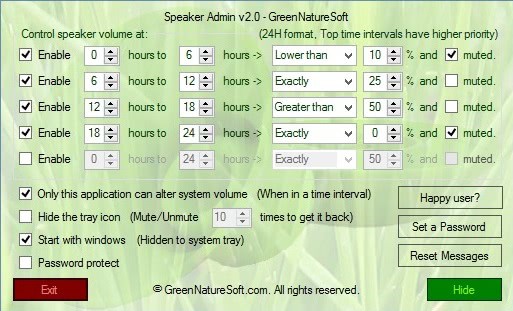
Sometimes it is necessary to change the sound volume of a specific application or the system as a whole because you perceive it as either too low or too high for the given moment.
While this can be caused by the app that you are running at that time, a chat partner or other sound source, it can also be because of your own perception.
Even if you do not change the volume of sound of your system, you may perceive sound as too loud or too low depending on the time of day.
It is usually the case that sounds appears louder in the morning and at night, and not loud enough throughout the day. This depends a lot on the person working with the system and the environment the PC is in.
You can use a program like Volumouse 2 to modify the volume of sound on the fly or automate the process further with a program like Speaker Admin.
Update: Speaker Locker's MSI installation file refuses to run. You can extract it using a software program like Bandizip. Note though that it is shareware now and requires a payment of $2 after a 15 day trial period.
Speaker Locker (formerly known as Speaker Admin)
The program displays the interface you see on the screenshot above on startup.
Here you can enable up to five different volume profiles that it will automatically activate throughout the day. You can define the hours of the day that you want a particular profile to be active - using a 24 hour scheme - as well as the volume in percentage and whether you want it to be muted completely.
The program is configured to lock the volume of the system so that it can only be changed in the program interface and not using Window's default volume controls. This may be an interesting option for parents or room mates who want to make sure that a certain sound level is not exceeded during a given time period. A password can be set that needs to be entered then to access the volume controls the program makes available.
While Speaker Admin may be useful to some Windows users, its overall use is certainly limited. One option that it is missing is the option to schedule the volume by day of the week as well. Still, it may have its uses especially in the aforementioned "silence the computer of the kids" scenario.
The program is compatible with all recent versions of the Windows operating system. Note that there are two versions available for download. One for older versions of Windows including Windows XP, the other for newer versions including Windows 7 and Windows 8.
Update: We have uploaded the latest version of Speaker Locker to our own server; the developer website is no longer available and it appears that the program is no longer in development. Note that we don't support the program in any shape or form. Click on the following link to download it to your local system: (Download Removed)
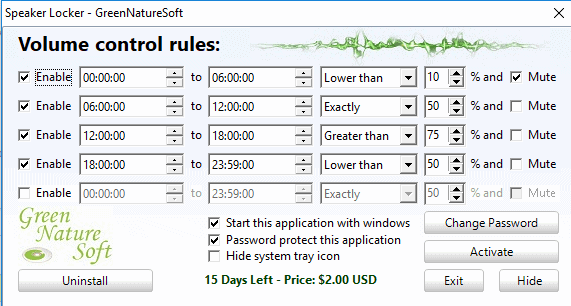

























Here’s a thumbs-up for the above-mentioned Volumouse 2. For me, a must-have since Win98. Nir Sofer – NirSoft.net – is a good provider of useful/quality utilities.
Martin wrote (as usual) an excellent article on Volumouse earlier on.