BetterDesktopTool adds Mac Expose and Spaces like features to Windows
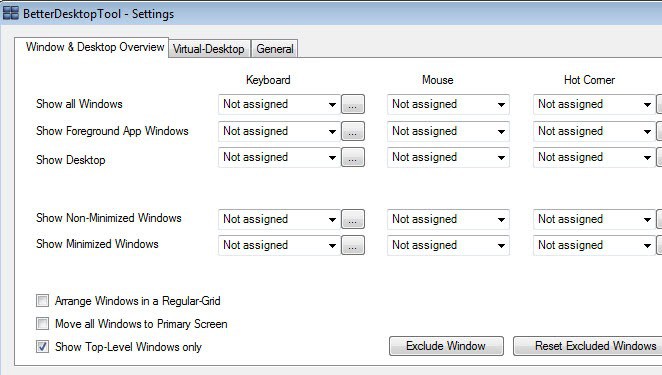
Microsoft has improved the window handling in the Windows operating system with the release of Windows 7. It added much needed features to place two windows side by side next to each other on the desktop for instance. While that may be sufficient for many users of the system, some may miss advanced features that they may have stumbled upon while using other operating systems.
BetterDesktopTool is a free for personal use application for the Windows operating system that adds several new features to it. The core features that it makes available can be mapped to keyboard shortcuts, the mouse, or hot corners on the system. Before you start configuring those new features though, you need to know that this only works if an Aero theme is being used on the system. A Basic Aero theme or non-Aero theme won't trigger the features.
The following five features are being made available on the Windows & Desktop Overview tab:
- Show all Windows - This displays all open windows, be they minimized or not, on the screen at the same time. All windows are displayed in a way that their contents are visible on the screen.
- Show Foreground App Windows - This limits the same feature to apps that are already in the foreground. Minimized apps are excluded here.
- Show Desktop - The peek to desktop feature. It moves all windows away from the screen so that you can see and interact with the desktop.
- Show non-mimized windows - Shows all windows that are not minimized.
- Show minimized windows - Displays all minimized windows.
All five features can be mapped to keyboard shortcuts such as Ctrl-Tab or Ctrl-Space, middle- and extra-mouse buttons, or a corner of the screen.
BetterDesktopTool ships with a second major feature: virtual desktops. You can move programs and windows to virtual desktops easily using a keyboard shortcut or the mouse, and can even define the number of horizontal and vertical virtual desktops in the preferences.
A couple of preferences are available to customize the program further. It will block all shortcuts from working when full screen applications are running for instance. You can furthermore add windows to a blacklist so that they won't be included in selected operations. If you are using a touch screen you can furthermore enable multi-touch gesture support to use the program's functionality.
BetterDesktopTool is compatible with all versions of Windows from Vista SP2 onwards. It requires the Microsoft .Net Framework 4.0 and Windows Aero Glass.
Advertisement
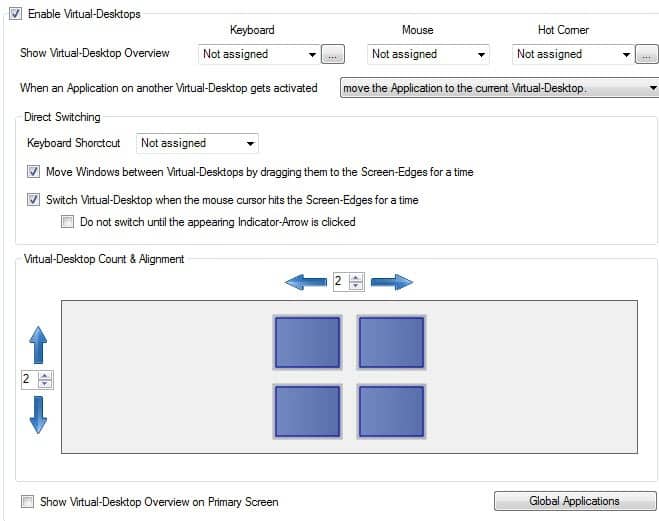



















For the expose function, I’ve been using Switcher ever since the Vista days. The dev abandoned the app for a long time now, but amazingly it works with Windows 8.
I’m still using it because its animation frame rate is better, even compare to newer expose apps like this BetterDesktopTool.
Great utility.
It will be great if you find an utility that reverses colors. I loved that feature on Macs.
Great article, thx! I was also using dexpot, but for me this tool works better. The interface is very easy, I prefer the kind of virtual desktop arrangement and the tool keeps the windows aspect ratios when doing exposé. This makes window finding faster.
Thanks!
At last something to make the window management faster and easier! This is better solution for me than Dexpot because I don’t need virtual desktops, and this one is lighter. Setup is only 530 KB!
Thanks for sharing!
Thanks for this article. But I have been using Dexpot and it has been offering the same features, if not better with an easy to understand user interface. Also, it does not require .Net