Puzzle Alarm Clock makes sure you are really awake before it stops the alarm in the morning
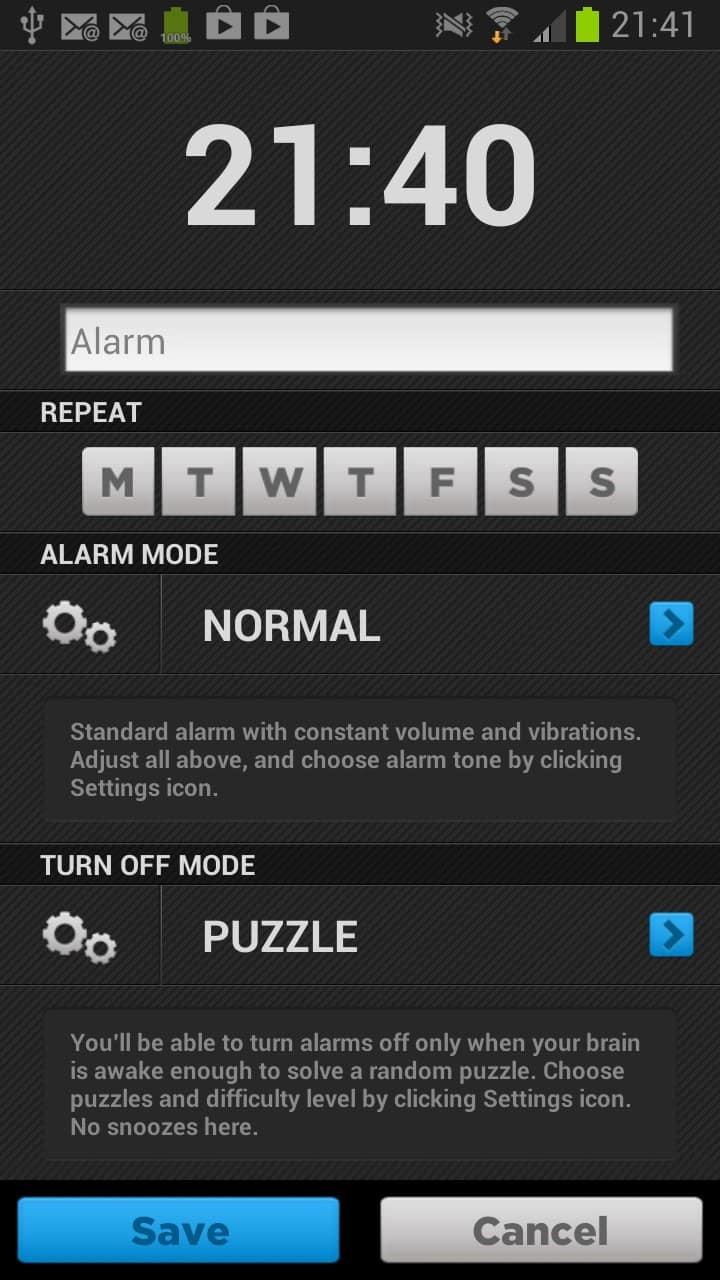
Waking up in the morning has never been a real problem for me. While I'm usually tired when I know I have to get up at a specific time, and not tired at all anymore when I know I can sleep in, I never had issues getting up and not turning around to sleep just a couple of additional minutes. Some of my friends on the other hand have a hard time waking up, which results either in a very loud alarm clock that is waking up everyone around them in a two block radius, multiple alarm clocks, or them turning off the one alarm that they use whenever they feel like it to just sleep a little bit longer.
Puzzle Alarm Clock is an application for Google Android devices that acts as a proxy between the alarm sound and the turn off button. How? By displaying puzzles that you need to solve before you can turn off the alarm. Puzzles range from basic math equations to memory cards, captchas or patterns. One puzzle, think (7-3)*6 may not be enough to keep someone awake for long though, which is why you can configure up to five puzzles that need to be solved before you can turn off the alarm.
This works best if you are sleeping alone, or need to wake up later than your significant other or family members. Here is how you configure the app.
You click on the plus icon in the interface on first run to add a new alarm to the application. Here you can name the alarm and set it to repeat on any given day of the week if you want to. A click on puzzle on the configuration page opens the settings where you can select the type and number of puzzles to solve during an alarm period to stop the alarm. The developers have added some nerve-wrecking features to the app, like a ticking sound that is played while you are solving the puzzles or an awake check that sends you a notification after five minutes to make sure you really woke up. If you do not tap the notification, the alarm will go off again. There is also an option to have the app post a status update on Facebook that you failed (yet another time) to wake up.
The free version of the app supports several turn off modes of which puzzle is only one. I could not really get the other modes to set up during tests though, but they do sound interesting. The shake wake up method for instance will stop the alarm sound if you shake the phone for a certain number of times (think 20 times and the shakes need to have a certain strength to count).
Other options include printing out a QR code that you need to scan using the phone, or using NFC tags to stop the alarm.
The pro version has a couple of extra features that sound really nice. It features two additional alarm modes (calm and bomb), higher difficulty levels for the puzzles, no ads and the option to increase the alarm volume over time.
Advertisement
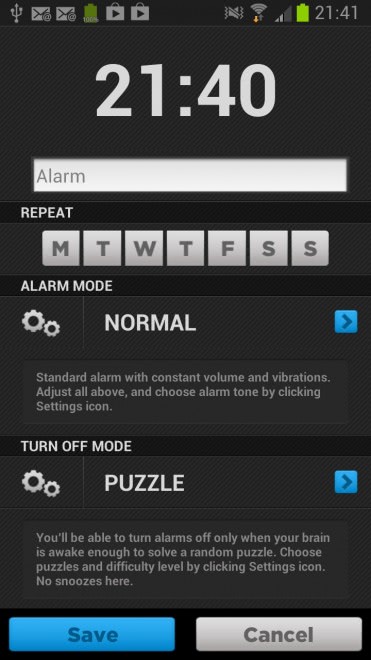




















I really like doing puzzles and this would be a great way to start off my day getting my brain to get a “jump” start on the day. I like how you can choose up to 5 puzzles as i would probably go back to sleep after one.