Don't like Chrome's new tab page? Change back to the old!
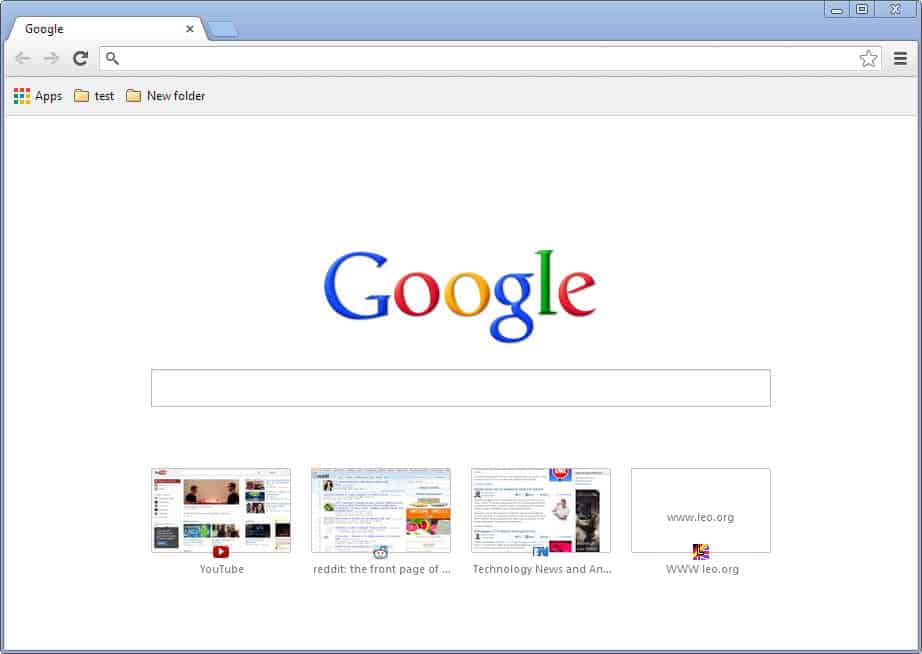
Change is not always a good thing and while I'm not anti-change at all, I only welcome it if it makes sense or aids me in a way or another. I have talked about that previously in regards to Firefox and also Windows 8, and it appears to me that companies seem more inclined to change things - even long standing features like the start menu - in their products than they were ten or so years ago.
Google is a company that tweaks its products a lot. No matter where you look, search, Google+, YouTube, you will find many changes and loads of A-B tests.
The Chrome browser has seen its fair share of changes as well, be it through the use of field trials which are tests run on live versions of the browser, things that freaked me out like the missing search field or the white context menu that Google implemented for touch devices but enabled for all.
The new tab page in the browser is another case where a change may not be in the best interest of users.
It displays four popular tabs instead of eight that were listed on the previous version of the page. Apps and bookmarks are still listed on it, but the option to restore tabs or a window is no longer included. It appears that you need to open the History now to restore tabs or pages that you closed in the browser.
There is however an easy way to restore the old tab page in Chrome:
- Type chrome://flags into the browser's address bar and hit the enter key on the keyboard.
- Tap on F3 to open the on page find box and paste Enable Instant extended API in to the box.
- The only search result highlights that the feature is enabled by default.
- To disable it, switch the menu to disabled.
- Click on the relaunch button that appears once you do so.
When you open a new tab page now in Chrome you are greeted by the old tab page again in the web browser.
Update: In the most recent versions of Google Chrome, Google removed the Instant Extended API which means that you cannot disable the feature anymore to return to the old "new tab page" in the Chrome web browser.
What you can do however is to install a browser extension to modify the new tab page in Google Chrome so that it offers different functionality.
Please note that the current version of Chrome's new tab page displays eight thumbnails of visited sites again, instead of the four that it used to display.
The extension that comes closes is Old New Tab which displays the same New Tab Page as older versions of Chrome.
Update 2: Google has removed the workaround that Old New Tab used to display the "old" New Tab Page in Google Chrome. The extension cannot be used anymore, and we have removed the link to it as a consequence.
Probably the best solution right now is the Speed Dial 2 extension. It gives you more control over the sites displayed on the new tab page and works really well.
Advertisement

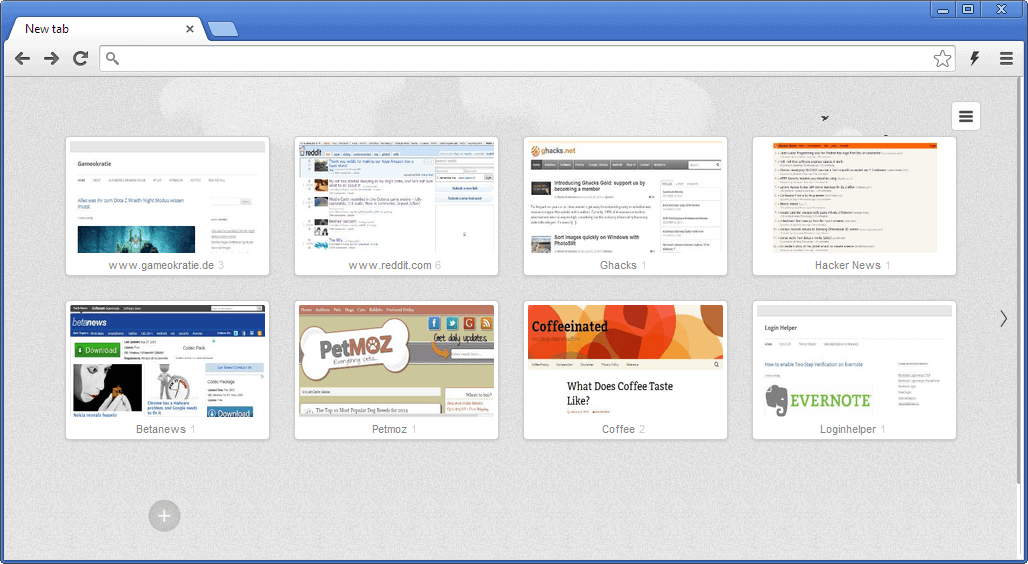
















You can change the TABs back to normal with the flag:
“UI Layout for the browser’s top chrome”
Change it to “Normal” and the tabs will be back to their original slanted design.
i need it to change hi hihihihihihihi
For those who don’t like chrome new tab, there is a easy and simple solution. Go to setting you will see under “ON Startup” three option to select. The third one is “Open specific page or set of pages”. Select it and click on Set pages then choose or write chrome://apps. Finally click Okay or save it. From now when you open your chrome browser you will see your apps.
Good Luck
Sorry, I found out is not working as new tab. Actually it only work when you open chrome for first time.
Yeah that’s what I came up with also.. But, thanks so much for trying.. Hopefully Google will wise up and realize NO ONE likes the New Tab apps..
I was grateful when I first found this item.. It worked for over a year.. But now the dang Google Page is back.. I never wanted anyone to see where I’ve surfed the internet …(do they still say surfed)?? Any other helpful ideas out there to help us by pass this aggravating page again.?? !!!
Yep…this flag is gone in Chrome 33 :-(
Any other solutions?
hello there,
in new Version chrome 33.0.1750.18, have not feature “Enable Instant extended API” !!!
yay!! thanks!
thanks
Thanks a bunch !!
Martin THANK YOU! I liked my recent tabs and most visited sites available. I sure do feel less stressed now. Thank you soooooo much. This is the best help I have got from anyone claiming to know anything online.
Thanks over a million
Thank you very much!
Just to know… according the description, is this only affecting to the new tab, right? or can it get impact on another functionalities?
———————————————————————-
Enable Instant Extended API Mac, Windows, Chrome OS
Enables the Instant Extended API which provides a deeper integration with your default search provider, including a renovated New Tab Page, extracting search query terms in the omnibox, a spruced-up omnibox dropdown and Instant previews of search results as you type in the omnibox.
———————————————————————-
Thank you so much. I was getting ready to make a post on Google about my dislike when I came across this page. Thank you again. :)
thank you so much….it was big help
it works ! thank you so much :D
I’ve been online looking for hours. Literally looking for hours. Did I say hours. Seriously though, thank you so much. Thanks a million.
For anyone confused about the instructions regarding chrome:\\flag like I was, type or cut and past Chrome:\\flag hit enter and after you hit enter wait a few minutes, took mine about 2 minutes or so to load.
After the page loads press F3 and you will see a tiny box on the right hand side, type or cut and paste Enable Instant extended API and then the screen will scroll down to Enable Instant extended API and then you can click Disable.. Once it’s disable the page will look like the old.
The search engine on the new tab page was increasing the start-up time and it was of no use to me.
Thanks for the tip.
Thanks so much! Chrome was driving me mad since that stupid change.
Saved my tabs from doom thanks for this
Thank you soo much this helped alot!!!!! (:
Live long and prosper, for you have saved countless people from google lack of logic.
Bless you child
Thank you sir.
Just…thank you.
That worked nicely. Thanks so much :D
Thank you, you have no idea just how much you have saved me with this article.
I am heavily reliant on the recent tabs feature and without it I think I’d go mad, so this has helped me immensely.
Ironically you’ve saved Google from loosing some of their Chrome users, because if I hadn’t been able to reverse those changes I (like many others) would probably have switched to Firefox.
Thanks for the heads up about the flags as well, I’ve been through most of the settings on Chrome before but I never knew the flags page existed until now – definitely worth toying with.
I wanna see programs list when I open new tab how can i do that?
Brilliant – thank you so much
Thank you so much! I was literally panicking when I woke up and saw a new look for chrome. THE RECENTLY CLOSED WINDOWS WON’T OPEN!!!! This was a lifesaver! Thank you so much for sharing it with us.
thanks man, it’s really helps
really don’t know why google make this stupid changes
Thank you. REal idiots must work for Google, I mean with every change of the UI they are making mistakes. Not only in Chrome, but also i.e. Gmail (the response field…) and so on. If they’d like to put this stupid page, they should make it possible to turn it EASILY in the settings menu, not via move that most users will not know how to make….
Works great! Thanks.
Thank you!
thank you so much. this is exactly want I wanted
THANK YOU
SO SO MUCH
Bam! Thanks.
Ok it does i just hit the wrong APi thanks
Doesn’t work anymore !
Thank you!!!!!
Thanks alot!
This fix didn’t work for me. Any ideas why? I followed your directions to the T.
thank you..it’s work :D
Thank you!!
Thank you, Thank you, Thank you!
Wow, thanks so much for the tip!!!!
Thanks..!
Thanks for the help,
google changed the my browser and didn’t bother to ask if I wanted to change.
Thanks for posting this! It worked perfectly and things are back exactly the way I like them.
Thanks you for posting this tip!
Thanks for details of how to change back. This change doesn’t seem to be related to the version as I have the old layout (8) on one PC and the new layout (4) on another, and they are both version 27.0.1453.65 beta-m!
Thanks for this.
This new layout makes no sense.
Why make regularly used features such as other devices and recently closed harder to get to.
And we don’t need a search box – you can do that from the address bar
Thank you so much for this. I’ve been bitter about this change all day. I want to see MORE recent tabs, not less. What I really want is a way to configure which sites are listed.
This change seems to be more about what is good for Google (making search prominent on every new tab or window) than what is good for users.
BTW, I think this is only on the Beta release so far, and/or has not been rolled out as an automatic update yet, because not all my PCs have it either.
Thanks!!! This was driving me crazy as that new layout did not allow to open synced tabs! Beyond idiotic, Google
THANK YOU!!! I was going insane trying to figure out how to get my 8 most visited sites back! I agree with clas, change just for the sake of changing is not a reason to change. If it isn’t broken don’t “fix it” or at least give us an option to revert to the old page. Thank you again you are awesome!
ah, thanks, you always manage to ferret out the real deal. i also
dont like change for change sake. if some of these deals, like google
or microsoft or whatever, would just post a couple sentences as to the reason
why they are making a change, that might help. but its always a
secret and always seems like its just making changes to make it
look like they are doing something at work other than playing
video games.
Worked like a charm… Thanks a lot!
Totally customized mine from scratch with bookmarks & use New Tab Redirect! extension to load it.
That doesn’t work because even if you default to the apps page, the cursor still won’t automatically appear in the omnibox.
PS – Thanks for this page!! The abrupt changes were driving me crazy.
If google chrome promote address bar works as search bar also, putting that huge google search as part of new tab page is ridiculous. Or is it simple greed I wonder.
they could’ve put a search bar, and not the giant google logo…..
Thank you very much for this tip. I have no idea why Google would think that reducing the number of popular pages and getting rid of the recent tabs would be an improvement in ANY sense of the word. It just boggles the mind sometimes.
Amen to that Brother.
is this just a trial? the old page is still their on my laptop
May depend on the version that you are using.
Thx for the tip.
i dont care people.
Thanks!
How do we let google know that nobody likes the ‘improvments’?
But how do I revert to the FIRST design? This shows how to revert from THIRD to SECOND design, but I need the FIRST one where apps/most visited lists were all on one page and could be minimized.
How do I return to my old Google CHROME tab and view on screen?