Using Google in Chrome: where is the freaking search form
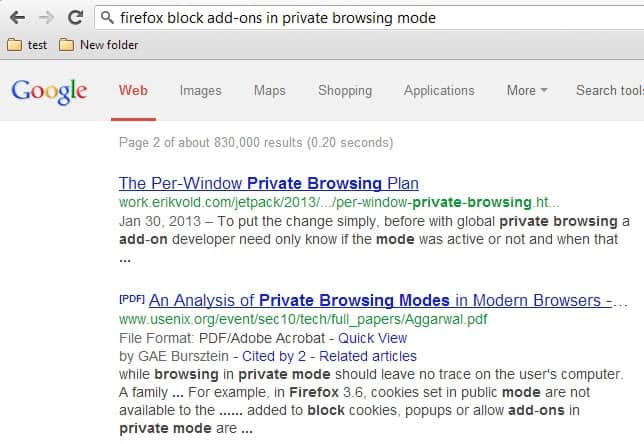
As a webmaster I find it important to provide the same level of access to all users who come and visit my web properties. This ideally should be regardless of the location they come from, the operating system they use, the web browser they favor or the plugins or extensions they have installed.
When you look around on today's Internet though, you will notice that more often than not, companies tend to limit access or change the way their properties work depending on factors such as your country or IP, your browser, or operating system.
If you visit Mozilla's Add-on repository for instance in a browser like Opera ,Internet Explorer or Google Chrome, you will notice that the add-on listing on the site is barely readable in those browsers. Many media sites, Hulu, Pandora or Netflix to name three limit access to users from the US or select countries.
I'm using Firefox as my main browser and that won't change especially since Mozilla got their act together and started pumping out great improvements that made the browser faster, lighter and better in many aspects. Still, I do use other browsers for testing purposes and Chrome is one of them.
For some time now I have been experimenting a strange behavior in Chrome that I do not really like. When you go to Google's main page everything seems like always. You can enter a search term and hit enter, and it leads to the search results page. So far so normal. If you search using the address bar of the browser instead, you will notice that a vital element on the page is missing: the search form.
That is problematic for a couple of reasons. First, I do not see the web address anymore. Am I still on a Google property or have I been redirected to somewhere else? It is not clear. Second, I can't edit the web address anymore, for instance to change a parameter directly in it, and I can't copy it either. Third, to search for something else or modify the term, I need to use the address bar since there is no search form that lets me do that. Note that I see this behavior in Chrome Canary and Dev, but not in the latest stable version of the browser.
I dislike this layout for the reasons mentioned above. The only way to avoid this as far as I know is to always use the search form when you search Google in Chrome. Anyone else noticed this behavior lately? If so, what is your opinion in the matter? (thanks Christoph)
Update: To disable the feature, type chrome://flags into the browser's address bar and search on the page that opens for Enable Instant extended API. Change it to disabled to turn it off and get your search form back on the Google search result pages.
Advertisement
















I can’t solve a 3 months bug in Chrome of no thumbnails on new tab page, just 8 empty squares with small webs icons at the lower left corners.
Using beta version all that time. Current version 26.0.1410.43 beta-m.
Just disable “Enable Instant extended API” in chrome://flags to bring back the search form.
http://www.chromestory.com/2012/12/redesigned-new-tab-page-better-search-integration-on-omnibox/
Instant extended API has been in Chrome dev/canary builds for a while and was enabled by default for me on last update but I turned it off :P
Thanks for causing some major hiccups here. By disabling, I can’t type in the search bar, additionally when clicked on it would jump to the top and disappear completely showing only my gmail login info on the upper right. And weirder still, on pages with google search bars (when clicked) the page would refresh 3 times and end up at the broken http://www.google.com page.
On the other hand going to https://www.google.com/ shows the bar and when clicked it jumps to the top and actually works.
Using Version 26.0.1410.43 m
That may be why I always have it with no issue, or having to change any settings. I have my Google search to always be https://encrypted.google.com/ Maybe Mark doesn’t have it because he is trying to use the regular HTTP?
Thanks Iron, it really worked. Excellent tip.
The disadvantages you mentioned are indeed there. But Ignoring those, purely from an interface POV, I like the change. Disorienting at first but it saves space and I’m in my address bar anyway.
PS: So much for not wanting to write about it ;)
Yeah I changed my mind, credit given by the way, just remembered ;)
Normally I like your articles. This one is substandard by far. If you are out of things to write about, just keep quiet… a lesson I am still learning myself
Why is it substandard? It’s an informative news about another dumb thing to consider when you want to switch to chrome.
Normally I’d not comment on stuff like this, but I think of this unacceptable. This is an awesome website meant to help people out, many of whom must be be confused about the new layout and would like a clarification (I myself was confused in the first place).
PS- As you said learn a lesson from yourself
I am testing StartPage which uses Google search with high privacy and has many configuration options for displaying search results.
I just did a search from the address filed, and I get the search form box. I always get it. http://i572.photobucket.com/albums/ss161/BobbyPhoenix/searchform.jpg
Bobby which version of Chrome are you running?
I just tried it in Canary (Version 28.0.1458.0 canary), and I get it there too. Must be some setting you have that is different.
Strange, I did not make any changes to the Canary version. Maybe Google is split-testing?
It’s the stable version. Just came out this past Tues the 26th.
26.0.1410.43 m
http://i572.photobucket.com/albums/ss161/BobbyPhoenix/chromeversion.jpg
That’s the beta right? It only seems to be implemented in Dev and Canary right now.
In the past few years, although much has changed both in the background and design aspects of the search engine, I have experienced no improvement at all in the search experience itself.
They certainly haven’t got any brownie points from me in the past weeks or months, what with the Reader being stopped. So this is just one more of several reasons to finally get over the dependency on Google as the standard search engine. Although I haven’t experienced the same issues with the Google search in the Chrome browser as you described (I’m currently using version 26 right here and now), I would not be interested in trading the traditional functionality of a website, by using existing parts of the browser instead.
When I learned, that Google started to limit my search results to five websites and then provided me with pages that came from similar search requests, I was seconds away from making a sudden change to a different search engine provider. The only thing that has still kept me with Google, is my ingrained method of starting a search by typing “g search terms” (or without the preceding “g” in Chrome) in the address bar.
I think now is the perfect time to put DuckDuckGo to work with the search abbreviation “g” – in this way, I won’t have to unlearn anything and I’ll finally be free of Google!
DuckDuckGo is a great search engine, you can add !g to any query to redirect it to Google, or !ghacks to search my site ;)