Tab Juggler improves Chrome's tab management
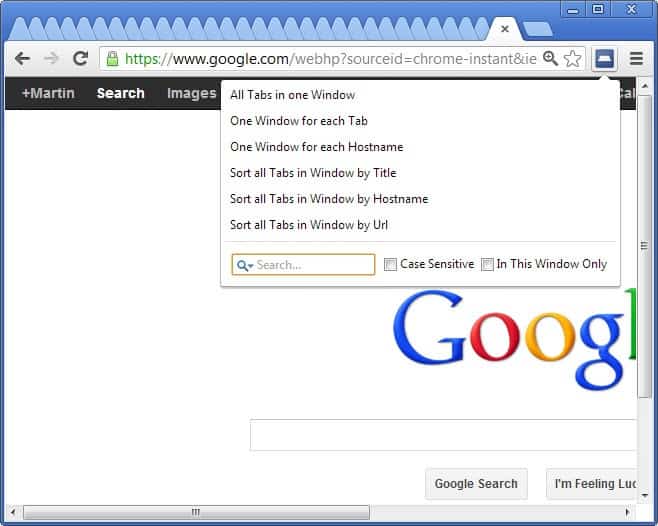
Google Chrome, like any other modern web browser, supports tabs that enable users of the browser to open more than one website or service at a time in the same browser window. The browser's tab management is rather limited, which becomes especially apparent if you usually work with twenty, fifty or even more tabs at the same time in the browser.
Unlike Firefox, Chrome reduces the size of each tab gradually when new tabs get opened so that users do not have to scroll through their tabs. The problem here is that you do not even see the favicon anymore of the tabs you have opened in the browser so that you either have to blindly click and hope to find the website that you are trying to open, or divide the open tabs on to multiple browser windows instead.
Tab Juggler is an extension for the Chrome web browser that adds several tab management options to it. It adds the following features:
- Move all tabs in to a single window. This merges all Chrome windows and the tabs open in them into a single browser window.
- Open each tab in its own browser window.
- Open windows for each hostname. This sorts all tabs by hostname into browser windows.
- Sort all tabs by title, hostname or web address.
- Search tabs in all windows or only the active window (for title or url)
The search comes in handy if you experience a situation like the one shown on the screenshot above. You can use the tab separating options of the extension as well in this case to make tabs more accessible. Once you are done, you can use the window merging feature to move them all back in to a single window.
The search offers another possibility. It not only displays the matching tabs that are open in the web browser at that time, but also offers the following options on top of it:
- Close matched tabs - This will close all matching tabs in the browser.
- Close tabs that do not match - This closes all tabs not listed in the results.
- Detach matched - This moves all matching tabs into their own window.
- Detach tabs that do not match - This moves all other tabs in to their own window.
This functionality is handy to quickly move or close some of the open tabs in the browser.
Advertisement
















