Tag Steam friends to group them into play groups
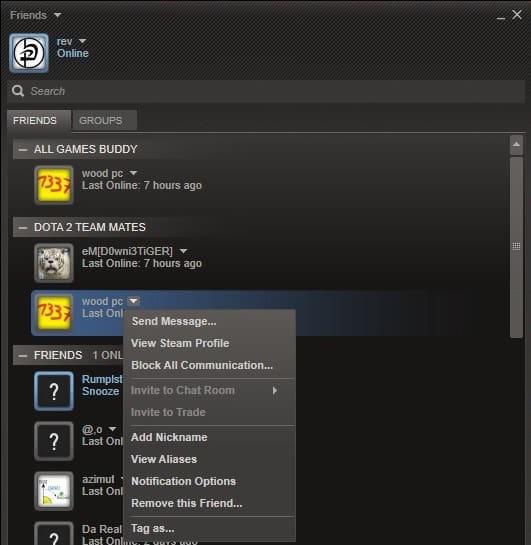
The Steam friends list tells you which friends are currently online on Steam, if they are playing a game, and if they are not online, when they have been online the last time. The menu is helpful in this regard, but may become a nuisance more than help if you have lots of friends that are very active on Steam. Imagine that you have 250 friends on Steam, the maximum number of friends one can have currently, of which half or even more are online when you are. If you want to invite some friends to join your game, you will have to find them in the friends list among all the other users currently online. While you can use the search for that, it still means that you may have to search multiple times before you have invited them all, especially if the game is popular amongst your friends.
I can't really say when Steam added the option to tag friends on Steam, only that I never paid attention to the context menu before and that I discovered the feature by accident, more or less.
You can click on the down arrow icon next to each friend to display a context menu with options. You can use it to send a message to the friend, look at the friend's Steam profile, or tag that particular friend. And this is where it becomes interesting.
Once you have tagged a friend you will notice that a new group is displayed in the friends listing above the default friends group listing. All friends that you have tagged are displayed on top of that. The idea here is to group friends together into play groups on Steam so that you can interact with them in a straightforward easy fashion.
You can create groups for particular games, say Dota 2, and add friends to it so that you have a list of all players of that particular game at hand whenever the need arises. While it is still not possible to message them all at once using the menu, it does improve the visibility of friends on Steam. Tagged friend groups are sorted alphabetically above the default friends listing.
Tagging friends can be useful if you have lots of friends on Steam or prefer your friends to be neatly sorted into groups for easier access regardless of the friend count. I'd like to see an option implemented to message or invite all - or select - friends of a particular group at once though.
Advertisement




















How do you create the different groups to add them to?
“Tag Stream friends to group them into play groups” should be “Tag Steam friends to group them into play groups” :D
Thanks, corrected.