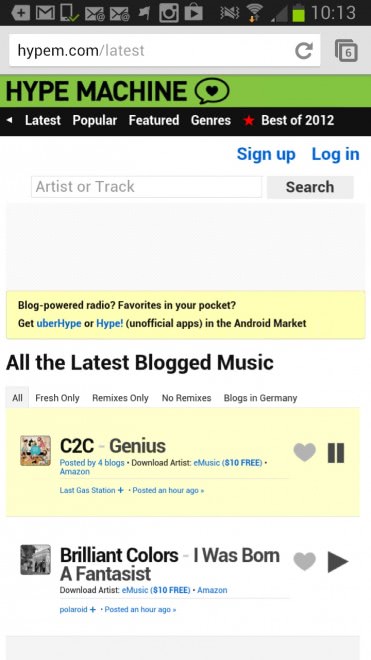Chrome 25 for Android brings background music support
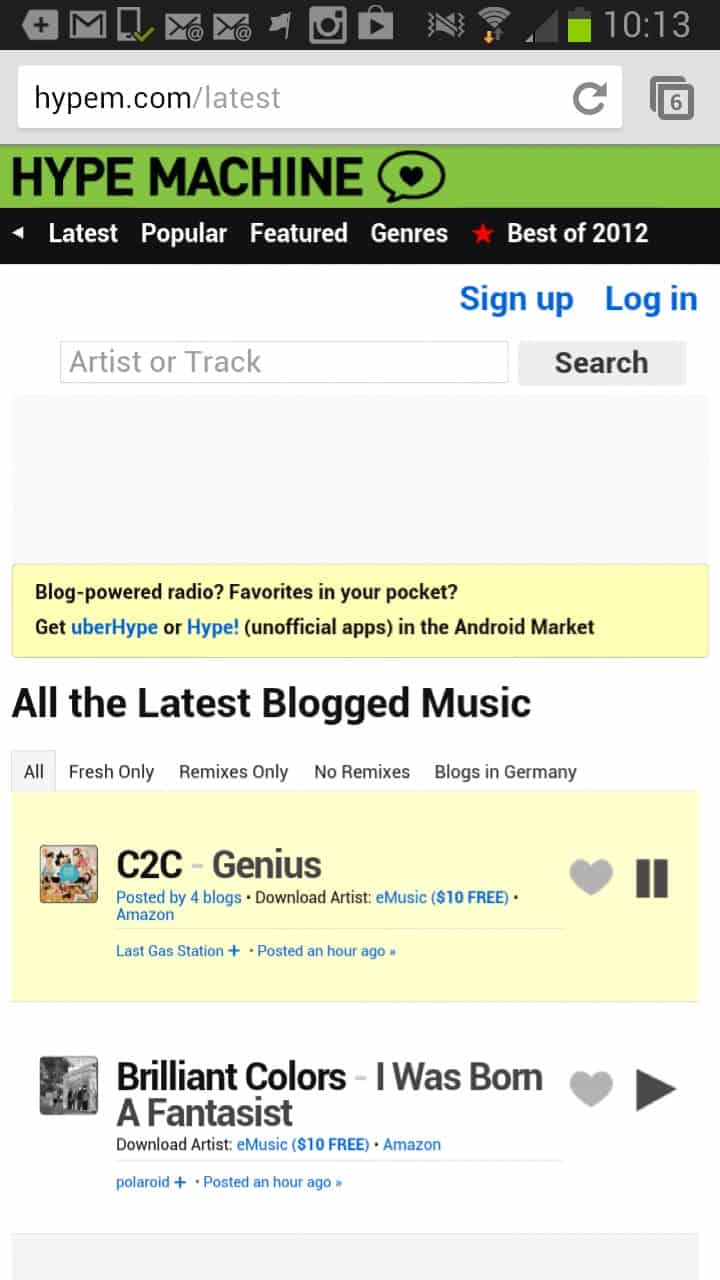
Google Chrome is the default web browser that ships with Android devices. While it is certainly possible to use a third party browser instead, it is likely that the majority of users use Google's browser to browse the Internet on their device.
Google Chrome 25 has just been released for Android, introducing several new features that users may find interesting. The update should be installed automatically when you connect the device to the Internet the next time. If you do not want to wait that long, visit the official Chrome for Android Google Play profile page, click on the installed button there and then on install on the overlay screen that opens up. This will install the update right away on the phone or tablet.
Probably the biggest change in Chrome 25 for Android is the new background audio playback feature. Audio that is playing in Chrome will continue to play when you switch to another application in the browser. Chrome 25 needs to be running in the background for this to happen though.
The feature works only for audio contents and not video contents. A test on YouTube revealed that audio did not continue to play when I switched to another application, while the feature worked fine when I did the same on the Hype Machine website.
The background music stops automatically when you make a phone call or receive one. There does not seem to be an option to pause playback other than by opening Chrome again and using the controls offered by the website or service.
Google as added several additional features into Chrome 25 for Android. According to the release notes, users should benefit from improved scrolling performance, faster JavaScript performance, increase pinch-zooming responsiveness and extended support for HTML5 features.
Several users who upgraded to the latest Android version of Chrome have reported that the font rendering is not as sharp as it was before. Nexus 4 and 7 devices seem to be affected by this for instance. Google is already working on a patch to fix the font rendering issues in Chrome.
Advertisement