Skype 6.2 for Windows brings eGifting and new toolbar
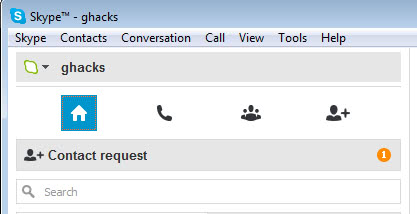
Microsoft has just released Skype version 6.2 for Windows, an update that brings cosmetic changes and a new feature to the popular messaging software. Existing Skype users should receive update notifications as soon as they start the client on their system the next time.
Those who have it open all the time may want to click on Help > Check for updates to perform a manual update check. The update should be discovered then by the software so that it can be downloaded and installed from within the client.
New Skype users as usual can download the latest version of the software from the official Skype homepage. Please note that a full installation of Skype on your system may install toolbars and other related Microsoft software that you may not want on your system. You can easily uncheck those options to block their installation on your system.
Note that at the time of writing, Skype 6.2 was not found by the automatic update check, so that you either need to download the setup from the official website or wait for the update to become available internally.
So what is new in Skype 6.2? First thing that you will notice is a new toolbar that is displayed above the contacts listing in the sidebar of the application. From here you can access the Home, Calling Phones, Creating Groups and Adding Contacts menu options or pages.
The second new feature is eGifting. It provides you with options to gift Skype credits on birthdays which may be useful under certain circumstances. While it may not be the best gift for a loved one, it may make sense for a business partner or friend that is far away from your own location.
Please note that Skype 6.2 does not support computer systems with Intel Pentium 3 or similar cpus anymore if they do not support SSE2 instructions.
Last but not least, this version of Skype adds an option to send IM with the Ctrl-Enter keyboard shortcut. Read more about the changes in the new version of the voice over IP software on the official Skype blog.
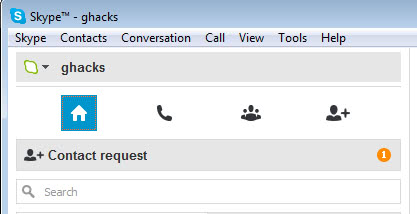






















Not yet available via the updates for me.
Well, I’m so happy to stick with my 3.8 version :-)
To summarize (IMO), under Microsoft Skype got nothing useful, just became more resource-hungry bloatware.
they need to implant a way so we can see if we got a email like in MSN …
crappy microsoft :/
Yeah got to agree, its really the only thing I miss from Messenger is the email notification