Dropbox displays sharing notifications on the desktop
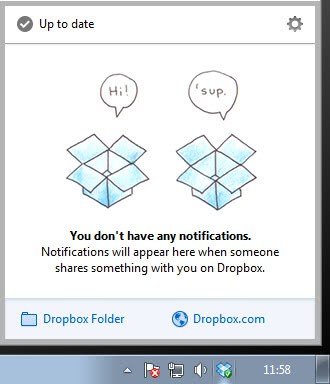
The Dropbox team is releasing experimental versions of the service's client regularly on the official forum. These versions more often than not contain new features that Dropbox wants to test before making them available to all users of its service. A new version of Dropbox was released today by the team that adds a new feature to desktop clients of the service.
You probably know that you can share links pointing to files with other Dropbox members or share them publicly instead. You add the names or emails of people you want to share a particular file or folder with and once you hit the submit button, they will receive notification about the shared contents via email.
The new feature of Dropbox 1.7.2 adds these sharing notifications to the desktop client so that you can always take a look at the most recent folder and file shares.
Dropbox notes that you can not only check the most recent shares but also accept or decline them right from the desktop. Previously, you had to go to the Dropbox website to accept or decline shares.
The experimental feature has a couple of limitations in this version. It is only available for Windows (XP and up)Â and Mac OS X (10.6 and up) and not Linux. Notifications have not yet been localized so that you will only receive them in English right now.
It is likely that these issues will get sorted out quickly so that Linux support and localizations will become available in the next couple of weeks.
Desktop notifications can improve the overall sharing experience on Dropbox. Not only will you receive notifications about shared contents in real-time, you also get options to accept or decline them right on the desktop so that you do not need to open the Dropbox website to do so anymore.
The very same feature has been added to the latest experimental Android forum build as well. You can download the latest Dropbox experimental version from the official forum.
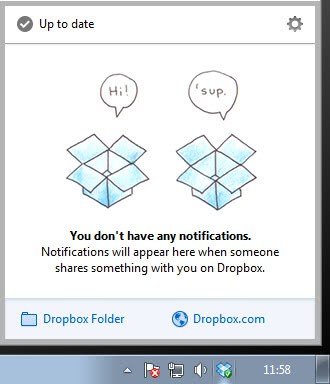


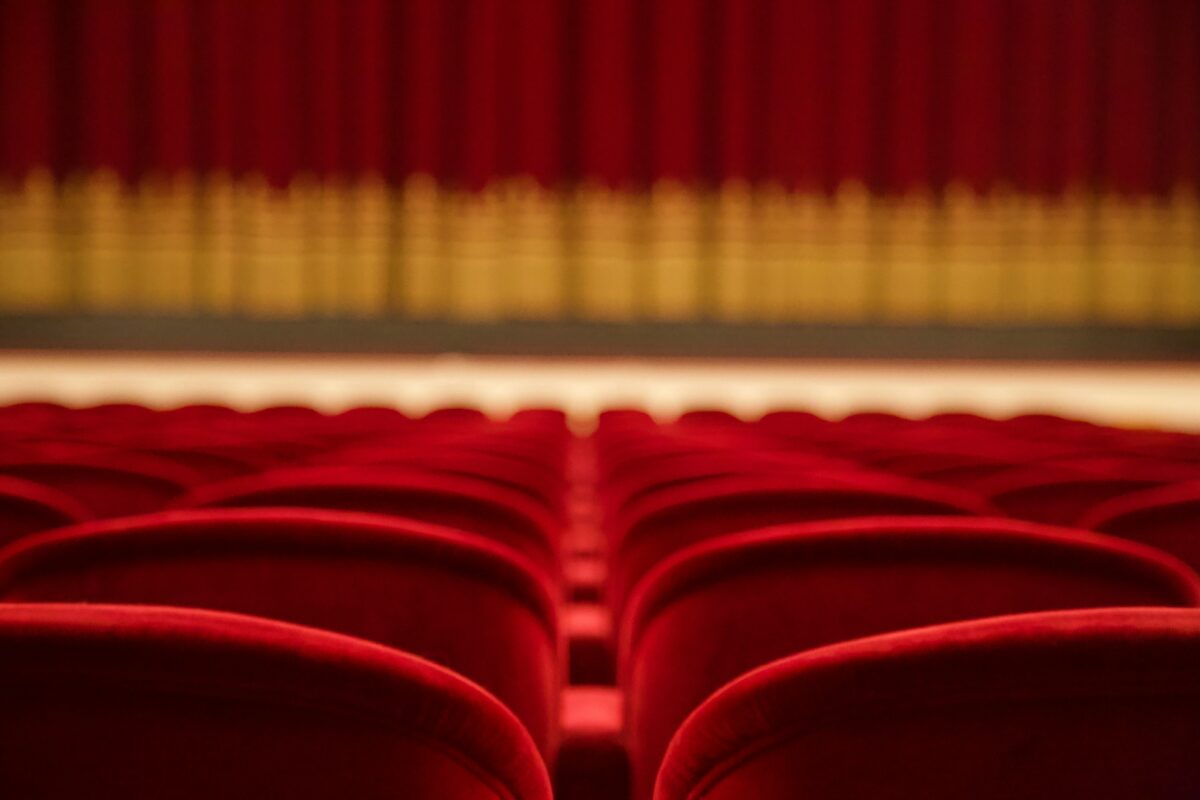
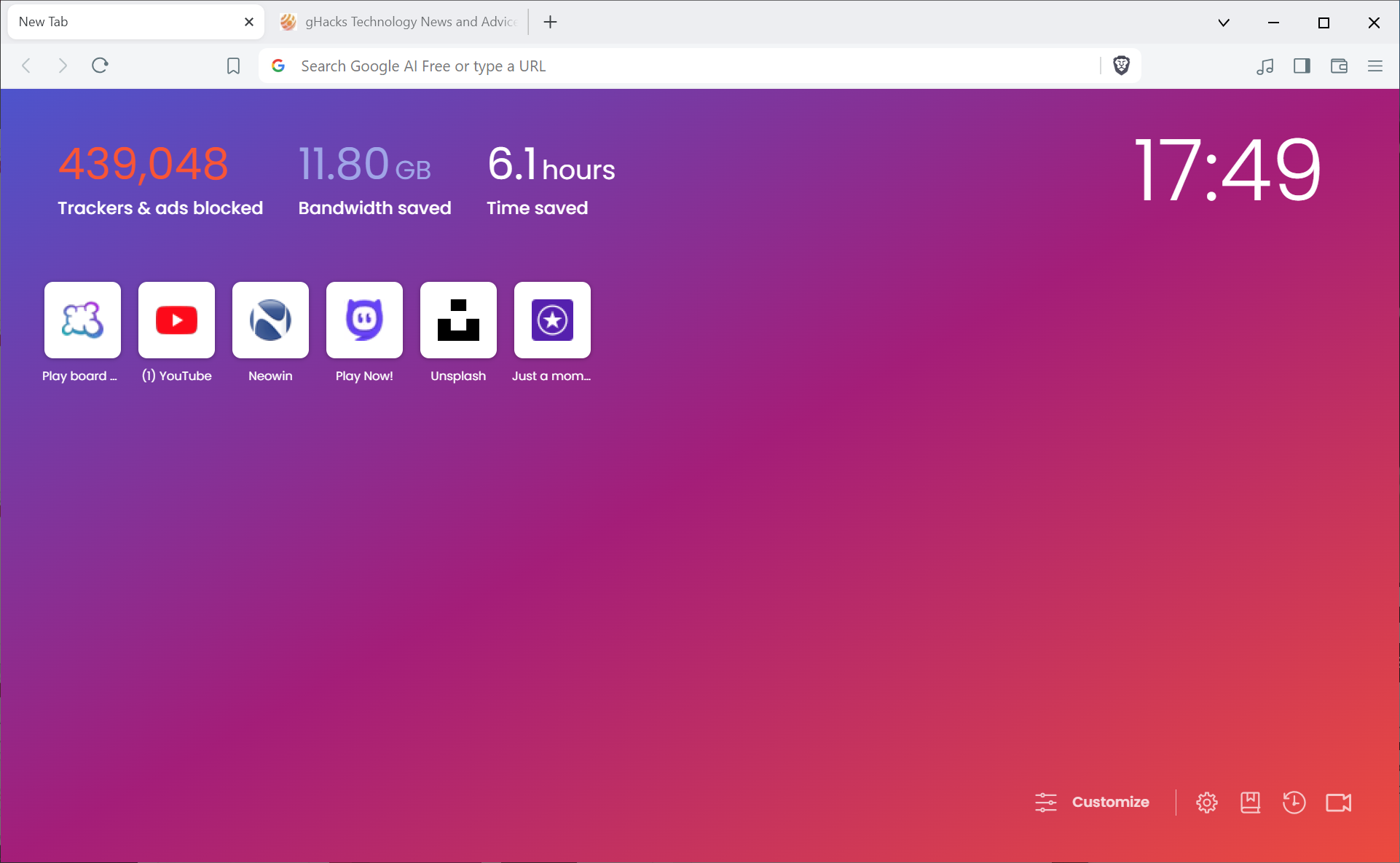



















i cant find the link where i can get this app. it only goes to a forum… can you please be more specific about the place where i can download it. Thank you.
It is the first post in the forum that I linked to called [sticky] (1/18) – Experimental Feature Build – 1.7.2
Waiting for the windows 7 version for this feature.. keep us posted ghacks.