Chrome gets apps launcher under Windows
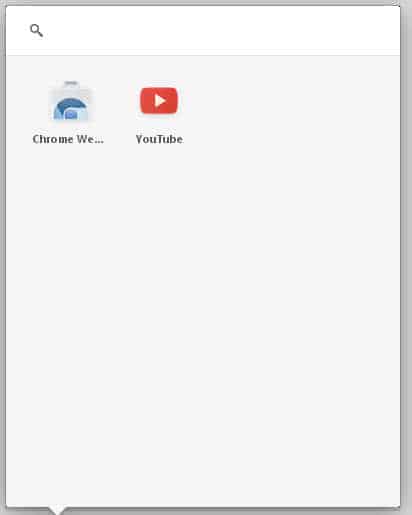
Are you using apps in the Google Chrome web browser or Chromium? If you are new to the browser you may need some background information on the difference between apps and extensions. Apps in Chrome are like standalone websites, a service, game or feature that is being made available to you when you install the app and click on its link. Many apps are nothing more than links to websites, the YouTube app for instance does that and as do the Gmail, Google Search or Google Web Store apps.
Extensions on the other hand usually interact with websites or services in one way or the other. They may display notifications, block or modify contents that you see on the website, or add functionality to the browser that is not included by default.
Another difference between apps and extensions is that you need to be signed in to a Google account to install apps in the browser, while you do not have to be to install extensions.
You can list all installed apps on the new tab page with a click on the Apps footer link on the page. Here you then see a list of all of your installed apps ready to be accessed.
The latest Chromium version, the cutting edge version of the browser that usually gets featured before other Chrome versions, even Canary do, has a new feature that introduces an apps launcher on Windows. The feature is currently deactivated and needs to be activated on the browser's chrome://flags page before it becomes available.
It is likely that Google will integrate the feature soon into Chrome Canary and Dev, and then later on in the beta and stable versions of the browser.
Is it something that you really need? That's for you to decide. I'm not using Chrome apps at all, only extensions, so that the feature is of no use to me.
Locate Show Chromium Apps Launcher there and click the enable link underneath it. Restart the browser afterwards to activate the new launcher. You will notice a new launcher placed in Windows' taskbar.
The launcher displays all installed apps with a click - and an UAC prompt - so that you can launch the apps directly from the taskbar of the operating system even if Chromium is not running at all. (via Francois)
Advertisement




















With havin so much written content do you ever run into any issues of plagorism or copyright violation?
My blog has a lot of exclusive content I’ve either written myself or outsourced but it looks like a lot of it is popping it up all over the web without my authorization. Do you know any ways to help reduce content from being ripped off? I’d really appreciate it.