Why Google Nexus devices do not have SD card slots
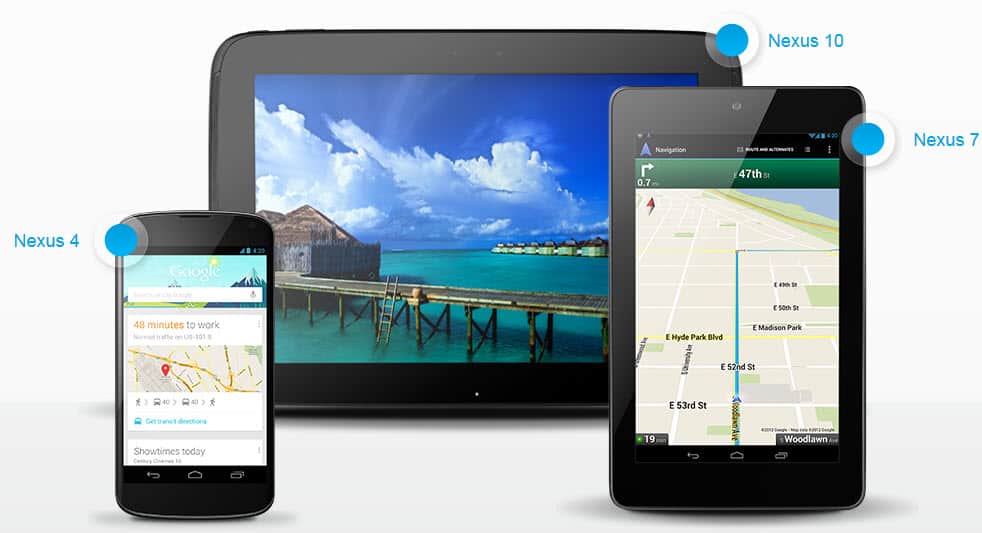
The only Google Nexus device that shipped with an SD card slot was the Nexus One which came out in January 2010. All Nexus devices afterwards shipped without SD card slot. The latest Nexus devices that Google just announced, the Nexus 4, 7 and 10 - the numbers correlate to the size of the device - all ship without SD card slot as well.
This leaves Nexus owners with two storage options: internal storage that the device ships with and cloud storage. Matias Duarte, part of Google's Android User Experience team, recently revealed why Google made the decision to ship Nexus devices without SD card slot.
Everybody likes the idea of having an SD card, but in reality it's just confusing for users.
If you’re saving photos, videos or music, where does it go? Is it on your phone? Or on your card? Should there be a setting? Prompt everytime? What happens to the experience when you swap out the card? It’s just too complicated.
We take a different approach. Your Nexus has a fixed amount of space and your apps just seamlessly use it for you without you ever having to worry about files or volumes or any of that techy nonsense left over from the paleolithic era of computing.
With a Nexus you know exactly how much storage you get upfront and you can decide what’s the right size for you. That’s simple and good for users.
While he is certainly right that some people may find it difficulty to distinguish between SD card and internal storage, removing the option to increase local storage using SD cards means that people will either have to compromise in regards to data use on the device, especially on the lower end devices with 8 Gigabyte of internal storage, or use cloud storage instead to move part of the storage to the cloud. The latter on the other hand is only of use if a reliable Internet connection is available at times when access is needed. It won't do you any good if you are living / working / visiting a location with bad Internet coverage, low bandwidth or transfer caps.
Depending on how cloud storage is integrated in the device, users may end up with a similar level of confusion as to where their data is stored on right now, especially if they work with multiple cloud storage services. Considering that Google Play is not available in many markets yet, at least not with all its offerings (music, movies and magazines), it is even more likely that users will pick other cloud based services to fill their needs in this regard.
A superior solution would be the automatic detection and integration of SD card contents whenever a card is inserted into a device which should get rid of the confusion Matias Duarte is speaking of.
For many users, other reasons make more sense. Shipping the device without a SD card slot not only saves some money directly but also indirectly due to license fees that apply.
How much storage space do you need on your smartphone? My Galaxy Note 2 shipped with 16 Gigabytes of storage, which I quickly filled with a couple of apps and lots of music. If it would have more storage, I'd certainly move additional audiobooks and albums on the device.
Advertisement



















I bought Nexus 5 just few days back and I thought 16 GB will enough for videos, games and movies. But now I was wrong and this is now I got the reason why nexus phones don’t have SD card slot. Thanks for information. Although I am just two months old tech blogger and learning from guys like you.
I still can’t get over the fact that nexus 7 or others don’t have an sd card , at least the sd card was an easier transition for me than trying to figure out the stupid cloud and with an sd card you can basicly choose how many gbs you want , and cloud you have to pay a monthly fee for more storage .its seem that nexus and google just want you to spend more money on their stuff and not having the choice of not being able to remove some stupid apps I don’t even use is nuts but that is with all the devices phones included , you have to root the device to even do that , its not right . the only up side to the nexus is its got a decent camera
and while I am waiting for my phone to get fixed its an ok pacifier for me , but as soon as I can I am getting rid of this , the cloud is just too complicated for me .
“…We take a different approach. Your Nexus has a fixed amount of space and your apps just seamlessly use it for you without you ever having to worry about files or volumes or any of that techy nonsense left over from the paleolithic era of computing…”
Once again, Google’s stupidity comes to the front, altough they think WE are the stupid ones…
They must think they are in the next millenium…
By using the quote from Duarte, an iconographer and designer, instead of listing the technical reasons that the fellows who write the code have given only further muddies the water.
According to Dan Morrill, one of the lead programmers for Android:
“We got tired of seeing OEMs include many GB of internal storage for music, while users were still running out of space for apps and data. This approach lets us merge everything on one volume, which is way better.”
It has nothing to do with confusing customers, as it was decided before Duarte was hired.
I sold my galaxy nexus and bought myself a note, and bought 64gb micro sd card.
It is a lame excuse to omit sd card slot.
I don’t like iphone because of very little options. It is always good to have an option. 16GB internal storage is enough? like the author said, it is easily filled with the our favourite songs :D
So Google pls add sd card slot in Nexus 5 or else you will lose so many potential and existing customers.
Thanks.
This is MY phone and I want it to do what I want …
I don’t want to do only what it allows me to do!
I think a lot of people choose the Android platform because it is supposed to offer choices. Root, tweak, expand, flash, etc. That’s one of the main reasons I’m on droid.
Why is that I don’t hear iPad / iPhone users crying about the lack of SD slot and the Android users just complaining it’s a deal breaker if an Android device is lack of SD slot??
I have another reason to add to my previous post. Apps gone bad! It’s just too hard to go back to a previous version of an app that stops working, gets too fat, sells out, shouldn’t have been released yet, loses functionality, etc. I can’ keep multiple versions safely tucked on my SD card and move them among devices. I wanted the bad azz Nexus but when I learned it didn’t have an SD slot I went for the RAZR MAXX.
The lack of an SD card slot is a deal breaker for me.
Read this so Google’s decision makes perfect sense for now: http://www.androidpolice.com/2012/10/30/here-is-another-reason-google-continues-to-shun-sd-cards-multiuser-support/
Create an agreed & decent file system for all SD cards going forward and then maybe they can add them again.
Remember, both IOS and WinPhone8 don’t support them either.
Taomyn, that’s even more idiotic excuse of Google’s quirks.
Can you imagine the PC with limited internal storage and no access to external drives, can’t you? That’s the point. They say the tablet is going where the PC is, right?
If it is my personal device, I decide if I need security or multi-user, how to store the data on different drives and/or partitions, what to share and what not, what the type of protected/encrypted drive or containers to choose.
I remember that my Samsung Galaxy has the SD slot, and if Google’s device not — that means they don’t need my money (and Apple and Microsoft too).
If you want to sell me a device, put a SD slot in it, period.
Sure, they can remove the SD slot for and blame the dummies, but they need to come up with some sort of removable media for file collections and backups that are safe from factory resets. What they need is … hmm… how about an SD card slot!
I use my tablet in plenty of locations with no WiFi access. I can’t stream music from there. I always root my phones, I need nandroid, ROM, and file backups on a removable media that I can upgrade if needed.
Sure, streaming is awesome when it’s available. I switched to Verizon so now for twice what I paid for Sprint I get a piddly little 2GB data/month. Sure I can pay more, but even with my cell phone I can’t always stream.
Just put the SD card slot in the device and ship it empty. The people that don’t want to use it (and Google’s slow crowd – don’t they all use iPads? :-O) will work as they want and those that need/want it can extend their capacity and functionality.
“USB to Go” makes this a non-issue. Root the device if you have to…which I’d do on the tablets anyways.
I have to agree though…nothing should sell with 8Gb these days…
16GB should be a bare minimum with 32GB a new “normal” standard.
Still…I don’t understand why people need their entire mp3 collection copied to every device they own..
Only problem I’ve seen with rooting the tablets is it kills OTA updates. I had to reset my N7 back to factory to get the 4.1.2 update to take. What a pain. Definitely needed external storage for backing up my apps.
i’ll try to explain, since many people who don’t need much storage themselves seem to have trouble imagining that others still might do. this is just my case:
to start at the beginning, my first mp3 player had 256mb of flash, which was cool at the time because i could store about 4 cds which is 3 more than would fit in my discman.
when this player stopped working, i wanted something better and bought a 20gb-archos with a 1,8″-hdd which i swapped out for a 80gb-drive when my collection increased in size. i could have al my music with me, all the time and still had plenty of space for other files left.
when the archos broke, i searched for a replacement, but somehow the hdd-players have vanished almost entirely, so i settled for a 32gb-cowon.
after some time i became interested in smartphones and bought a nexus one with a 32gb-card and now i’m rocking a sensation with a 64gb card.
my music is about 50gb in space and with a few apps/backups/files i only have 3gb left.
shure, i could delete a couple gb of music i rarely listen to, but that wouldn’t make a big difference, maybe 10%.
i could store my music in the cloud, but then i would need a reliable connection all the time, which i simplay don’t have. still i admit that i’ll have to research this option some more, especially with google music.
i could use usb otg, but do you really think thats a viable option having a cable + usb-drive dangling from your phone?
or i could only take a part of my files with me. why should i do that, again? first i’d have to choose what to take, then i’d have to regularly look through my collection and ponder if i want to change my selection and re-sync it. doesn’t seem very practical to me.
so i just take all my music with me on my 64gb-card and will upgrade to 128gb once available so i’m able to grow my collection even more with even higher quality music.
and to add: to me it’s not important that i listen to all of my music once a day/week/month/year/ever. it’s important that i have the possibility, though, even when i don’t have a connection.
i hope this clears up the matter a little bit, even just for some.
Great explanation, could not agree more with what you said.
I suppose the main reason is convenience. I do not have to juggle around files – in my case audiobooks – when I finished listening to one or two. Instead, I have them all readily available on the device.
People find it confusing so we are not going to offer an SD slot. What a crock of BS. Are they getting an Apple complex? I resent the lame excuse more than the lack of SD slot.
Storing the Nandroid backups in an external sd card is safer.
Imagine doing an Android wipe install and losing your Nandroid backups.
Can a custom kernel access an OTG USB drive?
Im thinking of getting the nexus 4 as my next phone, i currently have a phone with 16GB sd storage and can honestly say i dont use it all, dropbox uploads all the pics/video i take online and i have a google music account so all my music is available for streaming, if i have larger files or large archived data i need access too i store it in dropbox or a pc i have secure access to. Adding sd as an option hardware wise would cost LG/google very little other than the licencing fees so its not worth it if there pushing a more online storage based system then it makes sense and with 4g on the way local storage isn’t needed in large amounts. the majority of users want new content, for the users that do want large amounts of static data there using the device for storage purposes like a memory stick or they listen/watch the same data over and over or they have data in poor format
i bought a 32gb-card, when it first came out, i upgraded to 64gb soon after introduction and chances are i’ll get a 128gb-card, too, if they become available. it’s not that i absolutely need all this space, i just hate leaving part of my data at home, especially my music. that’s just my solution for my digital mobile life and seeing googles nexus-line falling short in this regard is quite dissappointing. after all my first smartphone was a nexus one.
I recently started to listen to audiobooks from The Great Courses website which are quite large often in the 1 Gigabyte or more range. The books are excellent and unfortunately very expensive. They do have a sales section with courses for less than $40, but many of the courses, even those reduced in price, are in the $150+ Dollar range with some going as high as $600 and more.
http://www.thegreatcourses.com/
Benefits of SD card? hide my porn =D, pop in and out, these guys didn’t think things through
Actually, no. You simply use a USB flash drive or external USB drive with a USB-To-Go cable. This is way better since you can easily load and remove gigabytes of files in the exact same way as using an SD card (except you need a cable). You can use external portable hard drives with capacities way over an SD card limit.
The latter is significant to me as a tech support person – I can load hundreds of gigs of utilities and reference material on an external drive, connect it to a tablet which is more portable than a laptop and be able to move any of those utilities onto a client system. I can also use the tablet to bypass a non-working client computer, access the Internet via their wireless router/modem (if the client has one) and search the Net for info and download new software.
I agree the notion that removing the SD card was a matter of “end user confusion” is just marketing spin for an economic decision. But it’s not terribly important. What’s more important is the built-in flash size. 32GB should be the minimum, not 8 or 16, and 64GB should be the next size up. As flash storage comes down in price, 128GB should be next – and that should be plenty for most people.
In the end, however, if you have tons of media files, no one should expect a portable device to replace a desk top with large hard drives. And that’s one reason desk tops won’t be going away any time soon. A portable device like a phone or tablet is not a substitute for a desktop any more than a laptop is. There will always be something you can’t do on them, not easily at least.
“Mobile devices aren’t meant to replace desktos” They are not meant to replace 2TB Desktops, but 100GB is no where near desktop level in 2013. So I don’t see any problem why there shouldnt be 100GB Smartphones.
Its simply technological progress to be able to save as much data on a device as you where only able to do on a desktop 5 years ago.
I don’t like to be limited by “built-in” in any device (more to it, I like to have “spare storage” like SD in my pocket), so I do prefer devices with SD slot, and absence of is a very good reason to prefer another device.
If Google thinks that I don’t need SD that mean they don’t need my money. Of course, there are many people with another tastes and habits, I know.
In fact much more confusing is not SD, but decisions in Google stock (non-rooted) Android strip from user control over Google’s applications, leading to less memory and internal storage available to user’s applications: you own the device, but without rooting you can’t move “Google Maps” to SD (even if you don’t need them auto-loaded), or move/delete “Voice search” (even if you don’t need it at all).
With this and others Google decisions taking choice from user (mandatory new Gmail interface without old-looking theming, Chrome design with far less customization ability etc), — Google already lost most of my former trust and sympathy. I don’t believe in “don’t be evil” anymore, now I don’t expect anything good from Google’s decision, — even more reasons to not support Google’s tablets.
It is just to push customers into buying costlier with more storage space devices.