Automatically use HTML5 players on Amazon, YouTube and Vimeo in Chrome

Update: It is 2018 now and things have changed dramatically. HTML5 replaced Flash on most sites already so that it is no longer necessary to use extensions that enforce the use of HTML5 on video sites. Adobe revealed that Flash will be retired in 2020. End
While there are still many media sites on the Internet that only provide access to media content using a Flash-based player, there are some that make their contents available both in a Flash version and a HTML5 version.
Google's video hosting platform YouTube for instance offers a HTML5 Beta option for some time now that users can join to watch the majority of videos on the site using a HTML5 player.
Why you'd want to use the HTML5 player and not the Flash-based player? The two core reasons for that are security and stability. Flash vulnerabilities are common and even if you are running Google Chrome with its auto-updating native Flash technology, you can still be vulnerable for the time it takes Google to implement the updates to fix the vulnerability. And Flash Player is also known for causing all kinds of stability issues, including freezes or even crashes of the browser.
It is certainly not the case that all users are experiencing those issues, but if you do, you probably would like to resolve those issues for a better web browsing experience.
If you use Flash exclusively on YouTube, Amazon or Vimeo, you may want to take a look at the HTML5ify extension for the web browser as it is automatically enabling the HTML5 player on those sites. You can then go ahead and disable Flash in Chrome, by loading chrome://plugins and clicking on disable next to the Flash Player listing there. While you are there, make sure to disable all the other plugins that you may see there as the majority of them are likely not needed at all.
You may receive warning messages that you need Adobe Flash Player to play the contents. Amazon for instance displays those. You can however still click on the play button next to mp3 songs to preview them using HTML5 on the site without issues.
Please note that some YouTube videos won't work. This seems to be especially true for videos that have been uploaded recently to the site as conversions may take a while before they are completed.
HTML5ify works really well otherwise. If you only use one or multiple of the supported sites you can use it to replace Flash in Google Chrome. If you use more sites then this is unfortunately not really a solution. The author should consider adding support for popular media sites to improve the reach of the extension.
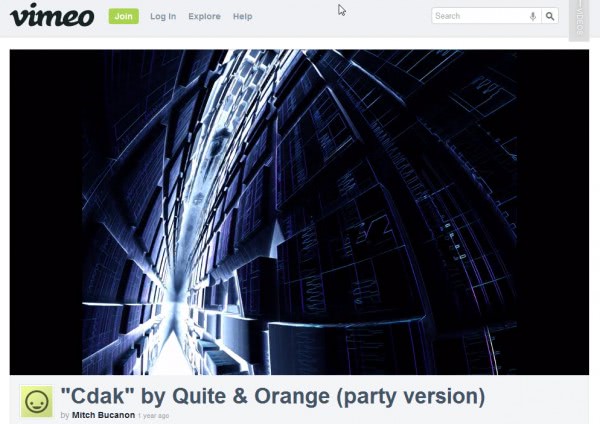


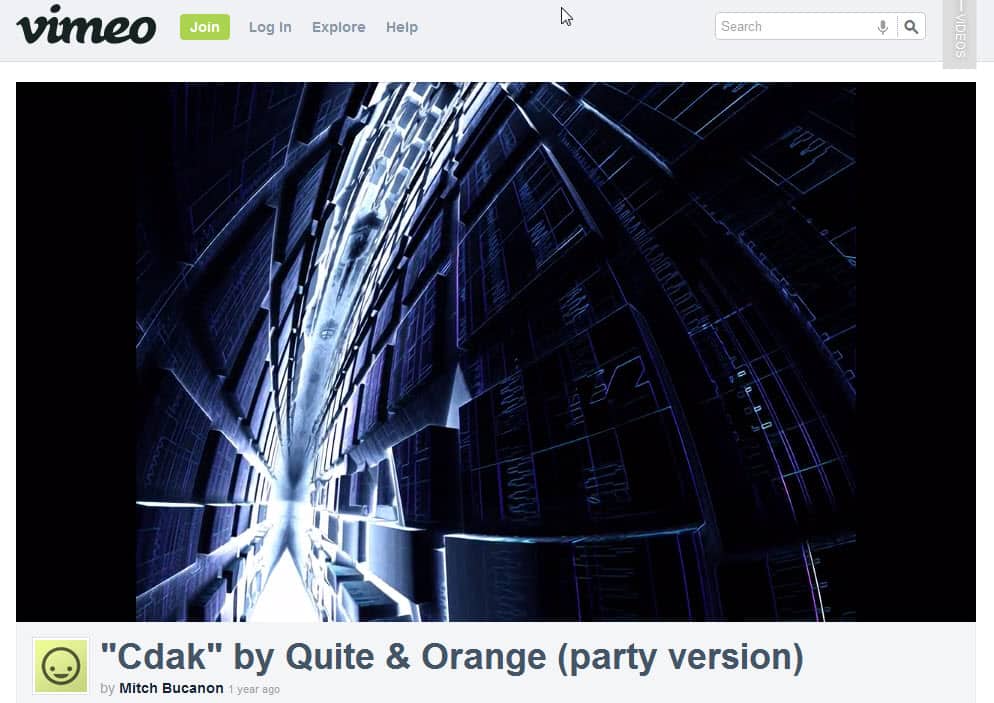

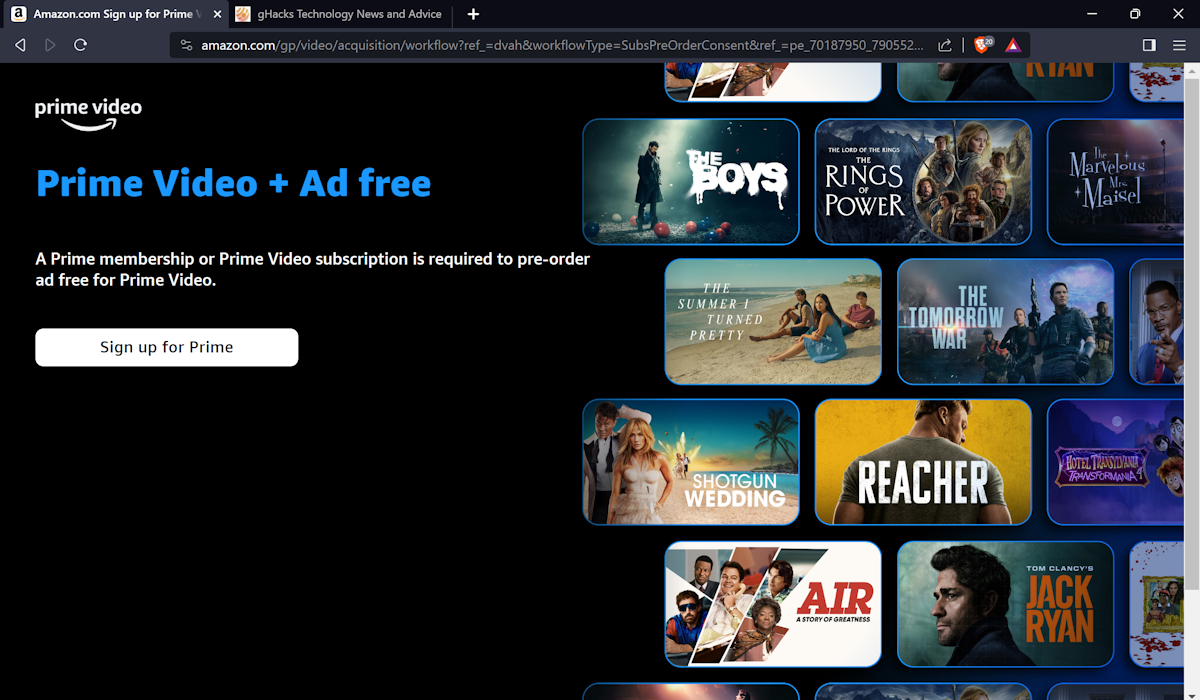
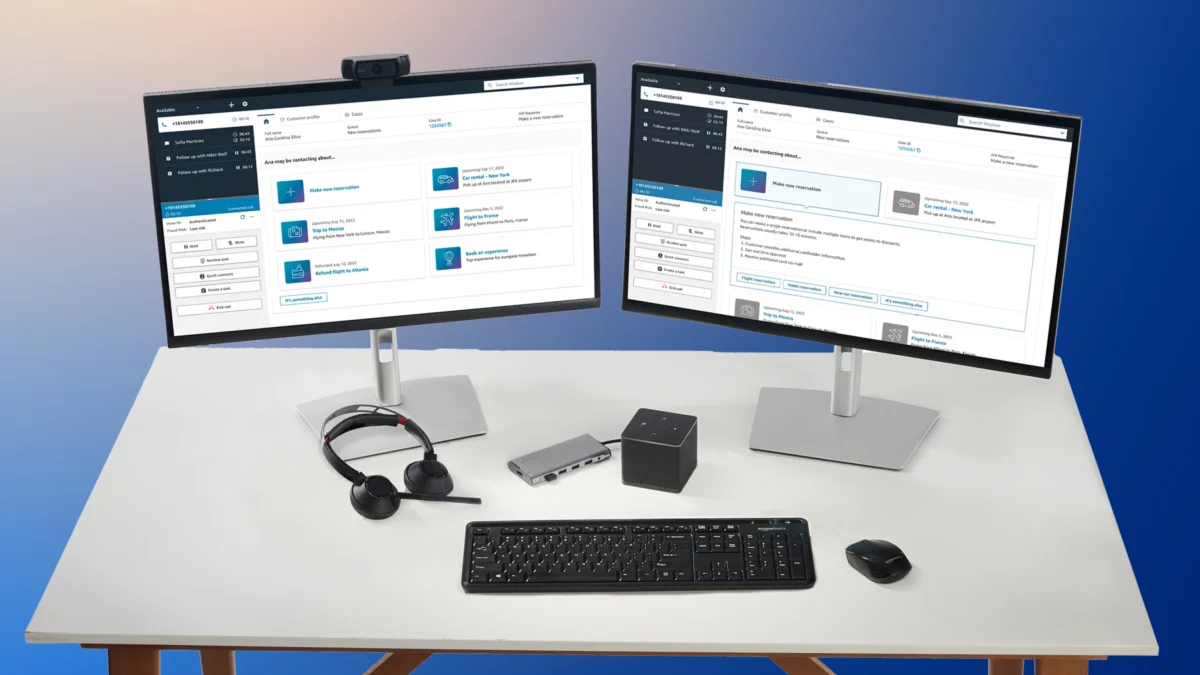

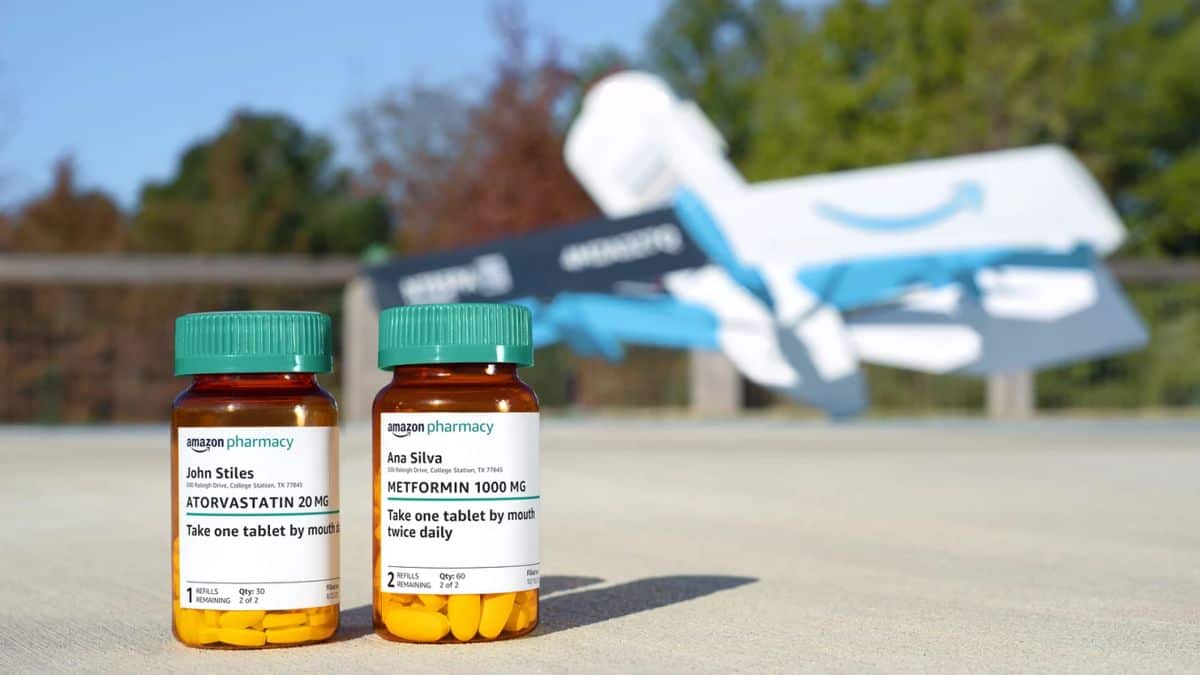















Are all 100s millions videos on these sites view-able in html5 format ?
No not all but the majority.