Google Chrome hanging on startup
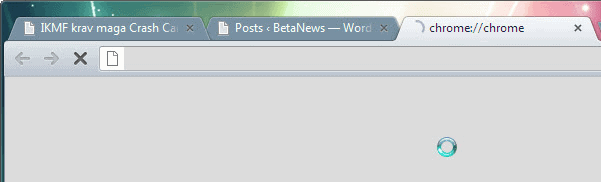
For the past two days I have been noticing a issue with Google's Chrome browser. Whenever I would start the browser, it would hang for a couple of seconds before the tabs of the previous session were loaded. This happened even if I had only one tab open that needed to be restored, so that I was pretty certain it was not caused by tab overload. I also tried switching to load the new tab page only on start up of the browser, which also did not resolve the issue. I'm experiencing hangs not only in Chrome Dev but also in Chrome Canary, which are both installed on a Windows 7 64-bit pro system.
- I have disabled all plugins and extensions to see if the issue was caused by addons but that was not the case either.
- I then tried to launch the browser in Incognito Mode and that too hung on startup for 5-10 seconds before the browser became responsive.
- Next try, a new profile. Starting Chrome with the parameter --user-data-dir=/tmp/test_profile_dir did not resolve the hanging on startup either.
- Clearing the complete browsing history did not have an effect either.
- Verified that known Chrome hang and crash issues where not causing the freezes on startup
- A restart of the PC did not resolve the issue either.
I grew pretty desperate at this point, and decided to uninstall Google Chrome on the PC to start with a clean installation of the browser afterwards in hope that this would resolve the freezes that I was experiencing. I first uninstalled Chrome Dev from my Windows system and all of the data it contained and restarted the computer afterwards. Once I did that I downloaded the installer from Softpedia, ran it, and started Chrome.
Guess what, the browser started without hangs or freezes. To make sure that this was not just a one time thing or so, I decided to open a few tabs before restarting it to see if that was the case. Well, Chrome is starting up fast and without issues now, even after restarts of the PC and some heavy use.
Keep in mind that you may lose data if you uninstall Chrome this way. If you do not want that to happen, configure Chrome to sync settings with a Google Account. This may however have the consequence that the cause for the problem is synced with your new Chrome installation so that you are experiencing it again.
Have you experienced issues with Chrome before in this regard? How did you resolve them?
Advertisement

















Yeah Sir, SEARCHING THE WHOLE INTERNET I FOUND THIS PROBLEM HERE ONLY. HATSOFF GHACKS. !
I had the exact same symtoms over here.
Just you made me thinking…
Some days ago i noticed that chrome sync showed an error about not being able to sync properly.
At this time i tended to ignore that. Too much other stuff to do.
I guess since that happened i must have had the hangs.
I just disconnected my chrome sync and re-connected it.
Voila – problem gone!
Seems chrome sync on startup tries to rech the server for some seconds – just a wild guess of course – and hangs if “something” is wrong here.
I tried restarts for several times now – with a try to check if your chrome hangs too :)
Thangs for the hint in the right direction!
– Resolved by KoalaBear
– The solution was applied on 2013-10-26
The problem start when ask task bar was installed on the computer. I removed the ask task bar with ad-aware and clean-up the mess in the parameter section (search bar and welcom page) and then applied KoalaBear solution
I fixed this by completely remove the whole Chrome folder “C:\Users\[USERNAME]\AppData\Local\Google\Chrome”. That removes all old / legacy files that might be part of the problem.
hope this help future user.
I could not on google chrome in my come also my gmail, I need help to get back it like early time.
I moved to firefox and exported there my stuff form chromeon install. Then removed chrome.
Voila google geek fucktards, Learn to code then come back. Fucks! This startup freezes fucked my mind.
This problem happens due to the built-in Flash Player which comes pre-installed with your Chrome here is a workaround for this solution try and let me know if it works for you as well http://funbird.co.uk/tech-articals/google-chrome-freezing-and-hanging-problems/
I’ve had it with Chrome. It’s been increasingly slower and laggier with each update. I’m going back to Firefox.
Try clearing the browser cache and history.
I have a Free Download Manager with BitTorrent ON and I was seeing the crash. Once I switched the Torrent thing off and Chrome started working fine. No idea why.
I’ve been using Chrome as my main browser for the last 6 months or so. Up until a couple of months ago, I rarely had any problems or crashes, it worked really well. The last 2 months though, issues have been creeping in and things are just getting worse.
I also have the slow opening (which started off as a couple of seconds and is now up to about 20-25 seconds), crashes, freezes and non-responsive tabs, none of which I experienced before much, if at all.
The reasons I liked Chrome in the first place – speed, reliability, stability – are disappearing fast. Despite the problems, I’m still plodding on with it, but as it gets more frustrating, I can see myself switching back to Opera again as my main.
Hope that they sort it out before I get to that point.
I have experienced this for some time.
As noted above I just restart Chrome.
Yeah I’ve been having this problem for months.
I get around it by clicking the home button. Doing that it just goes straight to my home page with no further delays. I’ve worked on it before and it just keeps coming back so I just live with it as is now. Just a minor inconvenience. Life is full of ’em – heh.
It’s still the best browser for me.
Had the problem. Used the IOBit Uninstaller. It removed almost all traces of Chrome. Reinstall; no more freezes. Why? Like others here, I don’t know
OMG…….same issue here……….I’m gonna do iit!
I’ve had this issue for months. Let Chrome sit for a few seconds after the first start, then close it, and re-open, and it starts up properly. I can’t be arsed to try to fix it, a few seconds once per day are worthless compared to the hours I’ve spent configuring.
I don’t know if it’s the same issue I’m having both on my laptop at home and my work PC. When I open Chrome for the first time after booting my PC, my pinned tabs (and if I clicked a link from an email) will often only show the throbber while the page stays white. If I then close Chrome and restart it a few seconds later, all will be fine. I’ve had this for a few months. Most of the time it happens, sometimes it doesn’t..
I think I had some sort of this problem before.
I fixed this by completely remove the whole Chrome folder “C:\Users\[USERNAME]\AppData\Local\Google\Chrome”. That removes all old / legacy files that might be part of the problem.
Good luck!
I hardly ever react on blog postings but this one is tempting.
I have seen this on a second Windows pc next to me. On this pc it happens when Chrome is started with the -app switch to e.g. start Hootsuite. However when first starting Chrome normally and then launching the Hootsuite shortcut, the hang does not occur.
I also tried lots of workarounds to no avail. I generally use the MSI installer of Chrome because it works best with multiple users on a single system, but I have seen this issue with the standalone version of Chrome as well (both cases on Windows 7 x86 and x64). Never found a real solution.