Modify the Google Bar with +You Gbar for Chrome
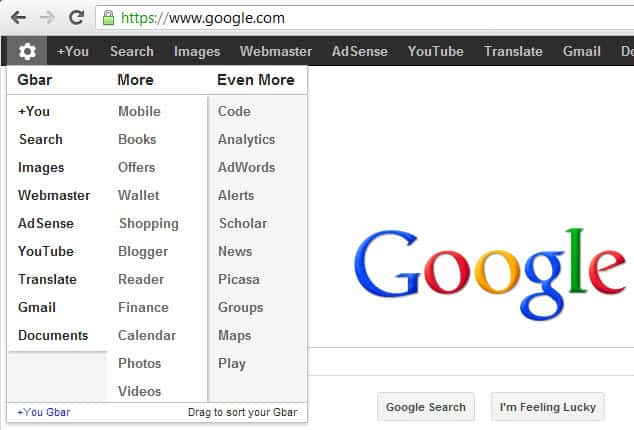
Google's black bar that is displayed on nearly every Google property is highly inflexible as there is no option to remove or exchange products listed in the bar. What good is a link to Google Docs if you do not use the service?
That's probably the main reason why extensions like Big G Black Bar Sorter for Google Chrome are fairly popular in the official Chrome web store as they allow you to change the product links that are displayed in the black bar. If you prefer white instead of black, you can do that as well with the userscript Google Light Navbar.
The Chrome extension +You Gbar for the Google Chrome browser adds a settings icon to Google's black bar that you can click on to modify what is displayed to you on the screen. As you may know, Google products are either displayed directly in the black bar, under the more link, or the even more link.
This is reflected by the three columns that the extension displays to you. To move products around, you simply drag and drop them to a new location. If you do not use Google Plus you can move it to the even more group instead to hide it from the black bar that is always visible on Google pages.
Changes are reflected immediately on the screen so that you can adjust them if the need arises. Please note that you only see the settings icon on pages that display the Google bar. Just visit a Google property like Google Search to make the modifications.
You can theoretically use the extension to remove all product links but the more link from the Google bar. If you prefer to remove the Google bar completely, you can instead use a userscript like this to do so.
The Chrome extension can be useful for Google users who want to customize the product links of the black bar. (via Caschy)
Advertisement
















incidentally, this is a genius plugin, I hate not having google reader on this bar, and now it can be.
Thanks
I don’t why you make the links to the thing you are talking about so unclear.
The link for the chrome plugin is https://chrome.google.com/webstore/detail/pdkohnefnbiiijjpjcefmfbeopbcflep
Does sth like this exist for Firefox, too?
I’m not aware of extensions or userscripts for Firefox that do that.
Thanx for the info!