How to ignore #hashtags on Google+
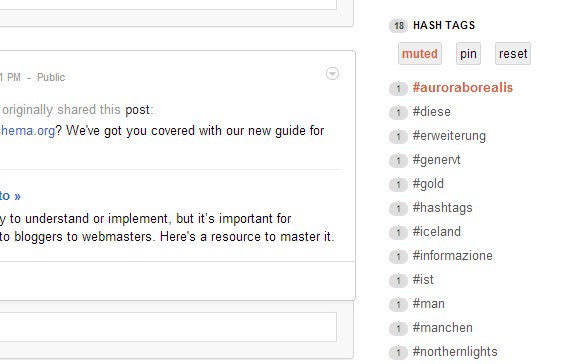
Users of the Google+ social networking site can add hashtags to their posts to categorize and describe posts. The search on the site supports hashtags so that searches can include one or multiple hashtags, or only hash tags to find only specific contents. To search for hashtags on Google+ simply enter #example in the search bar. This displays a list of all posts on Google+ sorted by "best of" that have been tagged with the selected tag.
There is currently no option to block certain hashtags from appearing in your news feed. This can be a frustrating experience if some people or brands that you follow post contents on Google+ that you are not interested in. Then again, the majority of people that I follow on Google+ do not seem to use #hashtags yet.
Update: Please note that the extension does not work anymore. There is currently no option to filter out hash tags on Google Plus. The only hashtag related setting on Google+ is to block the automatic creation of hashtags for your newly created posts.
G+ Hashtags is a Google Chrome extension that you can use to ignore certain hashtags on Google so that they do not appear in your news feed. You will notice a new Hash Tags listing located on the right sidebar when you open Google Plus after installation of the extension. You need to reload the page if Google+ has already been open in a browser tab.
The extension lists the top 15 hashtags here and an option to display them all with a click on the more link. You can now hover over an hashtag to mute it, which automatically removes it from your feed regardless of the other tags that may have been used to describe it by its author.
To ignore a hashtag hover over it and select mute from the options that appear. The other option that is displayed on hover is view, which opens an overlay on the same page that highlights all posts in your news feed that have been tagged with the hashtag. A click on the actual tag opens a search page displaying all public posts on Google+ that have been tagged with it.
You can reset all tags or individual tags at any time. The extension is obviously only useful if several of the Google+ users that you follow make use of them. Options are not available at this point in time: options to add words to a list that are not currently used in the stream would be a nice addition, as would be a word filter to filter out posts containing certain words or phrases even if no hash tags are used.
Advertisement

















This posts is ancient. The extension hasn’t worked in a long time.
Thanks for letting me know about this, I have updated the article which reflects now that the extension is no longer working properly.
I love the idea of being able to mute certain hash tags, but after adding the extension, nothing changed. Reloading, restarting, nothing helps. All I got was a nice blue icon showing it was loaded, but no actual functionality. Reading the forum after the fact, I see it no longer works due to some back end change back in May. Too bad.