How to play Windows games like Minesweeper, Solitaire, FreeCell on Windows 8

Games like Minesweeper, Solitaire, FreeCell or Hearts have been included in most versions of the operating system by default. They have a large fan base not only at home but also at offices throughout the country, and if they have not been blocked in an office, you usually find some employees playing a game or two.
With Windows 8 comes a change to how games are being made available to the user of the system. Windows 8 does not ship with the games installed, and there is no "games" feature that you can install optionally like you could under Windows 7 Professional to add those classic desktop games back to the system.
Instead, you find those games listed in Microsoft's Windows Store. The first thing that you need to know about Windows Store is that you can only install apps and games if you log in with your Microsoft Account. If you do not, you do not get to play a single classic game on Windows 8.
You find all available games under the games listing in the store. All free and paid games are listed here, and it may be difficulty to find the Microsoft games in the list, especially if the count increases to thousands. Some official games have "Microsoft" in their name while others have not, which adds to the confusion as well.
The three games that have at the time of writing are:
- Microsoft Minesweeper
- Microsoft Solitaire Collection
- Microsoft Mahjong
And there are two additional games by Microsoft that do not have the company name in their title
- Wordament (only playable if you sign into Xbox Live)
- Cut the Rope (trial)
It is not clear right now if missing games, like Hearts, Internet Backgammon, Spades and Hearts, Chess Titans or Purble Place will be added at a later point in time.
Microsoft Solitaire Collection
This game is a collection of various Solitaire games, some old, some new, that you can play once you have installed it on your Windows 8 system. The games included are:
- Klondike Solitaire
- Spider Solitaire
- FreeCell
- Pyramid Solitaire
- TriPeaks Solitaire
- Daily Challenges
FreeCell
Spider Solitaire
Pyramid
Klondike
TriPeaks
All solitaire games feature different themes deck that you can use instead of the default deck theme. Achievements, leaderboards, extensive statistics and daily challenges will also be available on launch. It is not clear yet if all features will be available for free.
Microsoft MineSweeper
Minesweeper has received a big update as well. You can still play easy, medium, expert and custom sized minefields, but also join daily challenges or play the adventure mode.
Microsoft Mahjong
Just like the other games, Mahjong has been improved and is now offering 12 different setups and three difficulty levels. What makes this interesting is that you need to unlock all but the first setup for each difficulty level before you can advance.
Closing Words
If you want to play classic Windows games you need a Microsoft Account and download the games from the store to do so. Minesweeper, the Solitaire Collection and Mahjong are great updates that offer better graphics, additional game modes and features that the majority of users will surely like. If there is one thing to criticize it is that you can't play the game in a small window on the screen in Office or school anymore, as they can only be run in fullscreen.
Advertisement




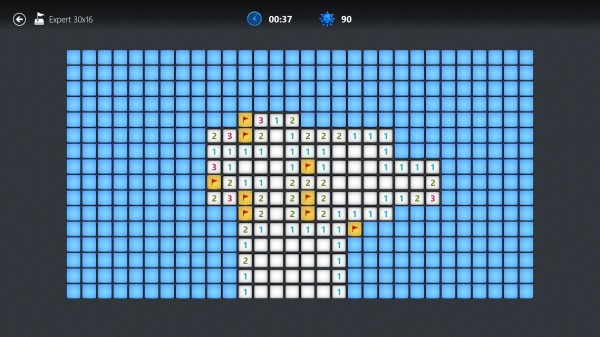
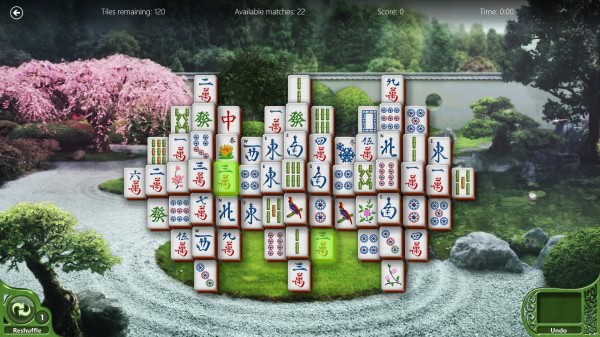





















Sad.
I hate windows 8! I have dents in my new laptop where I’ve taken out my frustration over this hideous operating system.
I am not going to sign in to play a game of solitaire!!
I’ve told everyone I know not to buy windows 8.
And BTW, what a stupid idea to have you go to the right hand upper corner for those things to come down. SOOOO annoying when you’re trying to x-out of a website.
Hi
There is already a way to avoid the Windows Metro mess.
Install Classic Shell and never see the Start Screen again.
I’ve been running Windows 8 for a year and Classic Shell for 11.5 months. LOL
I can use Windows the way I always have.
Mike
There is already a way to avoid the Windows Metro mess.
Install Classic Shell and never see the Start Screen again.
I’ve been running Windows 8 for a year and Classic Shell for 11.5 months. LOL
I can use Windows the way I always have.
One Question.
HOW do you change to Classic Shell ?
I don’t have a Microsoft account and will NOT get one just to play games….so disappointed with Windows 8.
Microsoft is so worried that Apple is going to take their business with the advent of the IPAD. Instead of trying to be like your competitor MS, be original, be free, be spontaneous, and stop trying to be like Apple. If we wanted an Apple we would of bought an Apple. Windows 8 is a big disappointment.
Windows 8 is so bad!!!!!!!!!!!!!!
I will be replacing all PC’s with MAC’s which is a much better product.
Time to start changing stuff back. Guess I will make an app to override all the nonuserfriendly crap. As usual MS wants to control your brain. Smells kinda like some lawsuits might be cooking. Thanks for nothing MS.
you GOT IT !!!!!!
Window 8s implementation of these games is really poor, not only can you not even see your task bar while playing but you’re also forced to put up with intrusive adverts. Wish I’d never upgraded from Windows 7, this is just one among many minor annoyances.
The eleventh reason not to install Windows 8. Martin has already written about the other 10.
Yet another reason NOT to Install W8, heh.
Yes one of a long list of reasons not to install Windows 8