Image Collector Extension for Google Chrome
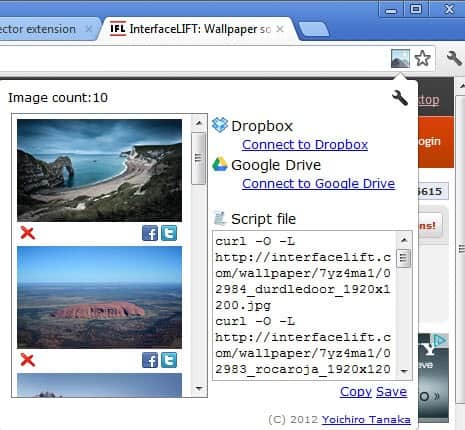
While it is relatively simply to download individual images using a web browser's "save image as" option from web pages they are linked or hosted on, this method fails short when it comes to downloading lots of images from a website.
While you can still use the browser's internal option to save images, you end up wasting lots of time doing so.
That's where programs like Bulk Image Downloader for Windows, and Image Download II or DownThemAll for the Firefox web browser step in, as they automate the process as much as possible.
Update: Image Collector has been removed from the Chrome Web Store. The extension is no longer available. Check out our review of Image Downloader for Chrome or Download all Images for the browser which are still available. End
Image Collector
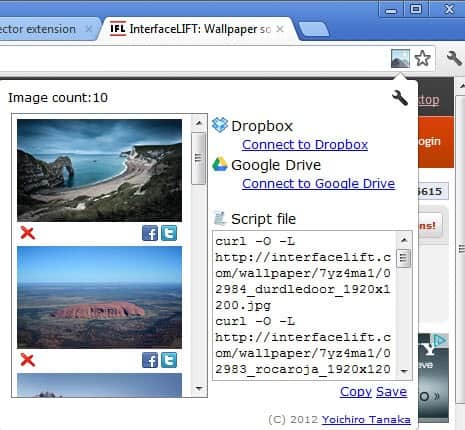
A similar extension for the Chrome browser is Image Collector. It too can be used to download images more effectively on the Internet. Once you have installed the extension in Chrome you will notice that it adds an icon to the browser's address bar whenever it identifies images that are larger than a selected size on the active website. You can then click on the icon to display an overlay menu.
Things get a bit complicated at this point depending on the operating system that you are using. Windows users for instance need to install Cygwin to download images to the local system. There is however another option that will please many users: downloading images directly to Dropbox or Google Drive.
For that, you need to connect your Dropbox or Google Drive account to the Chrome extension. Once done, you simply select the service that you want to use in the extension overlay, and the images will be automatically downloaded to the online storage service by the extension. And since you are usually synchronizing the storage with local systems, you eventually will have those files on your local system as well.
If you think that this is too complicated or not practicable enough, I suggest you take a look at the Download Master extension for Chrome instead, which can scan pages for images which you can then download with just a few clicks.
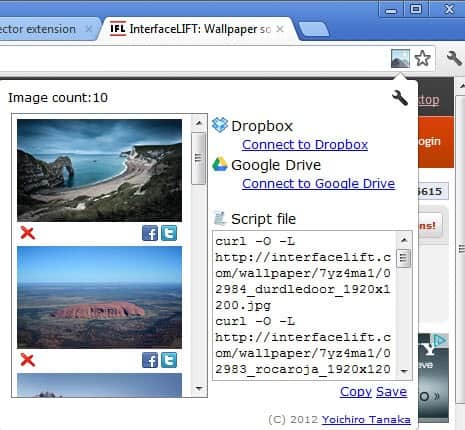






















the trouble with google apps on any device, is that they are shit.
Will try it. Thanks