Download all Images extension for Chrome
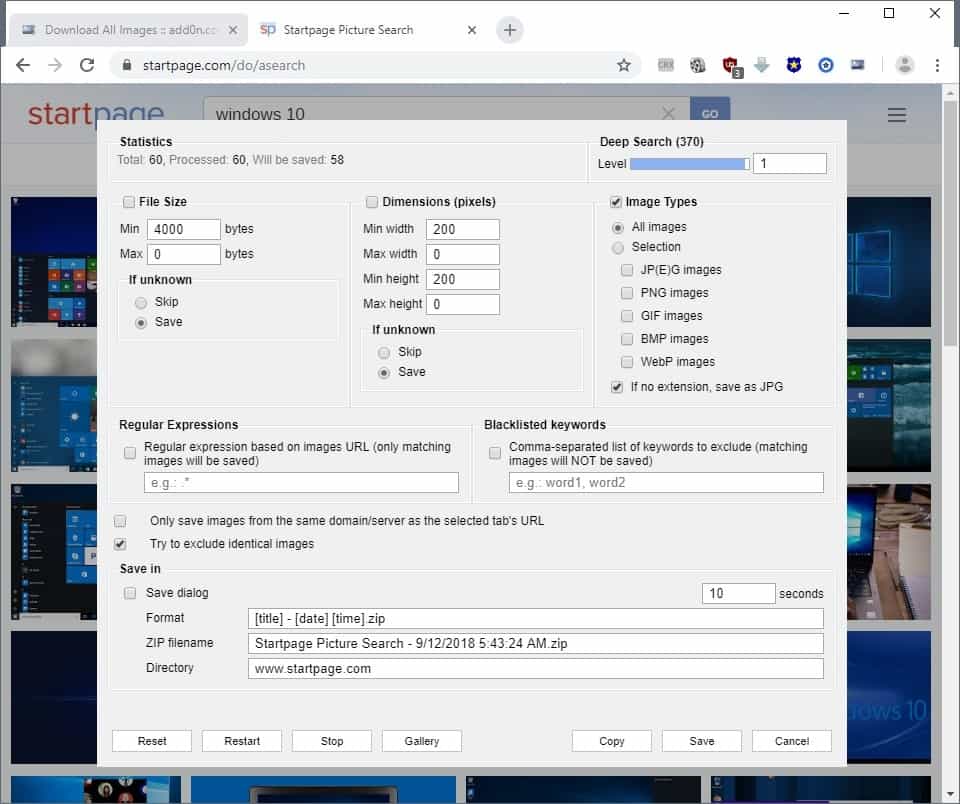
Download all Images is a powerful browser extension for the Google Chrome web browser to download multiple images at once from any webpage.
You can download any single image you come across in Chrome or other browsers, usually with a right-click on the image and the selection of "save image as" or similar options.
If webpages prevent the saving of images by using scripts, you could still use a screenshot tool or extension to capture it.
But what if you want to download multiple images from a webpage? Maybe from a wallpaper gallery, vacation photos posted by someone else, or any other collection of images that you'd like to save to your system.
Internet users have several options when it comes to downloading more than one image from a web page. Windows users can use the excellent Bulk Image Downloader for that, and there are plenty of browser extensions available as well. Download all Images is one of them.
Download all Images
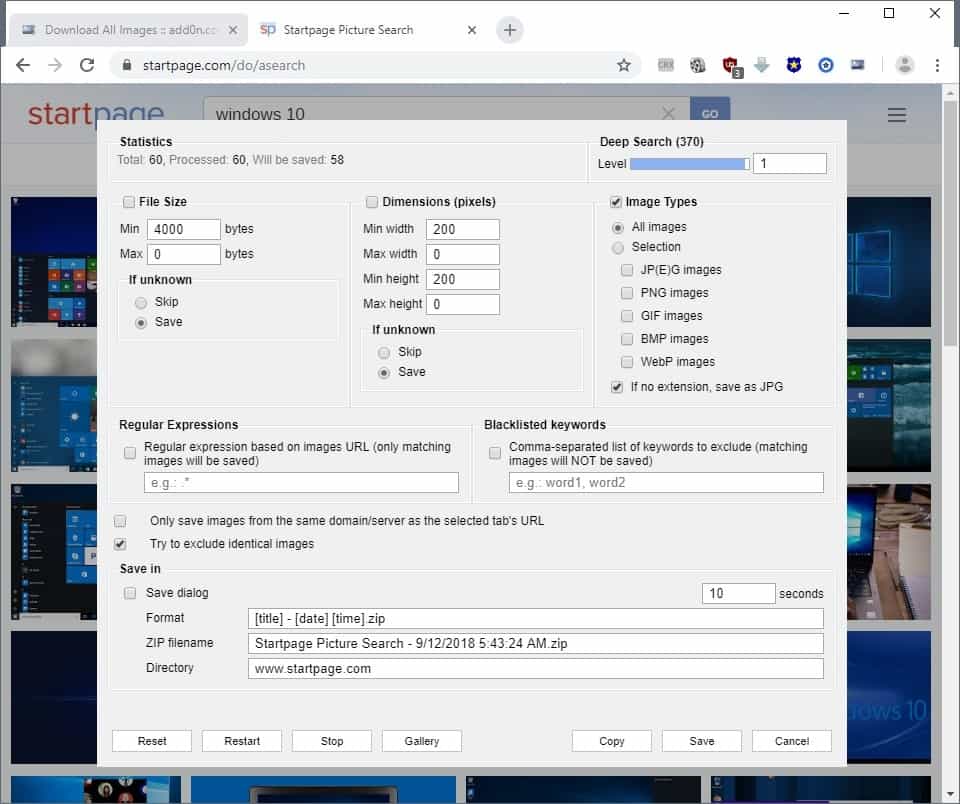
Download all Images for Chrome adds a button to the toolbar when you install the extension. A click on the button displays a configuration screen on top of the active page.
You will notice that Download all Images starts a scan of the page right away. Statistics highlight the number of images that it has found on the page based on default search criteria.
The options on the page allow you to filter images to include more or less images in the download. The following options are provided at the time of review:
- Set a minimum or maximum file size, and decide whether to save files with an unknown size or skip them.
- Set a minimum or maximum height or width, and decide what happens with images for which the extension cannot retrieve the information.
- Switch from including all image formats to specific types such as jpg, png, or webp images.
- Use regular expressions to filter by name.
- Use a blacklist to skip matching images.
- Change the name of the zip file and other save parameters.
Download all Images saves the entire collection of images as a single zip file using the file name and directory specifications that you have set in the configuration dialog.
The process is quick. Tests with a moderate number of images -- about 160 images -- showed that the processing was near instant and that all selected images were included in the downloaded zip archive.
Download all Images' copy option saves all image links to the Clipboard instead which may be useful in some situations as well.
The zip file name and use of a directory helps as it keeps everything organized by default.
The extension supports a gallery mode which you may use to select images based on thumbnails displayed in that mode.
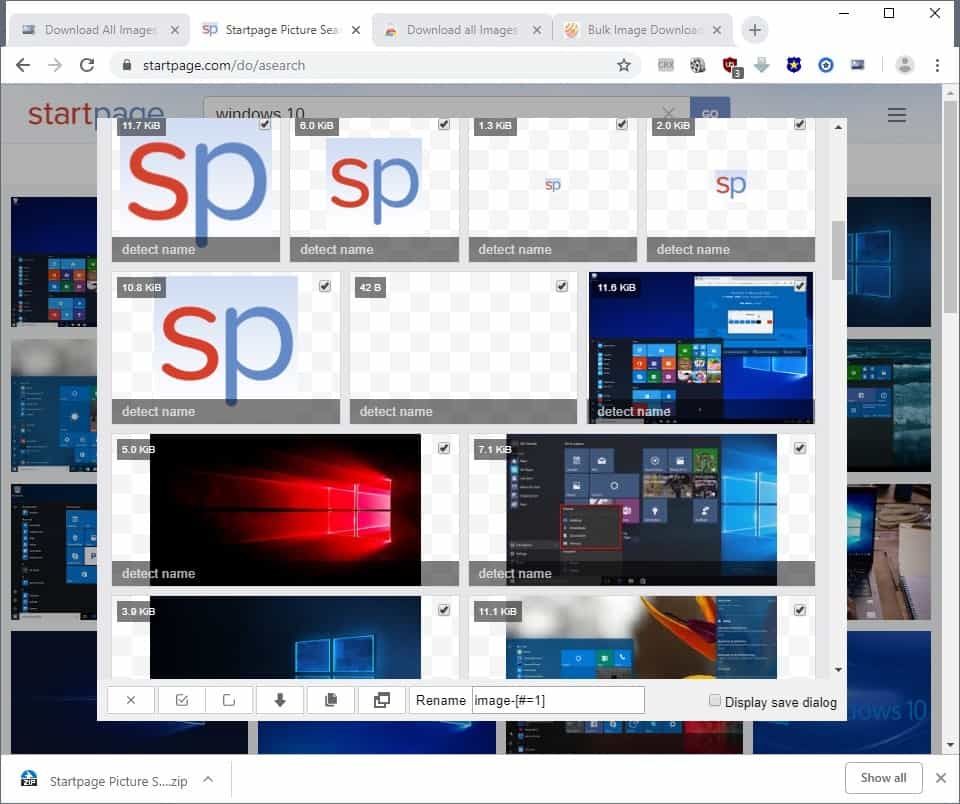
Use the checkboxes next to each image to select or deselect it for the download. Gallery mode has a handy rename feature that you may use to rename all images using what you enter and variables that you may use.
Closing Words
Download all Images is a powerful browser extension for Google Chrome to download images in bulk. You can start the downloading with just two clicks in best case but can use the extensive options to customize downloads based on your requirements.
Now You: Do you use browser extensions to download images or other files?
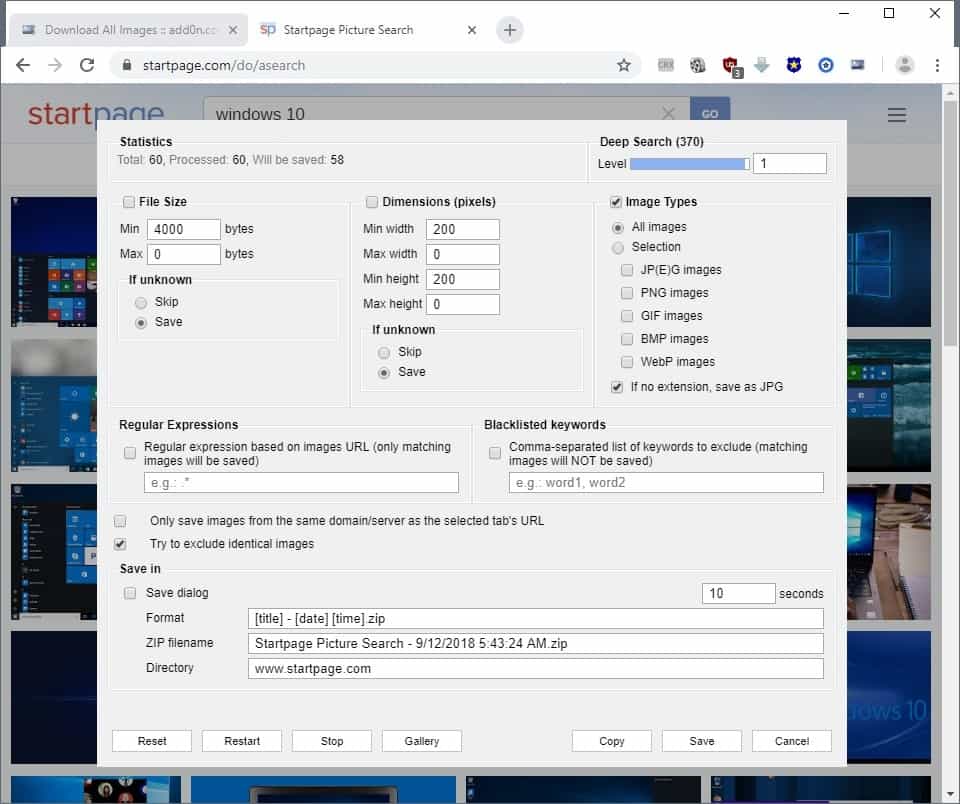























I have added, and uninstalled, both versions of “Download all Images”.
“Options” is greyed-out on both and I could not configure my download folder.
They go to the default Chrome ‘download’ folder and I can’t change it.
There are 2 Chrome extensions with the name “Download All Images,” one by sneeak and one by MeryDev – which one are you referring to? Since you don’t provide links, it would be helpful to specify.
I use the Bulk Media Downloader extension by addOn.com, which can also download video and audio. There’s also DownAlbum by InDream, which can download whole albums of images from various social sites like Facebook, Twitter, and Instagram.
As often is the case the link is in the “Summary” box bottom of the article.
DownThemAll is/was such a fantastic addon for FF… before MoZ f***** of course… is there yet as good one for new FF versions ?
Only for images you can try ImagePicka, it will be my alternative to Image Picker not compatible with Quantum: https://addons.mozilla.org/en-US/firefox/addon/image-picka/