Disable the sign-out link between Chrome, Gmail and other Google services
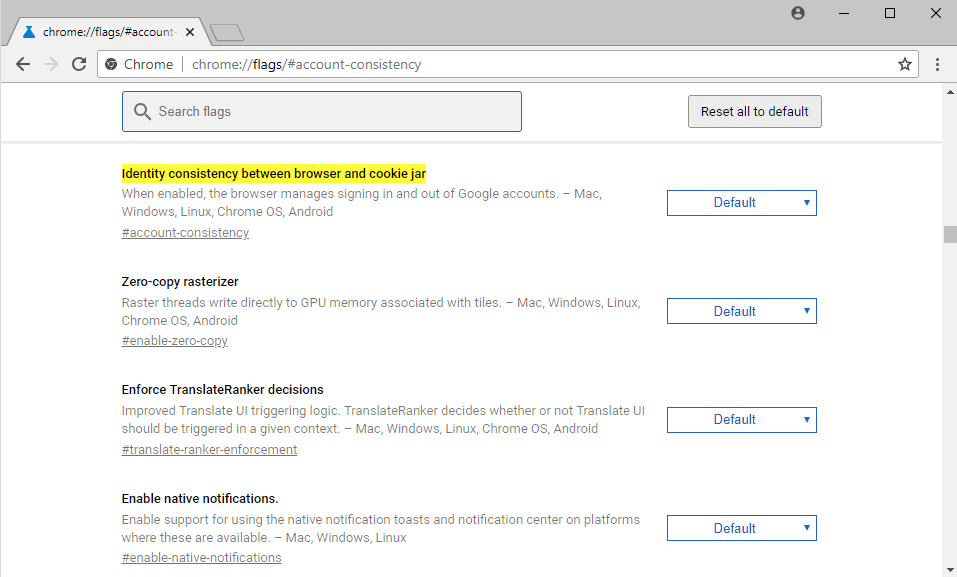
Google Chrome users who run the recently released Chrome 69 on any desktop system may have noticed a behavior change that affects Chrome's synchronization functionality and Google accounts on the Web.
Chrome 69 was released recently with design changes, simplification of the display of URLs in the browser's address bar, e.g. omitting HTTP and HTTPS, and other changes that some users disliked.
Chrome users who sign out of a Google service such as Gmail or Google Search will be signed out of Google Chrome Sync automatically as well.
Google calls the feature "Identity consistency between browser and cookie jar" and a Chrome representative on the official Google Chrome Help Forum confirmed that this is the intended behavior.
This is an intended behaviour if you are using the same Google Account for your Gmail and Chrome. If yes, you'll be signed out of Chrome when you signed out of Gmail account.
Some Chrome users reported that the issue impacts only some of their devices and not others which makes it even more frustrating.
Update: Starting in Chrome 70 (load chrome://settings/help to display the version), Chrome users may turn off the link between Chrome's sync functionality and Google sites in the settings.
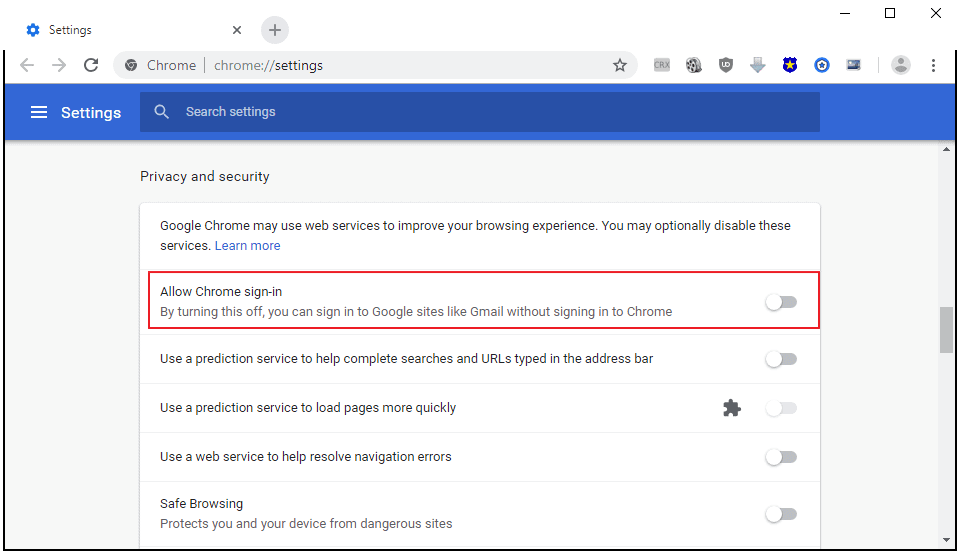
- Load chrome://settings/ in the browser's address bar.
- Scroll all the way down on the page that opens and activate advanced.
- Under "Privacy and security", toggle "Allow Chrome sign-in". A grey switch means the feature is off, a blue one that it is on.
- Restart Chrome.
End of update
Another user revealed that she shared the computer with her husband and that she and her husband were able to sign in and out of Gmail on the computer without any impact to the Google account used to sync Chrome data.
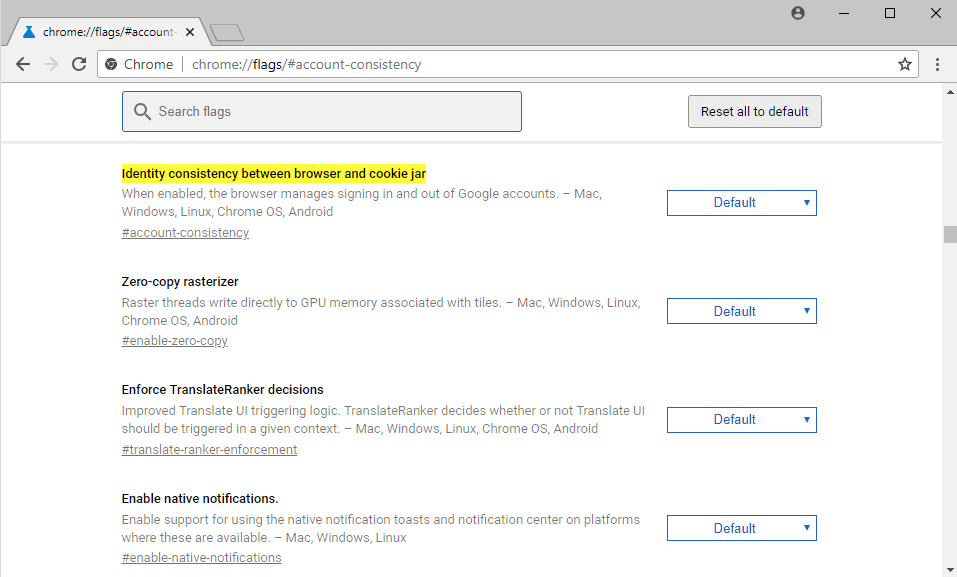
The change impacts users with multiple Chrome accounts and multi-user environments the most. Some users may prefer not to be signed in to Gmail, YouTube or other Google services all the time to avoid information overload or notifications at times.
Good news is that it is possible currently to disable the feature. Doing to breaks the link between the Google Account in Chrome that is used to sync data and Google accounts on Internet sites.
Note: Google may remove experimental flags like the one described below at any time. As long as it turns up when you run the steps below it is supported.
Here is what you need to do:
- Load chrome://flags/#account-consistency in the browser's address bar. Google Chrome should display the flag Identity consistency between browser and cookie jar at the top.
- Set the flag to disabled with a click on the menu and selecting disabled from the context menu.
- Restart the Chrome browser.
Chrome breaks the link between the Google account in Chrome used to sync data and Google accounts that you sign in using the browser on Google sites.
The flag works on all desktop versions of Google Chrome as well as Chrome on ChromeOS and on Android.
Closing Words
Chrome users who dislike the change can restore the old functionality for now. It is likely that the flag will be removed eventually from Chrome; the only scenario where this won't happen is when enough users complain about the new functionality. Google might even restore the old behavior as a consequence when that happens.
Now You: Do you find the feature useful?
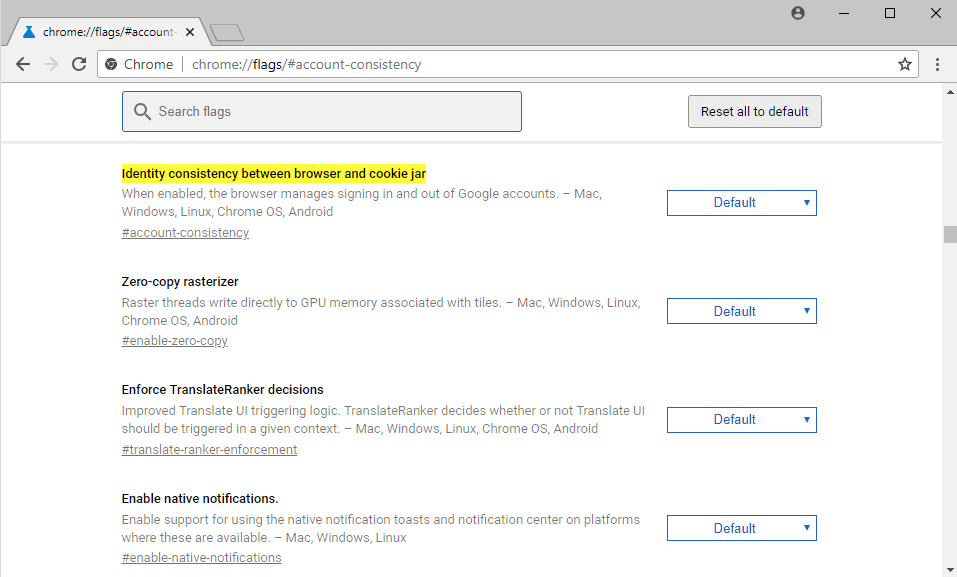



















You may have noticed that the most recent Chrome update includes a change to the way the browser syncs to your Google account. Specifically, if you sign into or out of Gmail, your Google account will be signed into or out of Chrome automatically. It’s a bit of an odd change, frankly. In the past, the Google account signed into Chrome could be different from the one signed into Gmail, Drive, or YouTube. Users would remain signed in and synced with Google Chrome even if they signed out of Gmail, and vice-versa. However, following
The thing is i want to not be signed into google.com or any of it’s services outside of the browser sync i only want to be signed into the browser to sync i dont have to be signed into anything else owned by google
Google, please restore old functionality or at least don’t remove the flag!
Thank you
Wonder if this awful “improvement” will find its way to Opera…
Changing chrome://flags/#account-consistency to disabled change your sync setting to custom.
Thanks for the tip, I like chrome, but i don’t need to be signed into Google.
I guess for myself every time something gets updated or improved. I find myself trying to figure out how I can revert to the old. In Chrome I just gave up on it and will try something else. Be nice if I did not have to accept something new if I was fine with the old. Or dig through hidden settings or registry hacks just to get back to what I want.
Ditto … I keep wondering to myself how many users actually like the ‘wall of white’ that Google developers currently seem to love. Google Drive changed to white document icons on a white background (ouch), but I finally found a ‘dark’ extension that solved that problem. As for Chrome browser, the signing in/out thing is an increasing annoyance, and they also have the typeface in the title bar down to 7 or 8 point type. How much smaller do they plan to make it? (shudder) It’s like they are on a mission to cause eye damage … (I also went looking for and found a theme to change the color of the all white title bar with tiny font to at least a grayish color).
Bad idea, by disabling that switch, you won’t be able to login into Gmail, martin.Google’s account system has changed and that switch is a required to be enabled with DICE/fix auth errors.
Breaking sync and forcing me to sign in manually and often, makes me think peak Chrome is here. Unless Firefox breaks their sync feature, I’m going to keep an eye on it. Some changes make no sense at all. Breaking sync without first giving one the option to keep it going was simply stupid, in spite of how awesome Google thinks all their decisions are.
amen
Is there any way to hide the sync button shown to the left of the main menu button?