Firefox Image Batch Downloader
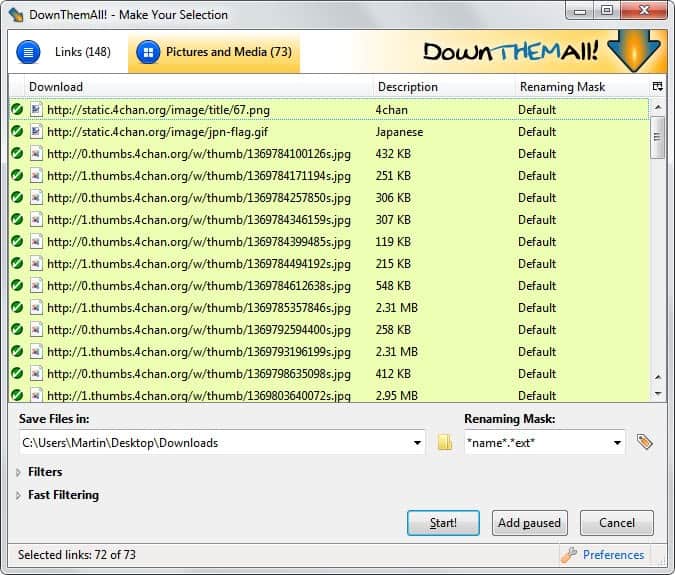
It is not that easy to download all images from a page that is displaying many of them in a web browser like Firefox.While it is certainly possible to use a download manager, wget or similar tools to save all pictures to your local system, it would mean that you would have to use a second tool to do so.
A far easier method is to use the Firefox extension Batch Downloader. It does exactly what the name suggests, it downloads all images that have a resolution of 200x200 or more in one batch to your hard drive.
The minimum resolution can be changed to whatever values you deem appropriate. Whenever you visit a page with images you can use the right-click option to batch download (all) images on that website to a location on your hard drive that you are asked to selected afterwards.
The Batch Downloader offers more than that though. You can specify a base url and use wildcards to download all images that are connected to the base url which is extremely helpful if images are saved sequentially by the website publisher.
Some websites use formats that are not immediately recognized by batch downloader. This is mostly the case when a scripting language such as php is used to display images. You need to create a gallery using the batch downloader extension first and download the pictures using the normal batch download images option from the right-click menu afterwards.
Update: The original Firefox extension is no longer available. We suggest you use an alternative like the excellent DownThemAll add-on for the browser instead. You can use it to download select files, images for instance, in record time from any website you open in the browser. As long as the images are linked on the site, you can download them in batch mode with the help of this extension.
Advertisement
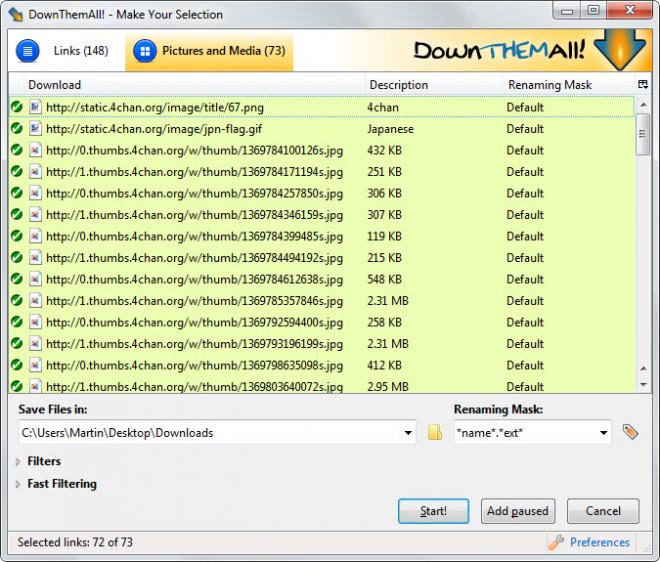



















I wanted a batch image saver which downloaded all the images opened in tabs, not all the images in a page, and then I see this stupid pic on this website with some jerk downloading thumbnails from 4chan. newfag
aw….links down again…shame thats the best batch downloader around
no, not for porn. just for galleries – mainly from meetings. people don’t send cd’s any more, so how do you get all the pics?
Thanks Martin, I’ll give it a try, and NOT for porn.
Working again.
I don’t have anymore information than you do at this point. Would wait and see how this progresses.
So your point would be Martin, “What were they Thinking” and Stay Tuned OR What?????
Well it has nothing to do with the extension at all. Mozilla decided to release a new website and only 153 extensions are available on it. Everything else is not there anymore..
I guess the porn thing got it off the web from downloading…
Looks like a dead link to me…
That’ll be for porn then…