Persona Switcher for Firefox
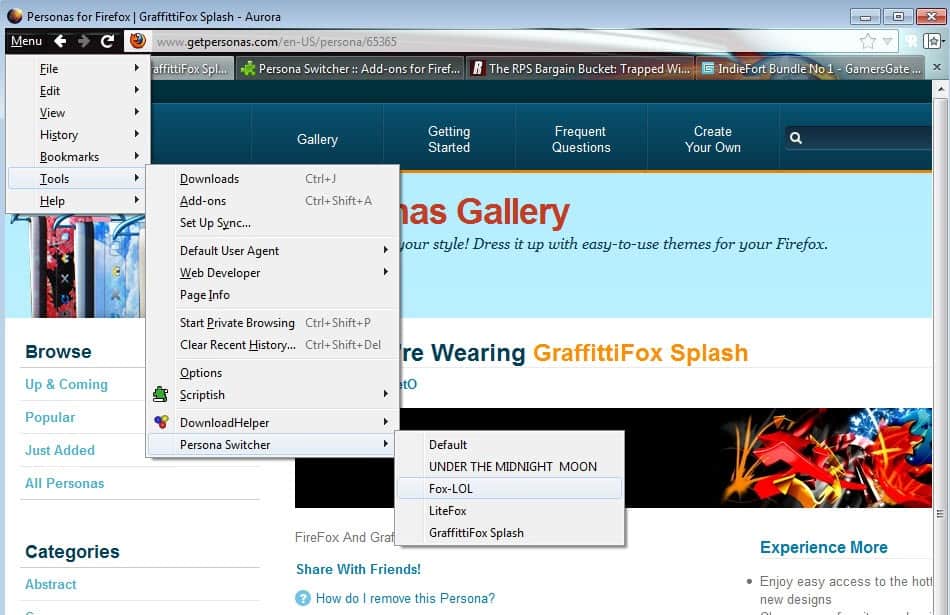
All recent versions of the Firefox web browser support themes and background themes out of the box. Themes are total conversions that can modify all browser elements, like buttons and menus. Background themes on the other hand basically add a new background image to Firefox's toolbars. The only other difference is that the browser needs to be restarted after a theme installation, which is not necessary when a new background theme is installed or activated.
Both themes and background themes are installed into the appearance listing of the add-ons manager where they can be activated or removed.
Persona Switcher
If you like the Persona feature, you have probably noticed that it is not that comfortable to switch between installed themes. While it is relatively easy to install a new background theme in Firefox, switching to an already installed theme requires you to open the add-ons manager, switch to the appearance tab, find the theme you want to install and click on the enable button to activate it.
Even worse, this sometimes does not work right away, so that you need to restart the browser before the theme becomes the active one. While this could be a bug in recent versions of the browser, it may be annoying enough for users to make them look for fixes).
Persona Switcher is a Firefox add-on that resolves that issue by allowing you do switch between background themes once again from within the browser. The extension adds a menu to the Tools menu of the browser that you can use to switch between installed background themes.
While that is handy in itself, it still means that you need to work your way through the menu to change the current theme. The developer has added keyboard shortcuts as well that you can use to switch directly. The shortcut Ctrl-Alt-D activates the default Firefox theme, while Ctrl-Alt-S and Cltr-Alt-A the Persona themes that are installed in the browser.
Closing Words
Persona Switcher can speed up the theme switching in the Firefox web browser for you. While I personally think that the majority of available themes are more of a distraction than something that I can work with, there are certainly users out there who appreciate what background themes have to offer.
Update: Personals Switcher has been pulled from the Mozilla Firefox add-ons repository. You can alternatively use the Personas Rotator extension.
Advertisement


















Just stumbled across this — thanks for the review of the extension I wrote! :-) I’m always open to feedback on how to make it better. Would people prefer the option of have a top-level menu, say between “Tools” and “Help”?
Might I shamelessly plug Personas Interactive from Brand Thunder?
It gives you a one click icon to Personas as well.
Besides adding a new type of interactive persona, it adds new feature to personas itself including turning off text shadows which breaks some personas, giving your personas more room and more.
http://brandthunder.com/personas/
Sure plug it :)
Irrelevant to the post, but Martin, why do you not use the default firefox menu button?
I do not like the new menu button that much as it takes more time to access some features. Plus it hides the title of the web page.
Have you tried a combination of the’Personal Menu’ and ‘Moveable Firefox Button’ add-ons?
Those tend to work well when you want access to certain parts of the Firefox button and other menu options.