DownloadCrew UpdateScanner, Software Update Reporting Tool
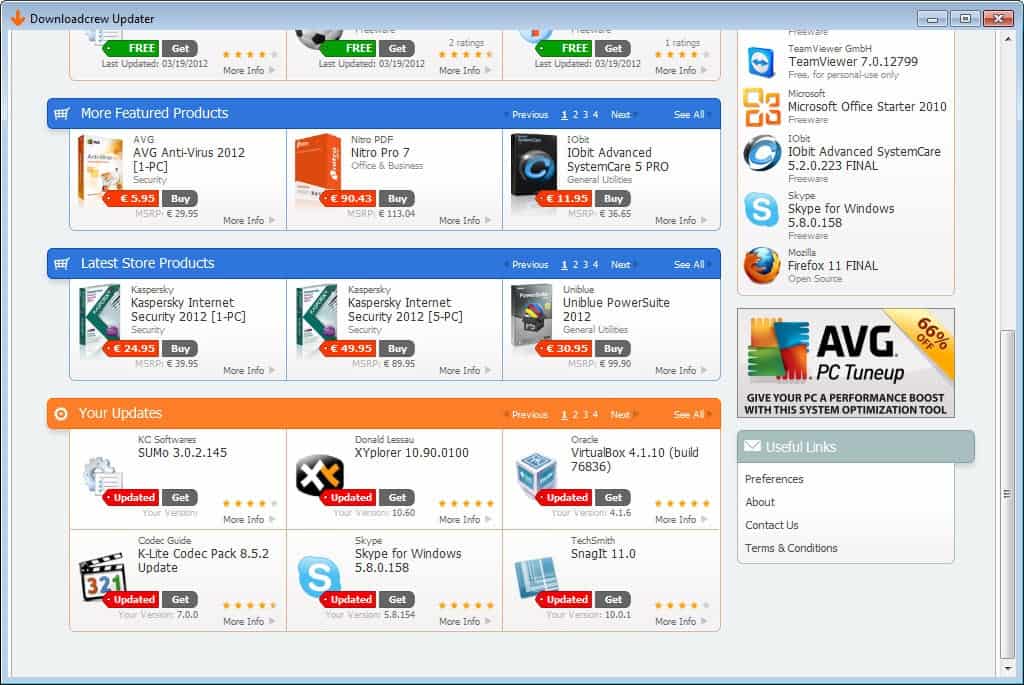
When I took a second look at the software updates monitor SUMO, I promised to look at other update reporting tools for the Windows operating system. DownloadCrew UpdateScanner was discovered by accident, while browsing the pages of the download portal.
The program is tightly integrated into the website, and it is necessary to create an account at the site before the program can start to verify the update status of installed applications. The DownloadCrew UpdateScanner requires those log in credentials before you can start using the program.
The program by default scans the software on system start, which may not be the most appropriate time to do so. You can switch the check to manual or to a specific hour of each day instead. If you select manual, you can click on the Scan Now button in the preferences to scan for software updates right away. There does not seem to be a button in the main application interface, which feels like an oversight.
I find it necessary to mention that you will find lots of noise in the program interface. Instead of just seeing updates and installed programs, you also get to see the latest downloads, featured products, best selling software and other information that are not related to the scan or updating. You actually may need to scroll down to see the your Updates section at the bottom of the page.
Here you see the programs that are not up to date on the system. Listed are the name, developer and version of the installed application, and the latest version among other information. A click on the get button or the see all link opens pages on the Downloadcrew website where the latest program versions can be downloaded. As far as updates goes, the program detected 24 of them, while SUMO only 22. It needs to be noted though that the Downloadcrew program lists all update versions in its interface, which means that it can happen that you see multiple updates listed for the same program. If you discount those, you come up with 20 updates.
At least one false positive was reported by the software. Installed on the test system was the image optimizer RIOT in version 0.4.6, and the software listed an update for the program to the same version. The program, like SUMO, does not link directly to the application's project homepage. It takes two clicks to get there with this program, while it might take more than that with SUMO. SUMO on the other hand works without having to create an account first.
Interested users can download the latest version of the application from the Download Crew website. Keep in mind that it is currently available as a beta version on the site. It should be a no-brainer for users of the site. Everyone else may be better off with SUMO or other programs that do not require an account or add that many noise to the process.
Advertisement



















I use PSI, Update Checker, and SUMo.
As said, PSI only flags security updates. It’s tech support is very good at adding apps that PSI does not have in it’s database. It can download and install updates for you.
Update Checker only flags apps hosted on FileHippo’s site. It can download updates for you.
SUMo has the best coverage. Whatever apps it does not detect automatically can be added manually. Problem is it will list betas even if you tell it not to and it will list sub-apps associated with the main apps. You can tell it to ignore whatever apps you want on subsequent scans and add them back whenever you want. I prefer having control over what is updated, so having to go to the various sites, then downloading and installing updates myself is not a problem to me.
Secunia works well for security updates, but not general day to day updates, and for that, I’ve been using Ninite.
Ninite Updater, while not free, is only $9.99 per machine per year. Does it detect all your software or only popular apps?
I wouldn’t trust downloadcrew to scan my computer. They have “giveaways” for outdated, crippled products that they advertise as having some overpriced retail value. The giveaways are just promotions that encourage people to upgrade to a current, fully functional paid version. Their promotions also seem closely tied to untrustworthy companies such as Iobit, Auslogics and Uniblue, etc.
Secunia’s PSI works fine for me.
I have liked FileHippo’s checker for quite a while now – I think I got it on Martin’s recommendation too. (See https://www.ghacks.net/2008/05/29/software-update-checker-comparison/)
The FileHippo tool has been clean, simple, and reliable – and no logins required
It’s here….. http://www.filehippo.com/updatechecker/
Sumo is much better than FileHippo. Sumo even displays updates to OEM software (Lenovo, HP, Dell…)
I plan to take a look at it as part of this little series.