FixBee, Disk Cleanup and Optimization Software
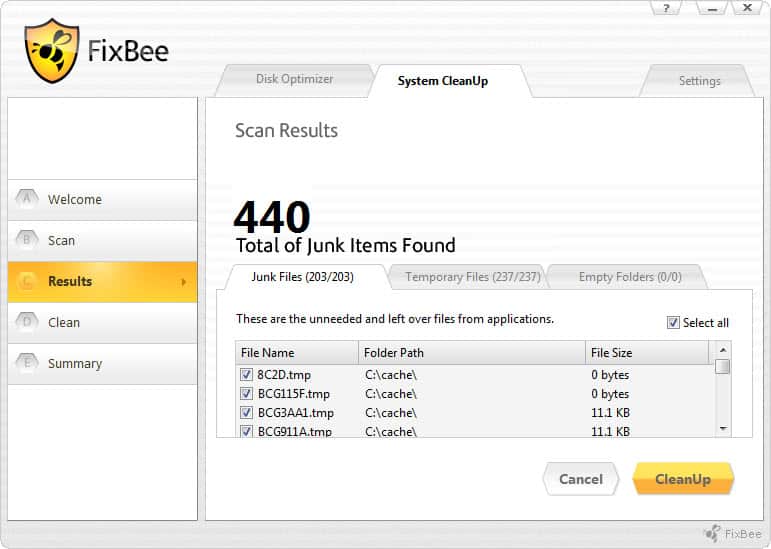
System maintenance tools have a variety of purposes, from freeing up disk space to defragmenting the hard drive or removing invalid file references from the system. When it comes to tools for the job, you'd probably hear program names like CCleaner, Advanced System Care or Comodo System Cleaner the most.
FixBee is a new contender that is currently concentrating on disk optimization and cleanup only. Lets take a look at the program and its installation process.
Windows users should pay close attention to the setup, as they'd otherwise end up with a new search provider, homepage and browser toolbar. The program itself opens up in a nice clean interface. The program options are divided into the two tabs Disk Optimizer and System CleanUp.
Disk Optimizer
You can select the drive that you want to optimize. This basically checks for file fragmentation and runs a defragmention on the selected drive.
The program scans the selected hard drive or partition first to display a fragmentation analysis. The analysis displays the number of non-optimized files, the drive's optimization score, and whether it is recommended to defragment the hard drive.
The information should help users make the decision whether the drive or partition needs to be optimized or not.
System CleanUp
A start scan now button is displayed that starts the system scan for temporary and junk files to free up disk space. The application offers no filtering options prior to the scan. The results are divided into junk files, temporary files and empty folders. Each item is listed with its name, folder path and file size (if it's a file). The listing offers no sorting options, or file or folder opening options to check on files.
Both operations can be scheduled to run daily, weekly or once on a specific date and time.
Closing Words
The program lacks options that other programs provide. The overall cleaning efficiency is for instance not as thorough as that of CCleaner, BleachBit or comparable programs. The developers could improve the nice looking program significantly if they'd add more cleanup locations and filtering options.
Update: The Fixbee website is no longer available, it returns a 404 not found error. You can download the latest working version of the application, released back in February 2012, from third-party sites such as Softpedia.
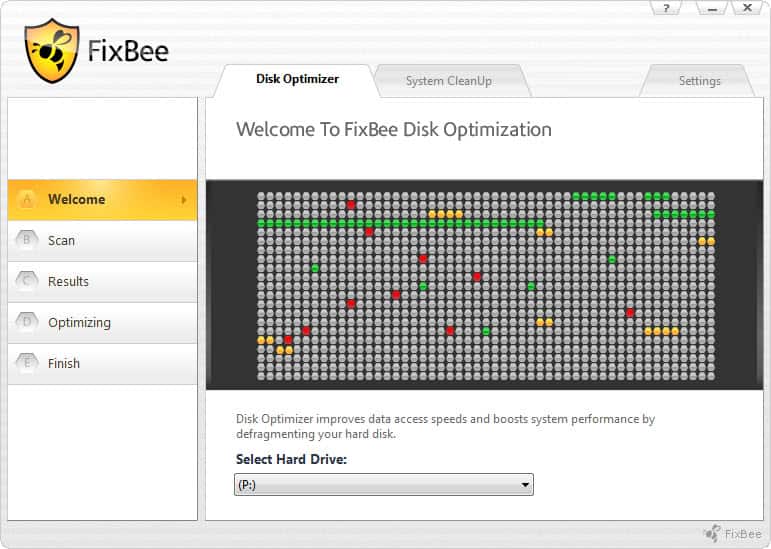






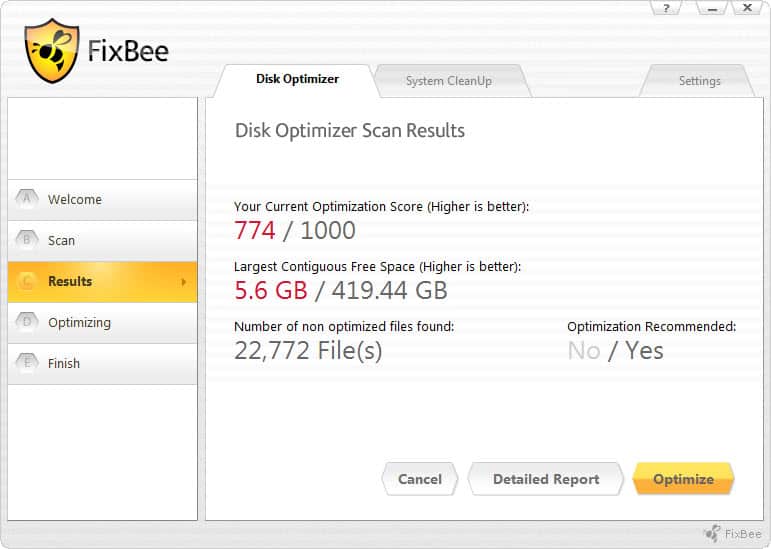



















why when cleaning it always leaves issues behind, like if it detects 45 problems it only cleans 44
Well there are already far too many free ones to optimise our systems that there is hardly space for another one. unless there are some other agenda.
Good reading otherwise.
i though prefer CCleaner and Wise disk cleaner and that too rarely