Bing Launches Linked Pages
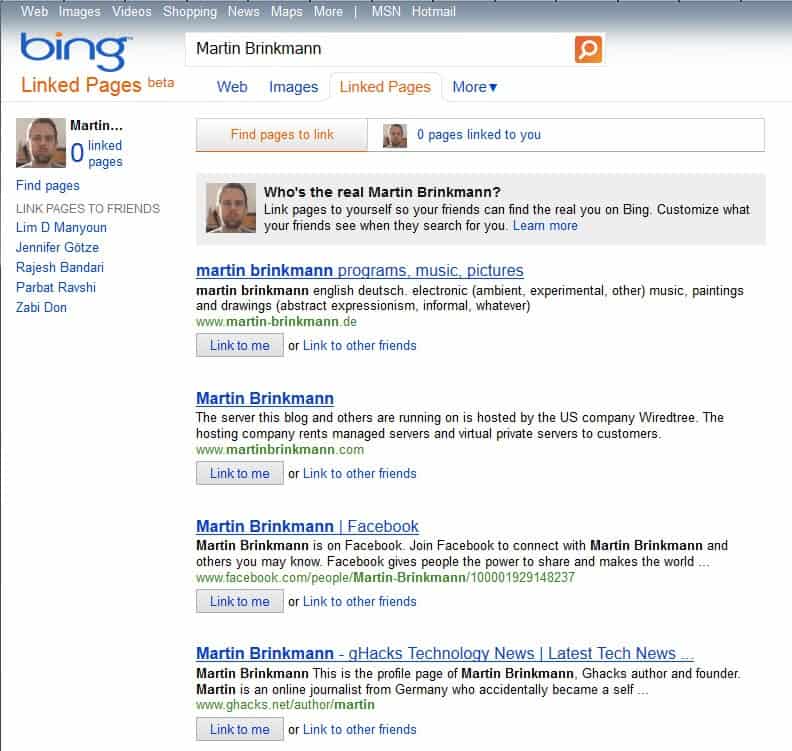
One of the issues that you may have when searching for friends, family or people online is that you will get all sorts of results. Depending on the person's Internet activities and popularity on the Internet, you may get some, none or a lot of results about that person on the first pages of the search engine you are using.
Other factors like the person's name play a role as well. If you search for a popular name, you may have to wade through hundreds of results before you get the first hit.
Bing's Linked Pages feature was launched today to provide Facebook users with an easier option to find friends and to make themselves more visible in the search engine.
Update: Bing has removed the Linked Pages feature again. There is no alternative at this point in time.
Here is how it basically works out. You link Bing to your Facebook account, and once you have done that, you can select web pages that you want to be associated with.
You get started here on the Linked Pages page on Bing, which on first use will ask you to enter your Facebook login information to link Bing to the account. You are then automatically redirected to your name's search results page on Bing. Here you can start to select web pages that you want to be associated with.
Just click on the Link to me button to add a link to that page to your name. If you make a mistake, you can click on unlink me to remove the link again. You can also start searching for other pages and websites that you own or work with so that you can add those to your account as well.
Your Facebook friends will then see those pages displayed prominently when they search for your name in Bing.
You can also link your Facebook friends to pages, to help them "show up better on Bing. It looks as if those links are only available to the user who added them.
The service has some limitations. It first is only available for Bing US. You may be able to make use of it if you change your location to the US if you use a different localized version of Bing otherwise. The second limitation is that only your Facebook friend's can see the links that you have added to your name on Bing.
It is likely that Microsoft will use the information to create better search results, but for now, that is all you get.
I personally like the idea of selecting the links that I want to be associated with. This gives users more control over how they appear online. Everyone should keep in mind though that it is still possible to find other pages about you.
What's your take on the new feature?
You can read about the announcement here on the official Bing blog.



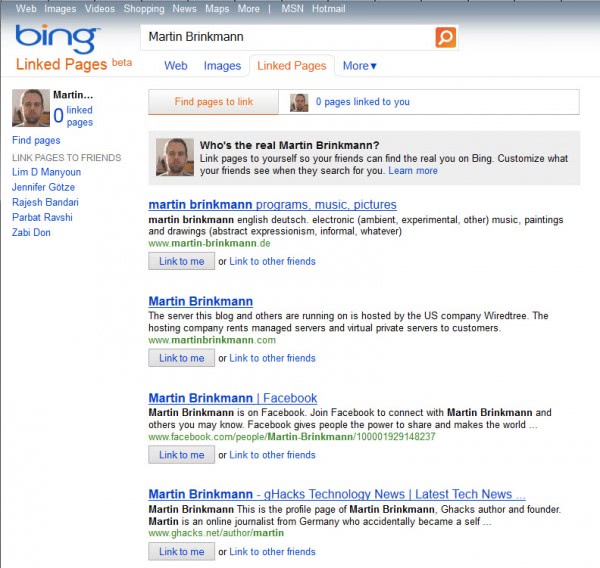




















what are the advantages with this link
Well it gives you the power to associate your online-self with pages that you want to be linked to.
Microsoft apes Google social search master plan
h t t p : / / w w w . theregister.co.uk/2012/02/23/microsoft_facebook_links_google/ ;)
MMM, Not a good start what I am getting is:
Service temporarily unavailable
We know you want to get back to creating links.
Try this
Refresh the page. If you get this message again, please check back soon.
I’m still not using Facebook (yet)
but this looks to be positive
control for those who do.
So you are the other guy who is not on Facebook!