How Programs Trick You Into Installing Adware On Your Computer
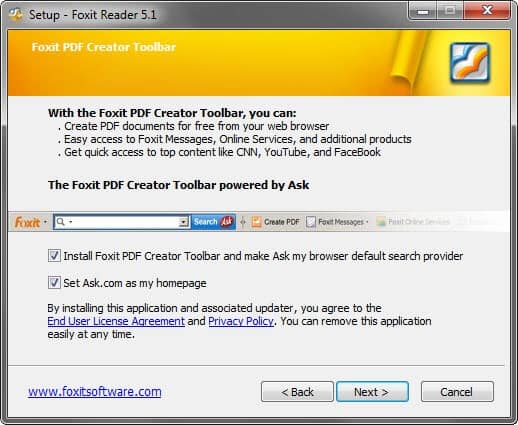
Bundling software with third party offers to generate revenue is one of the ways that software development companies and developers make money. The system has its advantages if you look at it from a neutral point of view. Instead of going the commercial route, developers can offer their programs for free. That's good for users who do not want to pay money for the application, and developers as they make money from the otherwise free program.
Developers obviously have the right to add third party offers to their programs, but they also have to live with the consequences of that action. There are users who won't touch software that comes bundled with what they call "crapware". Others may be infuriated if the third party offers tricked them into installing software that they do not need and did not want to install.
Tricking users into installing bundled applications can significantly increase the revenue that these offers generate for a developer since these offers pay per installation usually.
This guide looks at some of the most common forms of trickery that you will find in application installers. Before we start to look at specific cases, I'd like to point out general rules that should be followed:
- Always check to see if the developer is offering an adware-free version of the software. This can be a portable version for instance that does not need to be installed.
- Always select custom installation to see if third party applications are installed with the program.
- Make sure you look at each installer screen carefully before you click on a button to continue. This way you will be able to spot all the hidden traps that may have made it into the installer.
Case Scenarios
Without doubt the most common way of bundling third party applications in software installations is to add them as options during the installation of the requested program.
Foxit Reader 5.1 for instance will install the Foxit PDF Toolbar, make Ask.com the default search provider and set Ask.com as the browser homepage if the options are not unchecked during installation.
If you do not want those extras to be installed, all you need to do is to uncheck the options.
Unlocker 1.9.1 uses a similar mechanism to distribute the Babylon Toolbar with the program. If you do not uncheck the options, you install the toolbar and change your browser's search provider and homepage.
A sneakier version of this is for instance included in the PC Wizard 2010 installer which makes it look as if you are accepting the End User License Agreement and Privacy Policy of the software that you want to install, when in fact you accept the terms of the Ask Toolbar and would install it on your PC.
Some developers make third party application installations a tad trickier by adding a custom installation option to the setup. Users who just click next next next will install the adware without even knowing what hit them. Only those selecting the custom installation option will be able to block the installation of the additional programs.
Most installers display both the standard and custom installation on the same page, while some display the custom installation options on a second page so that users do not see directly what the program will install in addition to the requested program.
Then you got the programs that do not give you an option not to install a certain program or change on your system, but to accept or decline terms of service. If you accept in this case, you install Relevant Knowledge on your system.
Foxit Reader combined several of the strategies in a previous installer. Take a look at the following screenshot.
A previous JDownloader version included a tricky installer as well as you can see on the following screenshot. Users who were used to select custom during installation would still install the adware on their system, while only the skip option would not.
You sometimes also get offers to install additional software after the installation of the requested program has finished.
Closing Words
Paying close attention to every step of the installation process is the only way to make sure that you do not install unwanted software on your computer. Did you come across sneaky installers in the past? Tell us about your experience.
Advertisement
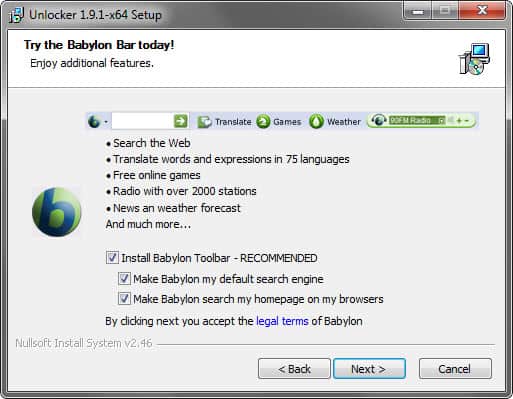
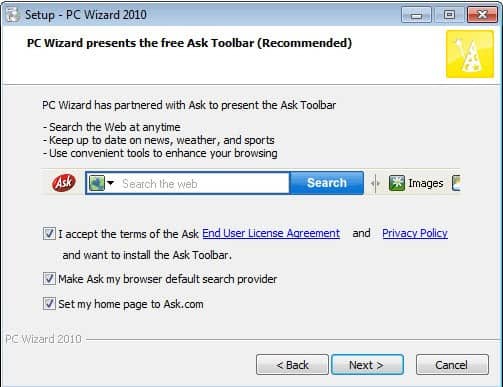
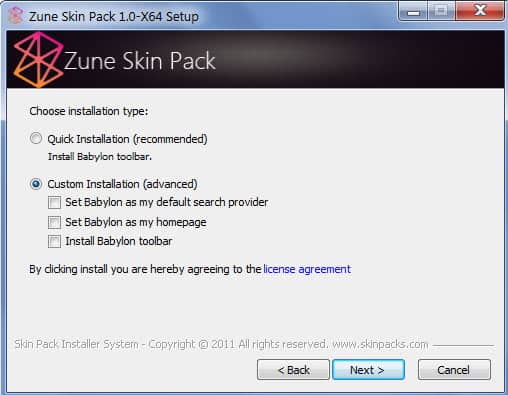
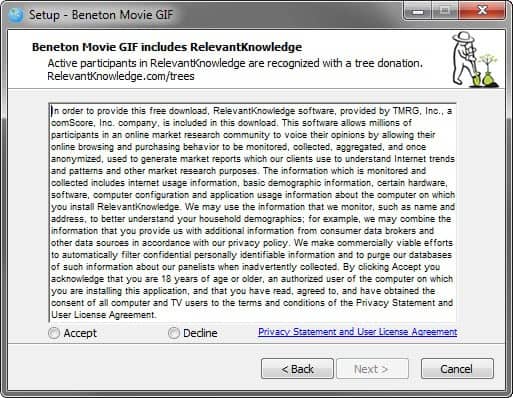
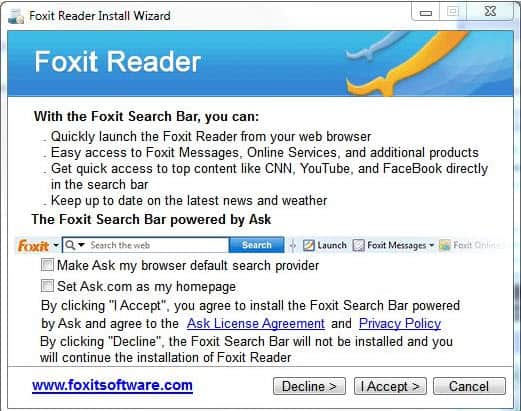
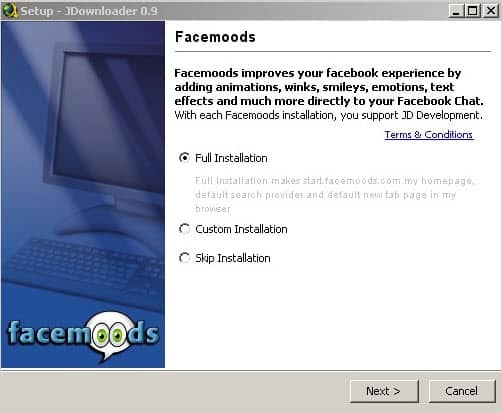




















Very good article! I also hate it, when an installation modifies my startpage, is adding the 14th toolbar or install ad ware which annoys me. We all love freeware but don’t want to pay a cent – even for very helpful and cleverly devised software. Many programmers are doing a great job and they deserve recognition – ideally AND monetary. It’s a dilemma.
I installed the IZArc and after that i came here. Yes indeed I thought that it’s impossible to instal without Babylon SHITware. But you have to skip and then only way i was able not to install (hopefully) was klicking the close [x] of the install windows and then you got the option not to install Babylon crapware but continue to install IZArc. Even after that some triks.
Even more I hate the Adobe Flash scam with the McAffee!! Those sons of B’s
What hurts is that, IZArc is actually a pretty good piece of software.
Too bad they had to bundle it with crapware.
I have seen some tricky installers, but the trickiest I saw is today. IZ Arc, a software i absolutely adore has added some tricks to their installation, I think you should try it to see what i mean, but be careful when you click “skip” because the “ok” button is not what it seems.
I have seen some tricky installers, but the trickiest I saw is today. IZArc, a software i absolutely adore has added some tricks to their installation, I think you should try it to see what i mean, but be careful when you click “skip” because the “ok” button is not what it seems.
Ausgezeichnete Information! Vielen Dank!
Ref Roman ShaRP: I have stopped using CNet as a download source because of their new Cnet Installer download manager junk. I noticed it when suddenly all software downloads were the same half-megabyte size.
Even Java, which people are now used to updating/installing every few months, sometimes have come with adware addons. And of course, Adobe Flash, which offers to bundle McAfee or whatever. As if either of those companies need the extra revenue.
As noted be one other poster, I use WinPatrol also which lets me know when something has changed or is about to change on my system. And gives me a chance to Allow or Deny the change.
Of course, vigilance in the first steps is always the guide.
You’re right! I downloaded IZARc through CNet yesterday, and my computer was hijacked by MyStart and other junk software that gave me headache, which led me to the present article.
I am glad I use Opera. Even if I accidentally install the crapware, I still don’t see it.
Bad example with JDL. If you are savvy enough to DL off file sharing sites, to use a download automater and stuff, you really should be knowing better than to fall in the bundled software installation…
I think COMOO is doing better and I am satisfied with it.
It is an advertising-supported software, which automatically renders advertisements, the above blog is well written about that installing instructions.
I’m usually pretty good at avoiding adware like this, but a couple of times I’ve missed it/clicked on the wrong thing.
Luckily I uses the WinPatrol (free version) which warns me and can block tool bars from integrating with a browser etc. I’ve found that the free version of Revo Uninstaller is quite good are removing the programs that were installed.
Perhaps in the future there could a quick story/comparison/review on free programs that will warn you when adware/toolbars are trying to install and/or block them?
Why use Foxit reader? Use Sumatra PDF instead wayy better as in no adware, really light and everything you need :D
Many of these installations have had,but they have shortcomings and pitfals.
Great article! I’ve even had crapware installed with drivers. On a Foxconn product there were three entries on the driver installation list without descriptions or the description wasn’t clear. I was suspicious, but these are drivers, so what the heck, right? Wrong! Turned out one was a trial anti-virus, another was some sort of online gaming utility, and the last was a game demo. Luckily(?) I had to reinstall the OS anyway, so the next time I unchecked all the junk. Installation was a lot faster too. :) I made notes in the manual for next time when I’ve forgotten all this.
Many thanks for reminding or informing about this crap.
I guess most users know the following, there is an interesting topic on ‘Calendar Of Updates’ called ‘Installers Hall of Shame (Unwanted add-on)’ which monitors these unhealthy practices: http://www.calendarofupdates.com/updates/index.php?showtopic=16109
Really good article.
Foxit would have fooled me! Not anymore!
I forgot to include in my previous post that description text adjacent to the differently stylized check box and check mark may also be of similar style to the adjacent image (to the text or check box).
The inclusion of third party software (r sometimes even other first party software (think Google Chrome and similar Google installation packages) with installers or installation packages has been quite an annoyance for quite some time. It is especially annoying when there is no option to forgo the installation when the installers’ automated installation is used (which seems to be often the case).
Another tricky method I have seen is the inclusion of a check box (checked by default, of course) to install a third part software, for which the checkbox and check mark are of greatly different design than the installer’s other check boxes and check marks (often stylized and colored differently) and place next to an image that is of similar style. The check box and check mark may appear at first to be part of the adjacent image, when that is not truly the case. I forget which installers have such design, but remember that often the third party software the installer included was for Windows Internet Explorer 8.
Sexy article. The best example was the JDownloader one. I myself would have installed the adware if I didn’t know any better!
With the Foxit PDF Toolbar it took me forever to find where this (Mozilla firefox) add-on was installed, on main computer his hard disk. Next to that when I upgraded to a newer version from Foxit what do you think yes there it was again, that not wanted by me Foxit PDF Toolbar,. And by the first and second installation i looked ferry careful not to install, that rigged Foxit PDF Toolbar.
That was one of the reason that i switched to the overall better Nirtro.
Personally, I use Evince. As far as a Plain PDF viewer goes it is fantastic. Been a while since I installed it but from what I remember: No extra ad-ware or Bloatware; No toolbar; No PDF printer, which I miss on very rare occasions.
It is primarily a linux program for gnome but they also have a windows version. http://projects.gnome.org/evince/
Use ninite.com
In addition to giving you the convenience of installing multiple programs through one installer, it leaves out the adware.
Great report, Martin.
This trend is on the upswing
and you cannot be too careful today.
Whenever I see this I look for alternative software.
The mere fact they attempt it turns me off no
matter the reputation of the software.
Another way 3rd party software is added is during future updates of a program. It is rare for 3rd party software to be added this way, but it happens.
Yeah I saw that once I think.
Didn’t a Norton update have a 3rd party installer a few years back? Maybe the Ask toolbar? I did a quick search on google but couldn’t find it.
People should read carefully what the installer says. And if the installer decides to install something more than what is presented in the install options – write an email to the developer of the program and tell them why you won’t use this piece of software anymore.Tell them also that you’re going to tell all your friends not to use it. Crapware is everywhere
Good article!
But I think that Cnet and Brothersoft ‘downloaders’ should be also added.