What to Wear Suggests Clothes Based On Weather Conditions
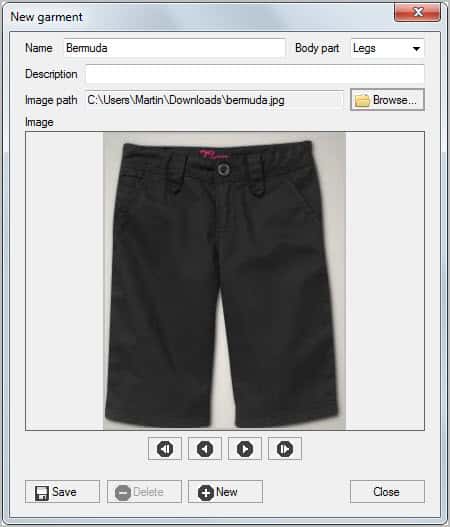
Have you ever asked yourself what you should wear on a given day? Maybe you have that many clothes that it has become incredible hard to pick the right pieces, or you have forgotten that you have those warm boots lying around that you could wear in winter.
What to Wear is a simple application that aids you by suggesting what you could wear based on your own wardrobe. Configuration will take some time, as you need to add your wardrobe, or at least part of it, to the program before you can use it for suggestions.
New clothes are added in the wardrobe window. The program requires you to name the item, assign a body part and an image to it. Especially the image part could delay setup significantly as you may need to create photos of all your clothes. It is possible to skip that by using a generic picture for all items added to the wardrobe. The program groups clothes into torso, legs and feet categories.
Once you have added enough items to your wardrobe, you need to link those items to weather conditions in the conditions configuration window. Here you select torso, leg and feet pieces for specific weather conditions and styles like work, dressy or special.
You can then use the main program interface for what to wear suggestions for specific temperature and style requirements. The garments are displayed with their image in the program window with options to get another random suggestion or change items in one group only.
The biggest obstacle that users face is the adding of their wardrobe to the program database, and the linking of items to weather conditions. The program could use additional categories like head or accessories, and an automatic weather checker to suggest items to wear automatically and without user interaction.
Windows users can download the latest version of the program from Softpedia. The program is compatible with 32-bit and 64-bit editions of the Microsoft Windows operating system.
Advertisement




















Wow a Bermuda and t-shirt for this kind of whether this program is way of base :).
At first I was worried this might be available for Linux. Now I can rest easier knowing it is a Windows-only program. But seriously, how stupid does the developer think Windows users are?
:wq
Oh jeez…and here I was thinking the Hormonal Forecaster was the holy grail of software. :D