My Family Tree Is An Easy To Use Genealogy Software
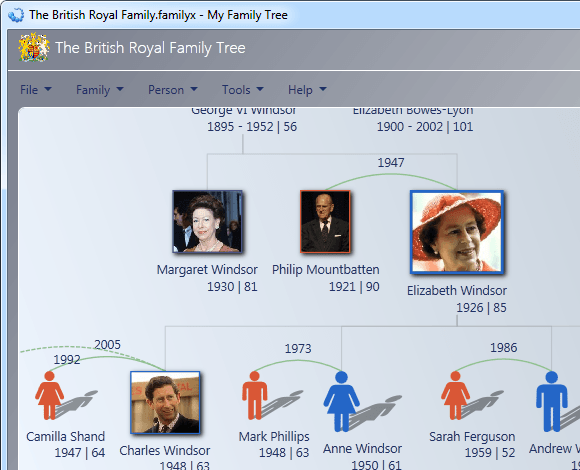
Are you interested in your or someone else's family? Computer programs can be a great asset in bringing a family's history back to life. My Family Tree is a free, ease to use, genealogy software. The program supports importing and exporting GEDCOM data which is used by other genealogy software as well. This makes it easy to switch to My Family Tree from another application or use the data in an online genealogy application. When you first start the program after installation you can create a new family tree, open an existing one or import GEDCOM data.
If you start anew you are asked to enter the first family member's name, date of birth and birth place. Additional information like photos, death dates and places, and additional information like the person's religion, nationality, education or titles can be added later on along with video and audio files, other attachments (for instance scanned certificates), the person's story, genetics and relationships.
One of the features that is missing here is the ability to use online databases to find members of the family. The program is on the other hand not as complicated to use as Gramps, which we have reviewed earlier this year.
Relationships can be added directly after selecting a family member in the tree. A simple drop down menu is provided to add father, mother, siblings or other forms of relationships. This triggers the same family member creation process.
Menus at the top offer easy access to often used features. Some of the features are identical to the ones on the right of the interface, others add options like a world map showing all the places mentioned in the family tree, or a timeline view.
My Family Tree ships with several calculators. The phonetics calculator can for instance be used to add words by their pronunciation.
Another interesting option is the ability to merge multiple family trees into one. That's useful if multiple family members or researchers are working on the family tree. Conflicting information can be updated during the process.
My Family Tree is an easy to use program to record the history of a family. Windows users can download the latest version from the developer website. The software requires the Microsoft .NET Framework 4.0.
Advertisement



















This is a great program. now i can see and remember face of every body. only a small thing, the tree have alot of space, if i print out, it waste and difficult to see, can you compress the space between person? many thanks.
Well My 90 year old grandmother uses email and skype and loves to look at photos on her computer screen. guess that 2 years makes a big differance
:)
Have a Nice Day!
I guess your granny doesn’t have to get her nose so close to whatever she is looking at that her nose hair brushes ever so gently against the paper / screen.
I actually prefer to keep nasal residue off of my lcd :)
Have a great one too!
Gonna give it a try!! thnks for the info!!
I love the main screen, it is better than any of the other programs I tried. However, the program is slow starting (like most .NET programs). Printing options are not very good. I could not get it to export to GEDCOM correctly. The GEDCOM file would not have everything in it when opened in another program. Don’t know if the latest version fixed this or not. Importing GEDCOM worked ok. They are updating it regularly and have a 64 bit version now.
I’ll stick to TNG (http://lythgoes.net/genealogy/software.php)
Online and far more possibilities!
Ahhh yes. Nothing like giving your entire family history / information to an online source. Identity thieves dream!
I find the problem will all genealogy software is PRINTING!
Easy to get the info in; easy to look at the data via the application, but try to get it on paper! And yes, it still is necessary to put ink on pulp – try to get your 92 year old grandmother to enjoy looking at the history via a computer screen – I know that isn’t happening for me :)