Cover Retriever, Download, Save Album Covers
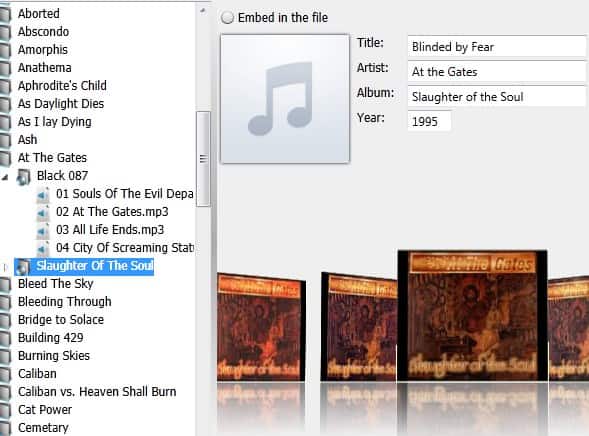
I personally do not really care if mp3 files on my computer have the proper album covers associated with them. I do however know a few people who want their mp3 collection to be in perfect condition, which includes having album cover art for all of their mp3 files.
Cover Retriever is a free open source software for Windows that makes it easy to add album cover art to mp3 and flac audio files on the computer.
All you have to do is to start the program after downloading and unzipping it. The program prompts for a music directory on startup. Once supplied, it will crawl all the mp3 and flac files in the directory - including subfolders - and display them in a list in the sidebar.
All albums are sorted in their original folder structure. The program furthermore retrieves album covers for every album or mp3 file that you click on.
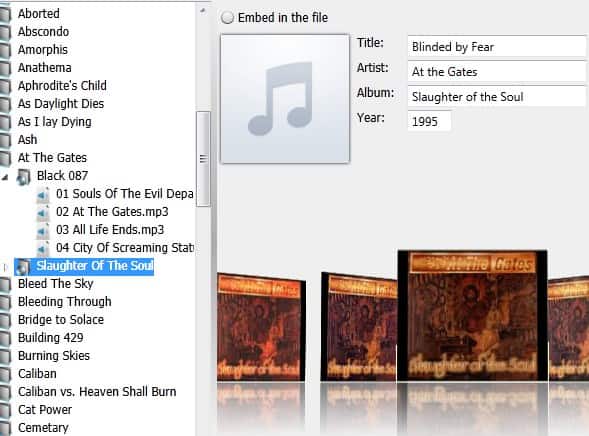
You can select a cover by simply clicking on it. Covers are retrieved using the audio files audio tags. There is no way to do a custom search from inside the program, which is probably the biggest flaw right now.
The program displays each cover's width and height in the main interface. To take a closer look, you can double-click an album cover to open it in a larger preview window.
You can click the Save button in the main window or in the preview window to save the album cover. You have the option to save it into the folder of the audio file or have the program embed the cover directly.
Another issue that people with a large music collection will run into is that there is no option to process a number of albums at the same time. There is no option to let the program pick the cover and save it to as the album art.
Cover Retriever nevertheless is a handy program for small to mid sized collections that miss some album cover art. Windows users can download the latest version of the program from the Sourceforge project website. The program is compatible with all recent 32-bit and 64-bit editions of the Windows operating system. Please note that the application requires the Microsoft .NET Framework 4.
Advertisement




















Folks, don’t panic :)
I’ll fix this issue.
I take it 150 GB of music consisting
of 32,000 files would take a while ;)
You’d probably spend a few days :)